Business naming is big business. There are entire companies whose sole product is helping entrepreneurs identify the perfect name for their venture.
Naming a business is not only difficult because of the endless possibilities available. It’s also challenging because so much can ride on a name — seventy-seven percent of consumers make purchases based on the brand name.
A great name can have a significant impact on your business. Here are some important factors to keep in mind when selecting the perfect name for your Etsy shop. Before moving forward make sure you checked off all the steps required to become a seller on Etsy.
Your business needs a website.
1. Choose a name that reflects your business
A popular naming strategy is to name your store in a way that tells people what to expect from you. Take Just Bulbs in NYC. They sell, you guessed it, just bulbs. Nothing else. It’s not only practical to name your business in such a literal sense, but it could also benefit you from an SEO perspective.
Try a name directly related to your products
If you’re a niche vendor and unsure where to begin, a good formula for Etsy shop names is to focus on the product you plan to sell. Start by plugging words in to the Business Name Generator to see if the domain name is available on GoDaddy too.
You can also pair a product name (or a product you intend to focus on) with an adjective that reflects your business’ style or vibe. Names like these can be suggestive, descriptive, and emotive, and a little good old-fashioned clarity never hurts.
There are some inherent downsides to following a naming formula like this, though. If you decide to expand or change your product offering down the line, your name may no longer be an accurate representation of your business.
For inspiration, here are a few Etsy shops that were named with the chief product in mind:
- TheHousePlantNursery, a shop specializing in plants and related products.
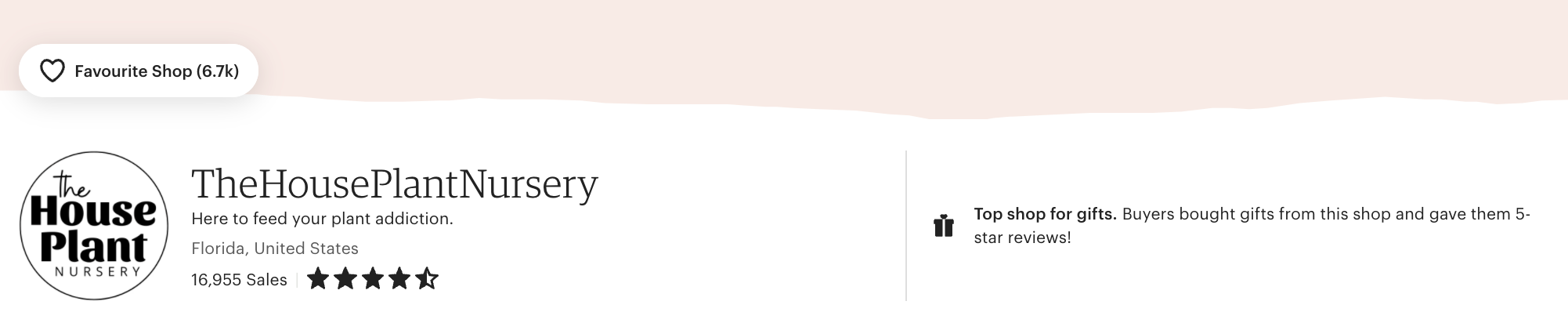
- ReclaimedWoodUSA, a shop specializing in 100% eco-friendly creations.
Use your own name or someone else’s
Many business owners opt to name their business after themselves, someone else who’s involved, or someone near and dear to them, like their child or pet.
If you (or the namesake) are an integral part of the business, naming it after yourself/them can be endearing — especially if people are familiar with your/their name and craft. One of the best advantages to this practice is your shop name won’t restrict you by product type, leaving you free to expand your offerings over time.
Before you hop on this bandwagon, though, there are some key disadvantages to this naming practice. It’s not great if the chosen name is not well-recognized by potential customers or if the namesake won’t be the sole producer, artist, or proprietor. The vagueness of such a name may also make it difficult for new customers to decipher what you sell.
For inspiration, here are a few Etsy shops that were named using this common naming practice:
- ShopCollinGarrity, a shop owned and operated by designer, woodworker, and minimalist, Collin Garrity
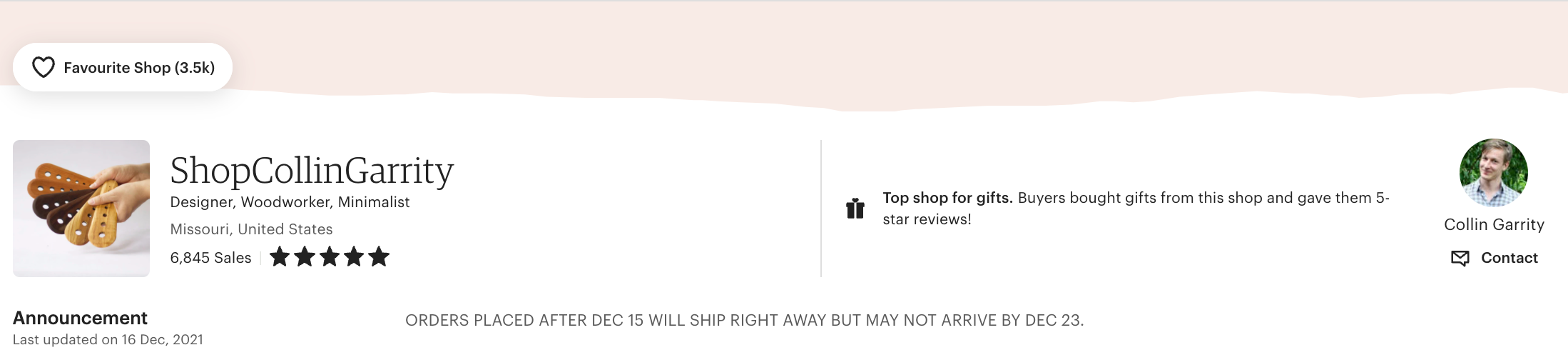
- JenniferCasady, a shop specializing in unique handmade jewelry from owner/operator Jennifer Casady
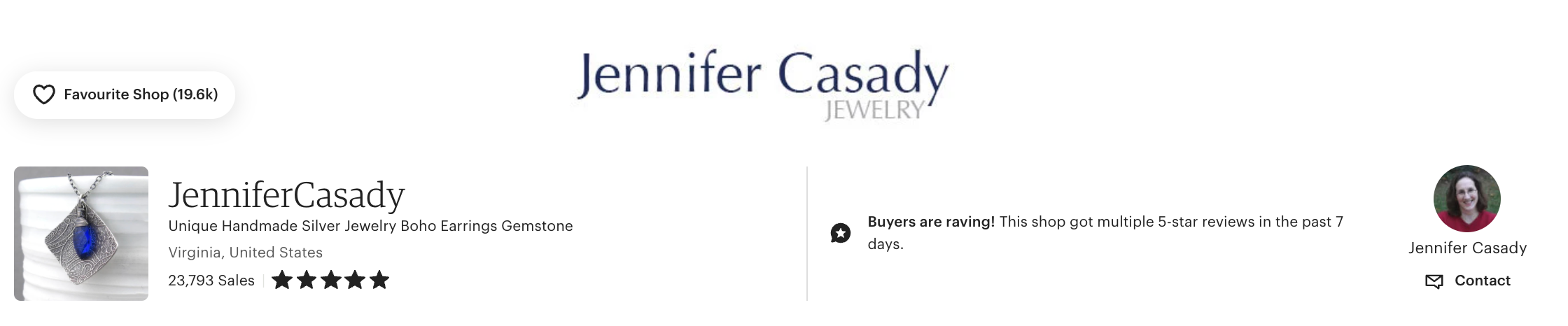
2. Make it original
Choosing an original Etsy shop name is a must. For one, Etsy doesn’t allow copycat names unless they’re altered just enough to be deemed original.
Try an abstract name
Your Etsy shop name doesn’t have to be reflective of anything. It can be totally abstract.
You could opt to use a made-up name or an abstract word that is in no way reflective of your products, personal name, or shop’s vibe. Abstract names are great from an originality perspective, which even helps with SEO. On the flip side, abstract names are unintuitive, so customers will have to work a little harder to figure out what you do.
For inspiration, here are a few Etsy shops that were named using this practice:
- TataSol, a store that sells embroidery kits and embroidery patterns in PDF form

- wildblacksheep, a shop that specializes in made-to-order clothing and accessories
- TheSilverWren, a shop that specializes in personalized and layered necklaces
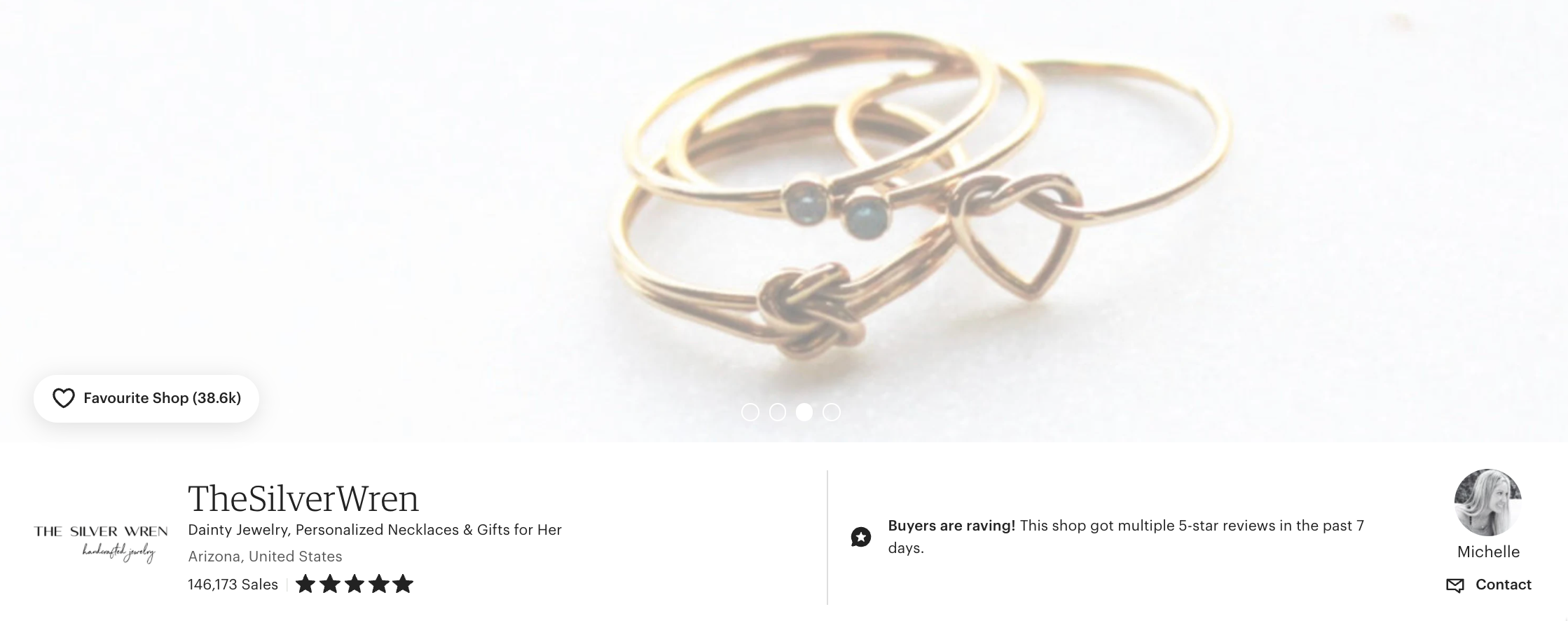
- Onata, a shop that specializes in handmade jewelry made in an Earth-conscious way
- freefille, a store that specializes in handmade macrame plant hangers
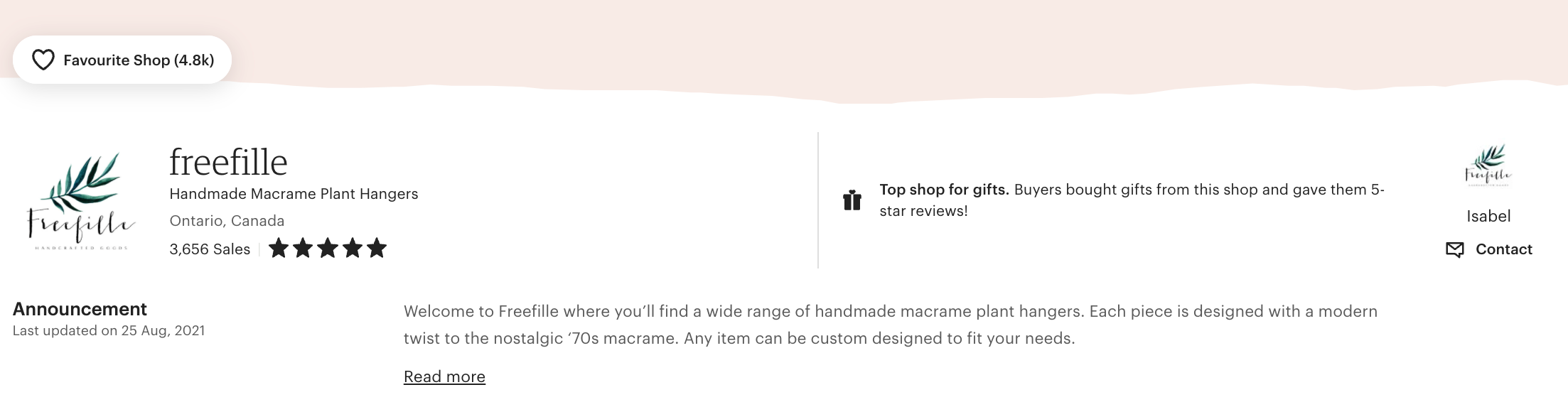
Why you need an original business name
Choosing an unoriginal business name can be detrimental to your business in several ways.
- Registering a domain for an unoriginal business name is challenging. If you have a website, you might not be able to purchase a domain name for it if your desired name is unoriginal. If the .com domain you want is taken, you can often work around the issue by purchasing slightly different extensions, like .life, .org, .web, .ca, etc., but that also comes with its own downsides. This is mainly because .com websites are 33% more memorable than addresses with other top-level domains.
- Another domain challenge is that if your desired shop name is too common, the domain name may be available, but only for an exorbitant price. For example, danceparty.com is available for the high price of $5,000. It’s cost-effective to be original.
- You might confuse customers and inadvertently send them elsewhere. This applies to both unoriginal business names and domain names. Potential customers may search for your business by name or type in your store name tacking on a .com without thinking about it. As a result, they may wind up on another company’s website.
- Creating social media handles for an unoriginal business name is challenging. It’s best to use your shop name for your handles on social media as well. It’s ideal if you can use the exact same handle across all your channels and platforms because it could become difficult for your followers to find you online if you can’t. Better safe than sorry, so search well online before you commit to any name — no matter how good it sounds.
- A business may sue you. It’s important to research if another business has trademarked your desired business name. If you don’t, and you adopt it as well, there could be serious consequences. For example, if you use a business name trademarked by another company, the business may ask you to stop using it. That business could also take legal action against your company if you refuse to change your name.
Editor’s Note: Questions about domain names? Read our in-depth guide.
Best practice is to search for existing trademarks on your desired business/shop name before adopting it for your business. Also be sure to check with your local trademark authority before you commit.
3. Make it memorable
Making your Etsy shop name memorable is important for many reasons. It increases the likelihood of referrals and word-of-mouth business. A memorable name stays on the tip of the tongue, which makes it easier for customers to recommend you to others. And it makes ads more effective. If the goal is for people who encounter your ads to remember your shop by name, a forgettable name will work against you.
Then, of course, put the memorability of your shop name to the test by mentioning it to friends and family. Wait a few days, then ask them to pronounce and spell it.
4. Make it short and sweet
Word of mouth matters greatly to the success of your business. If those who’ve heard your business name cannot easily pronounce it or spell it, they might never find it online or recommend it.
A short name is best, as Etsy and social media platforms have character limits on usernames, as outlined below.
- Etsy: No more than 20 characters long
- Twitter: No more than 15 characters long
- Instagram: No more than 30 characters long
- Facebook: No more than 50 characters long
Keep all of this in mind in the brainstorming phase.
If your Etsy shop name is difficult to spell, your online search results could also suffer because fewer potential customers will be able to find you. If online shoppers misspell your name on search engines like Google, you could lose out on site traffic.
5. Make it SEO-friendly
If you follow the previous best practices on naming your Etsy shop, then SEO should be a breeze to sort out, whether you’re including the key focus of your business or picking out an abstract name. Ultimately, the goal is for your business to appear as a top search result for your products and services and your business name.
A major note, however, is to avoid keyword stuffing. This is where you attempt to squeeze multiple keywords into your business name. While including lots of keywords in your shop name may seem like a great idea, it could result in your domain being blacklisted. If you stuff keywords into your business name, its originality will suffer as well. As a result, you’ll struggle to compete in search results.
Try our domain name generator to help you brainstorm some ideas
What will you name your Etsy shop?
We hope you use these tips to create the best possible Etsy shop name to help you on the road to ecommerce success.
The more strategic you can be about the process from the get-go, the better. Don’t be intimidated by the permanence of all of this — you can change your shop name on Etsy as many times as you want before you go live, and once your shop is open, you can still change the name up to five times.
*AI-assisted full website including all of the premium features like online store, appointment scheduling, and marketplace selling to name a few, requires paid subscription.
Social media marketing calendar available with GoDaddy Airo, some features will require paid subscription.
Professional Email through Microsoft Office 365 30-day free trial with an option to renew into a paid subscription beyond the promotional period.
While the LLC starter plan is free, there are likely some state and/or local filing fees associated with your filing which will be determined during the filing process.


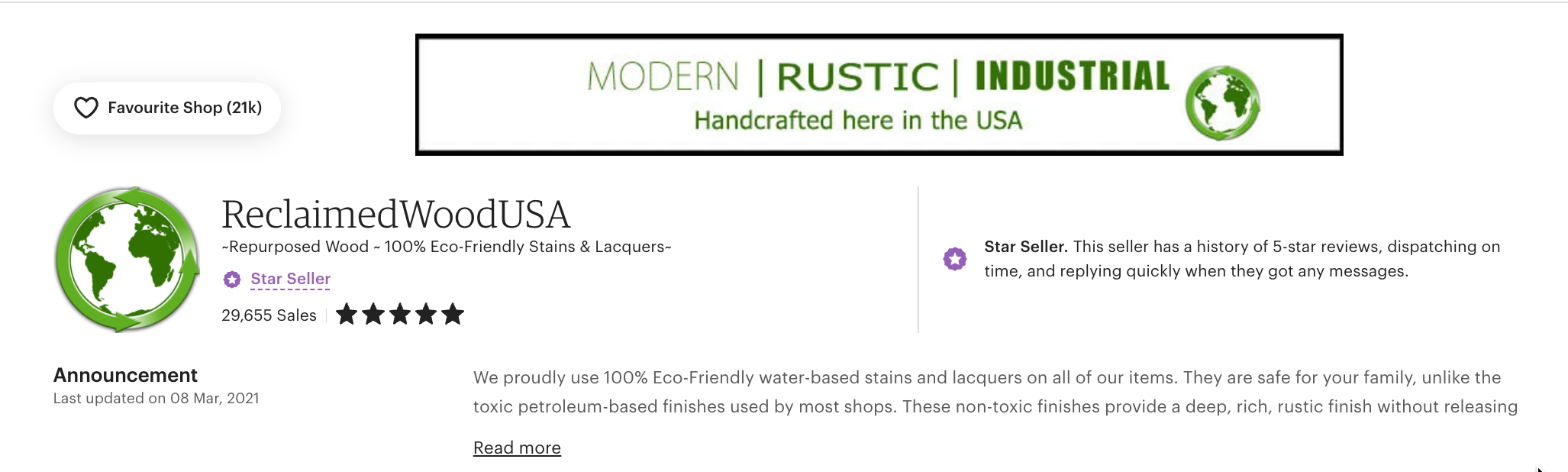 [
[




