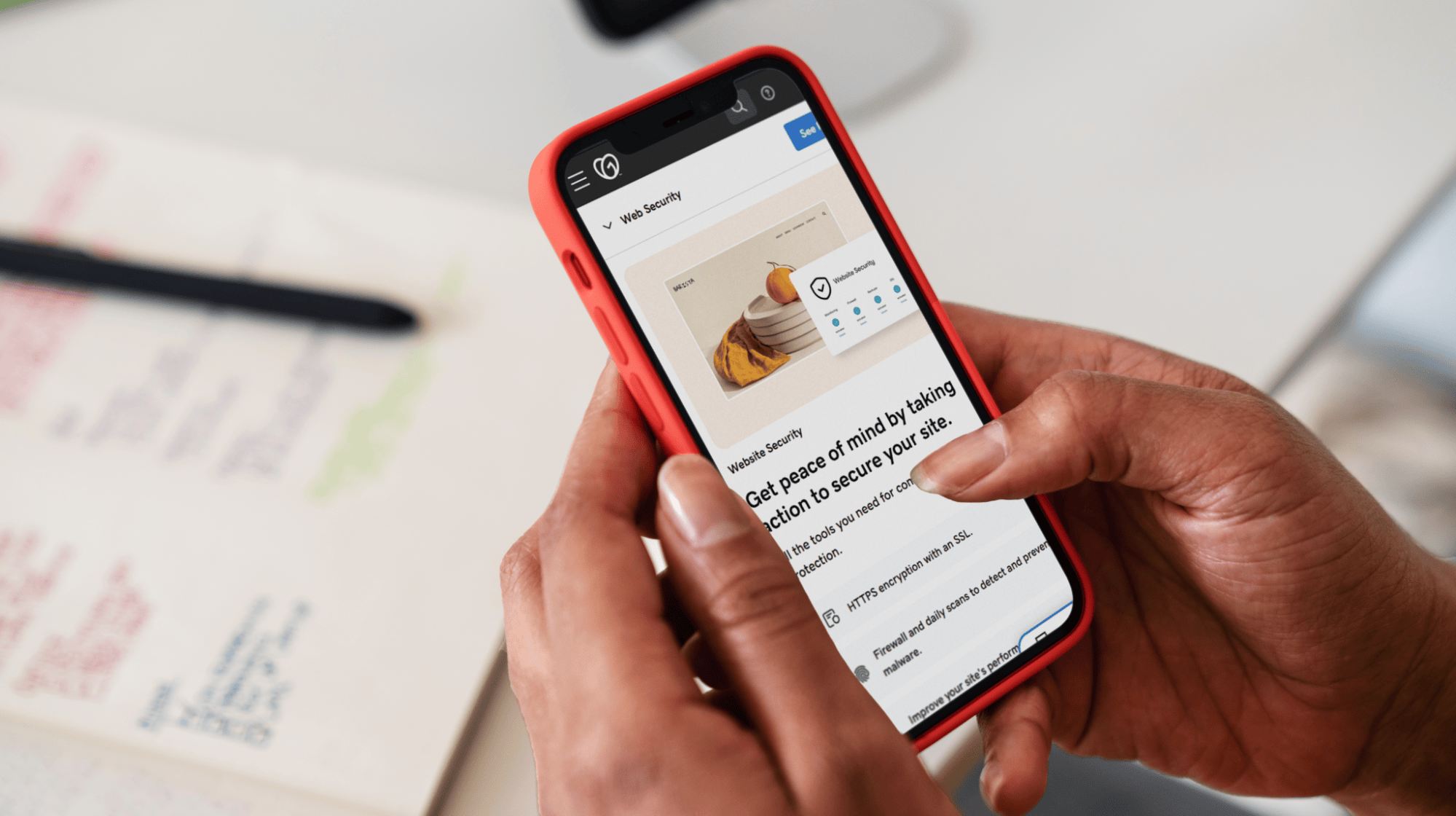Your website is more than just a blog or digital store – it's the heart of your online presence. As threats continue to evolve, it's essential to have strong defenses in place.
Think of website security like taking care of your car. You don't need to be a mechanic to drive safely, but you do need to follow some basic rules and perform regular maintenance. Similarly, you don't need to be a cybersecurity expert to have a secure website. You just need the right tools and some basic knowledge.
Let's explore the world of website security.
Understanding website security risks
Imagine your website as a house. Just like a physical home, your online home needs protection from intruders.
Digital intruders come in many forms:
- Malware: These are harmful programs designed to damage or disrupt your website.
- Hackers: People who try to gain unauthorized access to your site.
- Phishing attacks: Attempts to trick you or your visitors into revealing sensitive information.
- DDoS attacks: Efforts to overwhelm your site with traffic, making it unavailable to real users.
The consequences of these attacks can be serious. They can lead to stolen data, damaged brand reputation, loss of customer trust, and even financial losses. That's why website security isn't just an option – it's a necessity.
GoDaddy's commitment to your security
At GoDaddy, we take your security seriously. Our hosting security teams work behind the scenes to strengthen our defenses and help protect your site’s security. Here's how we're making a difference:
Continuous security improvements
Our security teams are always on the lookout for new threats and vulnerabilities. We regularly update our systems and security measures to stay ahead of potential risks. This ongoing process involves:
- Monitoring global security trends and emerging cyberattacks
- Implementing the latest security technologies
- Conducting regular security checks of our infrastructure
- Bolstering server software with the latest security patches
Proactive threat blocking
We don't just clean your site after attacks — we actively work to prevent them. Our systems are designed to help identify and block malicious activities. This includes filtering out harmful traffic and blocking known malicious IP addresses.
Secure server environments
We strive to maintain highly secure server environments that host your websites. This includes physical security measures at our data centers and strong digital security protocols.
Your role in website security
While we work hard to protect your website’s server, it's important to remember that security is a shared responsibility. Even the strongest castle can fall if someone leaves the drawbridge down. Here are some ways you can help keep your website secure from the most common threats online:
1. Use strong passwords
Weak passwords are like leaving your keys under the doormat. Always use strong, unique passwords for all your accounts. A good password should:
- Be at least 12 characters long
- Include a mix of uppercase and lowercase letters, numbers, and symbols
- Not be based on personal information or common words
Another recommended layer of security for your passwords to use when possible is multi-factor authentication (MFA). Multi-factor authentication adds an extra layer of security by requiring user verification identity through two or more independent methods, like a password and a unique code sent to their phone.
2. Keep your software updated
Regularly update your website's software, including content management systems, themes, and plugins. Updates often include critical security fixes, so it’s important to ensure your website is patched and updated.
3. Be cautious about installing new software
Only install software, themes, and plugins from trusted sources. Avoid using "nulled" or pirated versions, as these often contain malware or backdoors that can allow a hacker to gain unauthorized access to your site.
4. Limit access
Only give admin access to those who absolutely need it. The fewer people with high-level access, the lower the risk of a security breach on your site.
Website Security: your all-in-one solution
While these basic practices are essential, they're just the beginning. That's where GoDaddy's Website Security comes in. Think of this service as a team of expert bodyguards for your website. Here's what it offers:
24/7 monitoring
Our Website Security service monitors your site constantly and scans for potential issues like malware, SEO spam, domain blocklist status, pharma hacks (an SEO spam attack on WordPress sites), and more. If anything suspicious is detected, you'll be notified immediately.
Malware removal
If malware is found on your site, don't panic! Our team of security experts can help remove malicious code quickly and efficiently. This feature included in Website Security can save you hours of stress and potential damage to your brand reputation.
Web Application Firewall (WAF)
Our cloud-based WAF acts like a bouncer for your website, filtering traffic in real time to block bad bots, malware, and DDoS attacks before they can cause harm.
Automatic backups
Available on select plans, regular backups ensure that even if something goes wrong, you can quickly restore your site to a safe state. It's like having a time machine for your website!
Content Delivery Network (CDN)
Some plans also include a CDN to help prevent DDoS attacks and speed up content delivery for your website.
SSL certificate
Website Security also includes an SSL certificate to keep your web traffic encrypted.
The three pillars of website security
At GoDaddy, we approach website security through three main pillars: detection, protection, and response. Let's break these down:
Detection
This is all about identifying a wide range of potential threats. Our systems continuously scan for:
- Malware and viruses
- Suspicious activities
- Blocklisting from search authorities
- SEO spam
Protection
Once a threat is detected, the next step is to prevent it from causing damage. This includes:
- Utilizing a Content Delivery Network (CDN) to protect from DDoS attacks
- Preventing unauthorized access
- Securing your website's files and databases
- Keeping your software up-to-date
Response
If a security incident does occur, a quick and effective response is essential. Our response strategies include:
- Rapid malware removal
- Restoring your site from clean backups (available on select plans)
- Providing guidance on strengthening your security
- Ongoing support to prevent future incidents
Steps to clean up website malware
If you suspect your website has been infected with malware, don't worry – we're always here to help. Here's a step-by-step guide to cleaning up malware using GoDaddy's Website Security:
- Get Website Security.
- Go to your GoDaddy product page.
- Under Website Security and Backups, select Manage next to your Website Security account.
- Near the top of the page, select Request Support.
- From the dropdown menu, select Malware or Blocklist Removal Request.
- Select your domain name, pick the issue you're having, then click Submit Request.
- You may be asked to provide your connection type (usually FTP). Enter your FTP information, including host, port, username, and password.
- Click Submit Request.
Our Website Security team will then get to work cleaning up the malware. They may contact you if they need any additional information. You'll receive an email once the malware removal is complete.
Remember, no security solution is 100% foolproof. But by combining GoDaddy's strong security measures with good practices on your part, you can significantly reduce the risk of security incidents.
Your partner in website security
At GoDaddy, we're more than just a hosting provider – we're your partner in maintaining a secure website. We understand that for many small business owners, website security can seem complex and intimidating. That's why we're committed to providing top-notch security solutions and educating and supporting our customers every step of the way.
From our continuous infrastructure improvements to our Managed SSL and Website Security services, we're working hard to keep your online presence strong and secure. But remember, the most effective security strategy is a collaborative one. By staying informed, following best practices, and utilizing the tools we provide, site owners play an active role in protecting their websites.
Your online security is our priority. Together, we can build a safer online world for small businesses everywhere.
Disclaimer: This content is provided for informational purposes only, and should not be construed as legal advice from GoDaddy on any subject matter.