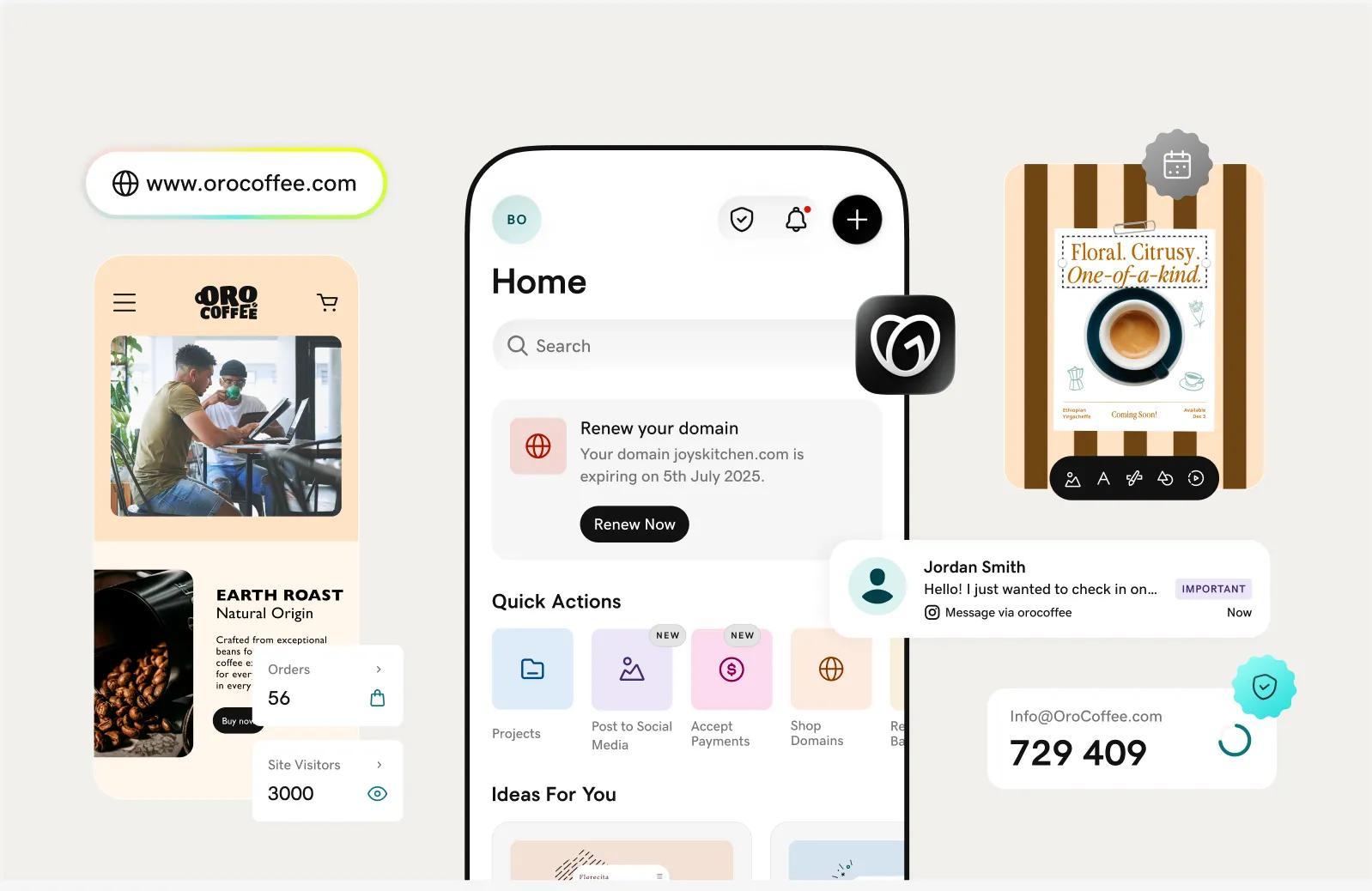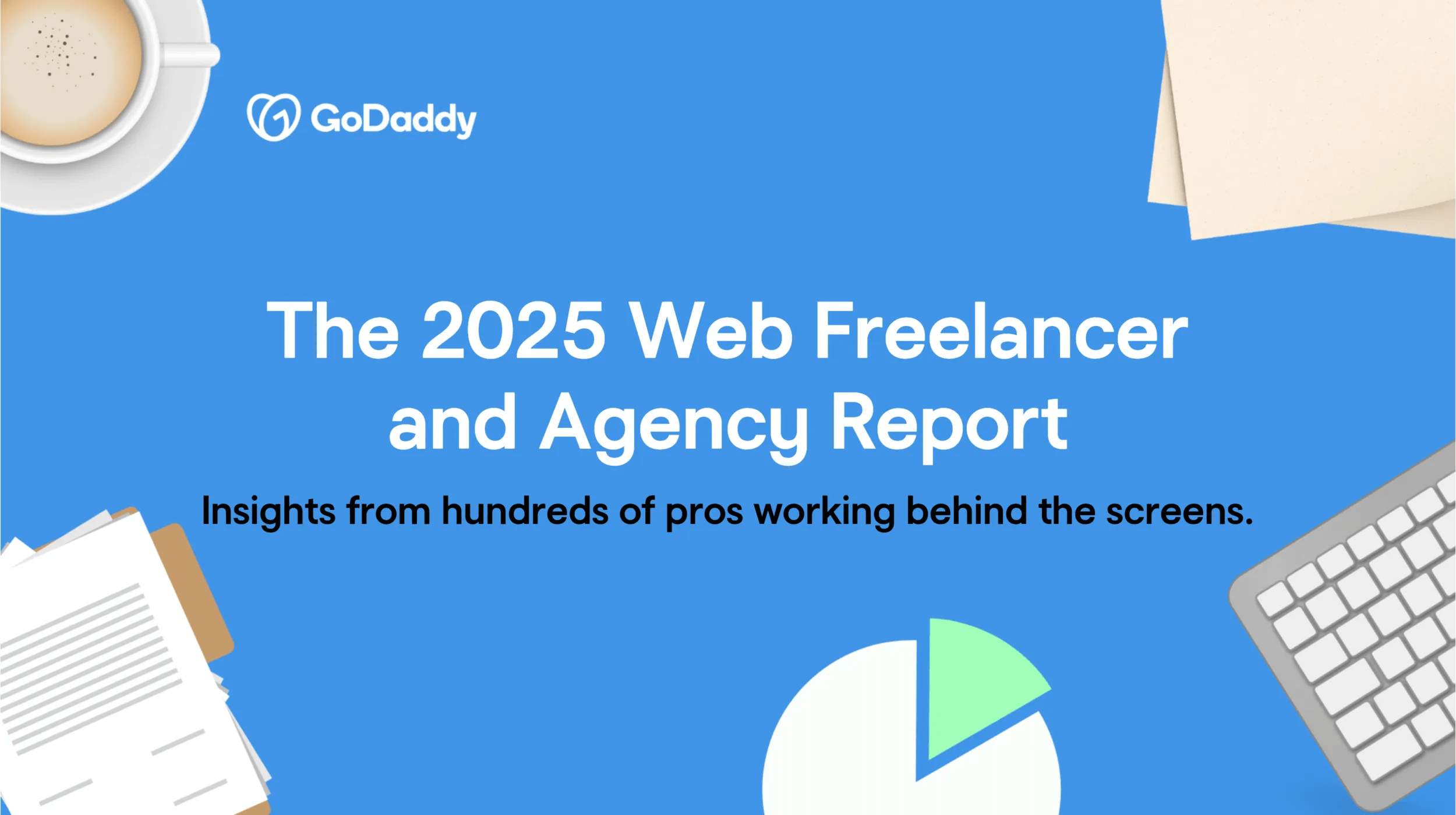Google Analytics can help understand what people do when they enter a WordPress website, how long they stay, and which part of the website converts the best. You only need to install a Google Analytics plugin on a WordPress website, and you will start receiving this information immediately.
However, if you are like most marketers, you have thought of reducing the time spent on web analytics.
After all, manual data extraction, analysis, and reporting are time-consuming. This is where Google Analytics Automated Reports come into play. Read along to learn more about Google Analytics automated reports, their benefits, and how to set up Google Analytics automated reports for WordPress.
Setting up Google Analytics reports in WordPress
Automated reports from Google Analytics help monitor your WordPress website trends and data. The quickest way to monitor your website is to schedule automated email reports in Google Analytics reports. This way, you can get daily, weekly, monthly, or even quarterly reports.
You have the option to choose the data you want to add in your report when setting up automated reports. You can also decide to use Google's premade reporting templates or build custom ones based on specific dimensions. That said, here are the steps to follow when setting up automated reports from Google Analytics:
- Log into your Google Analytics Account. If you have multiple accounts, choose the one that you would want to get automated reports.
- Select Customization > Automated Reporting
- Select Metrics, Dimensions, and Date Range to create a new template. You can also click Edit next to an existing template.
- Select your report set frequency and Save.
- After updating each field with the Google Analytics automated reports, click Create Report and choose who can access the report. You will be taken back to the main Google Analytics page, where you will see your new report under Custom Reporting.
That is it. With the above steps, you will set up your Google Analytics automated reports, and you can access your data from anywhere provided you have an internet connection. The best part is that you will not need to navigate the interface, thus saving time and energy.
Understanding Google Analytics automated reports
Truth be told, creating manual reports from all your marketing platforms, including Google Analytics, is time-consuming and tiresome. It gets worse if you create reports from multiple Google Analytics accounts, as it requires many hours of hard work every month.
Automated reports from Google Analytics will get a summary of your Google Analytics data in an organized way. With automated reports, you get daily email summaries that allow you to stay in touch with your Google Accounts.
In other words, with automated reports, you only need to create your reports only once, and the report is automatically updated with new data each day. The report is then sent to the relevant parties with the help of an automated reporting tool.
Google Analytics automated reports help provide an in-depth insight into your WordPress account and online presence. It helps gather data that you can use for your Google Analytics data and your social media, AdWords, search engine data, and all your marketing efforts.
This helps you understand your customer’s journey on your website and discover areas that need improvement. This way, you can improve your marketing campaigns, respond promptly to ever-changing marketing factors, and increase your ROI.
Benefits of Google Analytics automated reports
As earlier mentioned, Google Analytics automated reports give marketers insights into what’s happening across a WordPress website in order to develop effective marketing strategies.
It helps save time, stay organized, helps troubleshoot potential issues quickly, and provides a better understanding of the data in your account, among other things.
That said, let’s look at the benefits of Google Analytics automated reports in detail.
Track online traffic
There are many ways marketers can benefit from tracking website traffic. Tracking online traffic helps better understand visitors, measure marketing campaigns, identify what channels perform the best, identify traffic gaps in a site, and much more.
Automated reports from Google Analytics gather information about traffic, including its source, age, gender, etc., from iOS Identifiers for Advertisers (IDFA), Android Advertising ID, third-party cookies, etc.
When you better understand visitors, you can create more targeted marketing campaigns.
Customize data reports
If you are like most marketers, you wonder how to create custom data reports in Google analytics. After all, custom reports can help improve business, generate more leads, and convert more customers.
Google Analytics automated reports can help you in this endeavor.
It comes with built-in reports and dashboards to help track real-time changes, audience behavior, acquisition, and conversion. The best part is that you can schedule automatic reports to be delivered to select recipients at specified intervals.
When you customize data according to business needs, you won’t waste a lot of time looking for specific metrics or data — as all information will be readily available.
Improve online marketing
No matter the size of the business, an analytical dashboard is necessary to help understand how successful online advertising efforts are. Even before the onset of the pandemic, the game rules for advertising had started to change.
And as more and more people shop online, we have experienced a sharp rise in online advertising.
Unlike in the past, marketing directors do not need to pay specialists to collect the necessary reports manually. Besides the financial aspect, businesses need these reports to respond to changes swiftly.
Google Analytics automated reports make it easier to analyze and understand the website data and Google metrics to improve online advertising effectiveness. Whether you want to create a new campaign or improve an existing one, having a clear understanding of how people interact with an advertising campaign will come in handy.
Identify your target audience
Identifying the target audience is crucial because it helps businesses know to whom and when to sell a product or a service to get the most out of their marketing efforts.
Luckily, you can easily identify your target audience and improve user engagement using Google Analytics automated reports. Once you identify your target audience, you can use your reports to better communicate with your audience.
Understand user behavior
Are you seeking more insight into what your target audience wants from you and how you can improve your website design and messaging service to meet those needs? You are not alone.
Many marketers (if not all) want to know more about their users to be better equipped to make better choices about their website, mobile app, and other application development investments.
Luckily, Google Analytics automated reports can help capture how people interact with your WordPress website and user behavior in other applications, including mobile apps, IoT (internet of things) devices, and SaaS applications.
More specifically, Google Analytics automated reports help measure behavioral metrics such as average session duration, bounce rates, conversions, top pages and performance, and site searches. You can then use this information to improve your online presence and create more effective marketing campaigns.
Types of automated Google Analytics reports for WordPress
Google Analytics automated reports can help track multiple things in your WordPress website, including how long your visitors stay on specific pages. However, given the array of reporting options available, choosing the right report for you can be overwhelming.
To help in your choice, let us look at the different types of Google Analytics automated reports:
- Standards reports
- Custom reports
- Saved reports
Understanding standard reports in Google Analytics
Depending on what you need in reports, Google Analytics standard reports may be enough for you. This is especially the case if you are just learning Google Analytics. That said, there are 78 standard reports that fall into five categories:
Real-time reports
Real-time reports allow you to monitor activity on your website as soon as it happens. The real-time dashboard report is updated continuously, with each user activity being updated as soon as it happens.
In other words, real-time reports help get insights into how visitors interact with your marketing campaigns.
This way, you can better understand how your audience responds to new content, discounts, etc.
More specifically, real-time reports will help you get more information about the source of traffic, their location, interaction with custom events such as downloads, button clicks, ad clicks, video plays, and much more.
How to use real-time reports in your campaigns
There are different ways you can use real-time reports in your campaigns, including:
- Test and troubleshoot campaign setup
- Monitor campaigns as they unfold
- Improve your content strategy based on what is trending
- Run A/B testing in real-time
Audience reports
Understanding customer behavior is key to the success of your digital marketing efforts. The best part is Google Analytics audience reports can help you understand user perceptions. The audience report provides information about website traffic and the type of traffic that comprises it.
More specifically, it contains sections like:
Active users
Helps you understand the number of new users who have visited your website in a given period. This way, you can get a clear picture of how effective your marketing campaigns are and what you can do to improve them.
Cohort analysis
Cohort analysis involves four main sections:
- Cohort type
- Cohort size
- Metric
- Data range
User explorer demographics
This analysis provides initial data for each client such as average sessions, bounce rate, goal conversion rate, transaction, etc.
Lifetime value
This analysis can help you understand which campaigns are effective and what you can do to gain more customers to your WordPress website.
Other sections in audience reports include behavior, mobile, interests, and much more.
The audience reports provide crucial information that you can view in a single glance. The overview report provides various metrics such as new users, active users, page views, bounce rate, average sessions, etc. Depending on your analysis requirements, you can set the data range to weekly or monthly.
Google Analytics acquisition reports
Acquisition reports provide information about how people find your website or where your traffic is coming from. When you identify your biggest traffic sources, you understand which marketing campaigns will help drive more traffic to your website.
When you set up Google Analytics goals, the acquisition reports will help you understand how each channel drives conversions. The metrics you can view in the acquisition reports include an overview, all traffic, referrals, channels, AdWords, cost analysis, engine optimization, etc.
Behavior reports
As the name suggests, behavior reports from Google Analytics allow you to track or assess the visitor’s actions. It provides information about the pages that your visitors visited and the actions they took when there.
More specifically, a behavior report allows you to get information about website traffic, average time on page, check page views, bounce rate, and unique visitors. You can also track site search, site speed, video plays, file downloads, among other specific interactions.
Conversion reports
Conversion reports are among the most useful reports that can help meet your overall business objectives. These reports help you understand how well your website is encouraging conversions. These can include actions like signups, orders, and other actionable metrics that prove that your marketing metrics are effective.
That said, here is how conversion reports allow you to track each goal on your WordPress website:
- Analyze users’ actions on your website that show that your business goals are being met. These can include newsletter signup, purchase, contact form submission, etc.
- Track goal funnels to know when users give up on completing a conversion
- Analyze conversion rates of different segments of your audience
Custom reports
Sometimes the standards reports in Google automated reports may not meet the unique needs of your business. In that case, you may want to create custom reports (more powerful reports) for your business.
Custom reports allow you to have more control when monitoring key performance indicators (KPIs) and other dimensions.
Saved reports in Google Analytics
Saved reports ensure that you do not have to reconfigure a report every time you open it. In other words, when you apply any setting, such as adding a new metric, it stays in the saved report until you change it manually. Your settings will remain the same even if you sign out and sign back again.
The best part is that you can create saved reports in standard or custom reports, provided the ”save” option in the action bar is available. You can manage your saved reports in the “customization” section of the saved reports. You can also use the exporting and sharing option to share your saved reports.
Wrapping up
As you can see, there are many ways you can use Google Analytics automated reports to track your business and the effectiveness of your marketing campaigns. The best way is to set up Google Analytics automated reports in your WordPress website and schedule automated emails to stay up-to-date with the current trends and website performance.