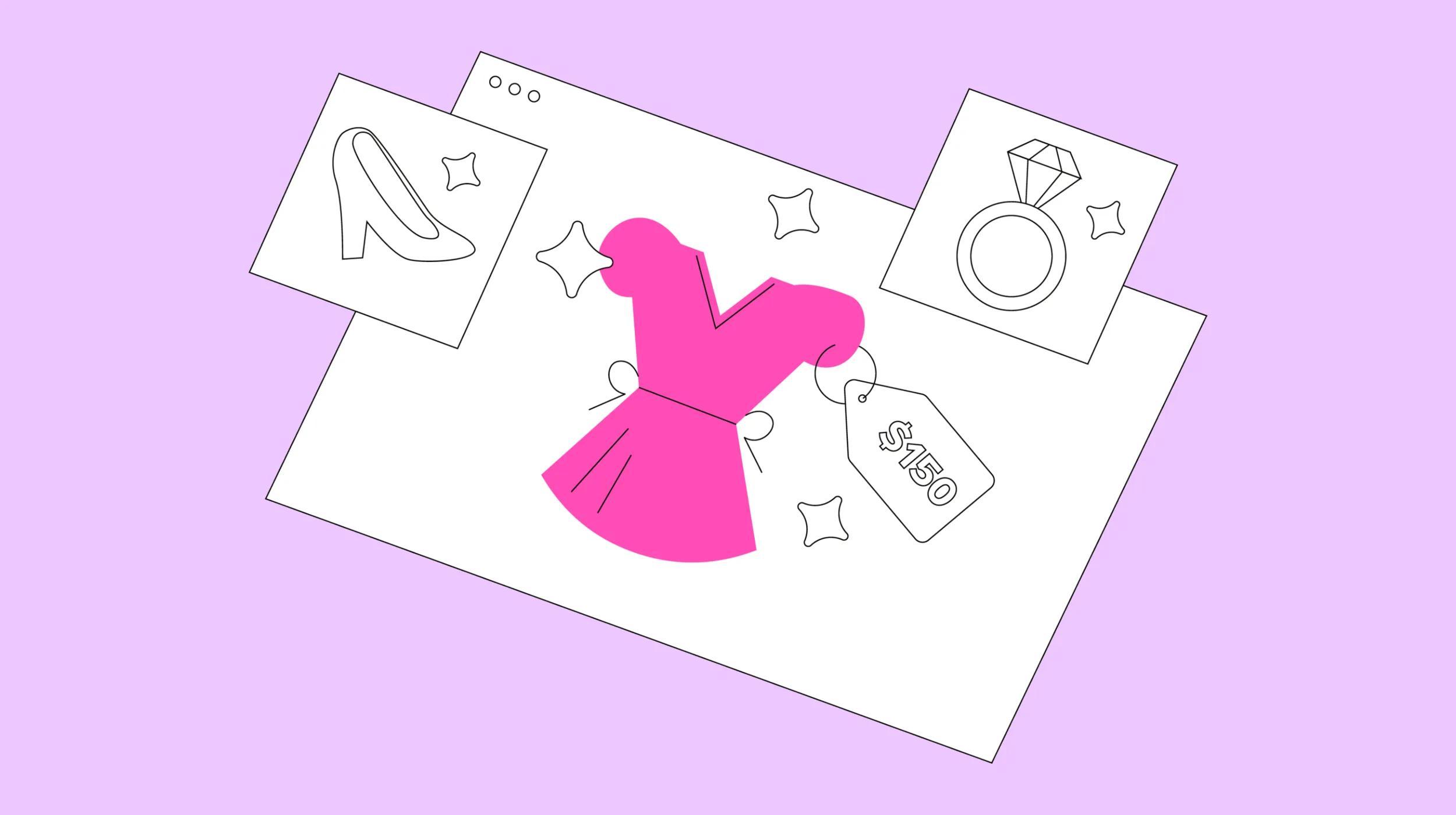Managing inventory without a system can get messy fast, especially when you're dealing with hundreds or thousands of product variations. A stock keeping unit, or SKU, brings structure to the chaos. It’s a unique identifier that helps you organize, locate, and track your products quickly and accurately.
In this guide, we’ll explain what an SKU number is, how it’s used, and how to create and manage it correctly.
What is a SKU number?
A SKU, or Stock Keeping Unit, is a unique alphanumeric code used by retailers to identify and track each product or service they offer. It’s designed to reflect key product traits like type, size, color, or brand to make organizing inventory and managing sales more efficient.
If you’re selling online, SKUs are especially important for keeping your catalog clean and searchable. With our online store builder, you can create and manage custom SKU numbers for every product you add with no spreadsheets or manual entry required.
SKU format
SKU numbers don’t follow a universal standard. They’re designed by you to fit your business needs. That said, most SKUs are 8-12 characters long and combine letters and numbers in a logical way. A typical SKU format might include segments that represent product type, brand, size, and color.
For example, SHRT-NIKE-M-BLK could refer to a medium-sized black Nike shirt. The key is to make your SKUs consistent, meaningful, and easy to scan for your team and your systems.
SKU examples
Let’s say you run a pet supply store with hundreds of products, from dog food to fish tanks. Creating clear and consistent SKU numbers helps you manage inventory, speed up checkout, and track sales trends.
Here are a few example SKUs you might use:
- DF-LRG-CHKN-001 = Dog Food, Large Breed, Chicken flavor, 1st variation
- CT-TY-MSE-002 = Cat Toy, Mouse-shaped, second color or version
- AQ-FLTR-INT-001 = Aquarium Filter, Internal model, 1st variation
- BD-CLLR-RED-MED = Bird Collar, Red color, Medium size
- RP-HTLP-MED-BLU = Reptile Heat Lamp, Medium strength, Blue light
Each SKU is structured to tell you something at a glance about what you sell online, whether that’s the product category, type, variation, or sometimes even color or size.
Another example might be helpful. If you run a garden supply store, then your SKUs might be structured like the ones in the image below:
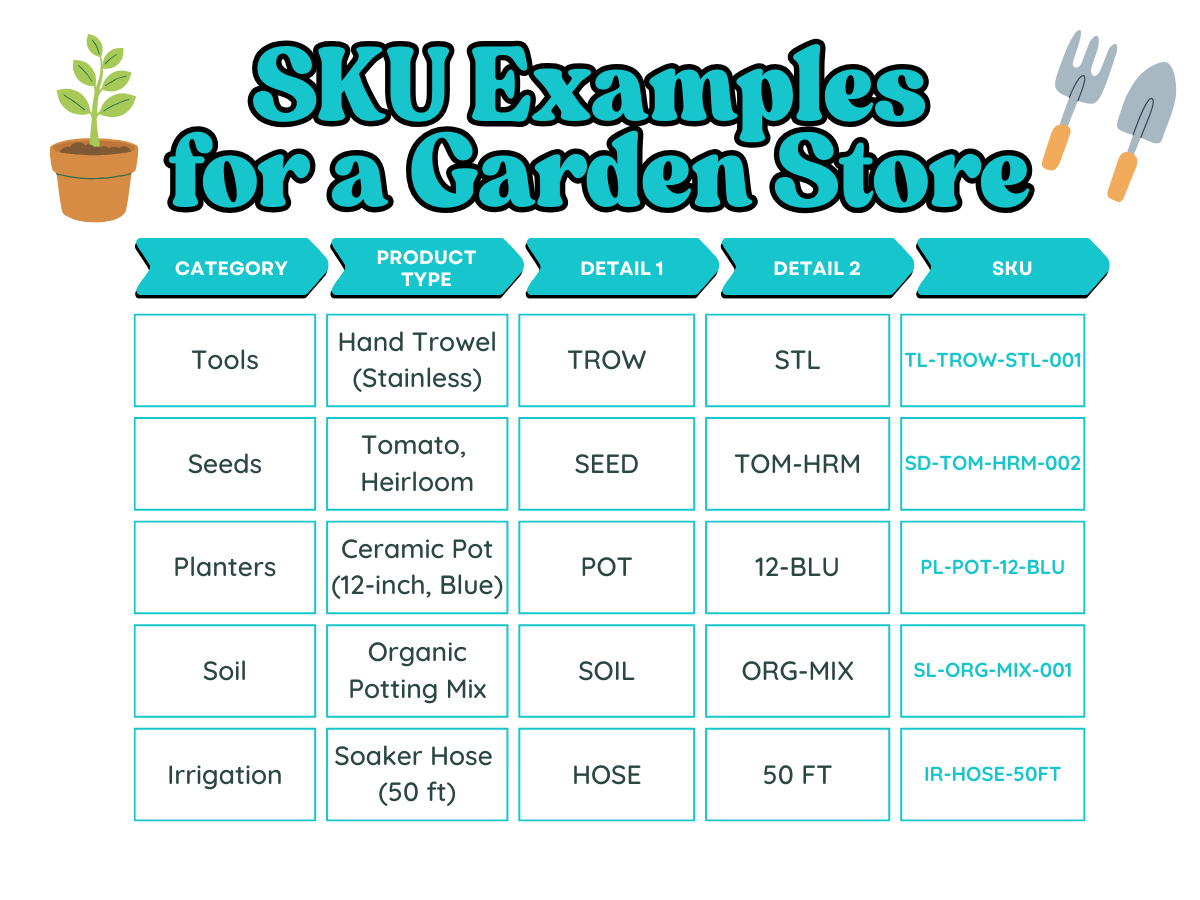
Where are SKU numbers used?
SKUs are used anywhere products need to be tracked, sorted, or sold both online and offline. You’ll find them in retail stores, warehouse systems, point-of-sale terminals, and ecommerce dashboards. Customers can often see them listed on products while shopping:
They help people scan items at checkout, fulfill orders faster, and monitor stock levels in real time.
If you’re looking to start an online store, adding SKUs from the start makes organizing your catalog and scaling your business much easier.
How to create a SKU number for a product
In GoDaddy’s Online Store platform, SKU numbers are created manually. This gives you full control over how you organize and label your products. Whether you're adding items one by one or importing them in bulk, you can assign unique SKUs to each product and variation.
Manual SKU creation
When adding a new product to your store, you'll find a field labeled "SKU" in the product details section. This is where you can enter your custom SKU. For example, if you're selling a small red dog collar, you might use a SKU like DC-SM-RED-001. This format helps you quickly identify the product's details at a glance.
If your product has multiple options like different sizes or colors you can assign unique SKUs to each variant. This is managed under the Inventory & Options tab for the product. Here, you can specify SKUs for each combination, ensuring precise tracking and inventory management.
Bulk import with SKUs
If you're adding a large number of products, GoDaddy allows you to import them using a CSV file. In your spreadsheet, include a column labeled "SKU" and input your desired codes for each product. This method speeds up the process, especially when dealing with extensive inventories.
Thoughtfully creating and managing your SKUs means you can maintain an organized inventory system that simplifies product tracking and enhances operations.
Why do we need SKU numbers?
SKU numbers bring clarity and structure to your inventory. Whether you're managing a handful of items or a warehouse full of product variations, a solid SKU system helps you stay organized, make smarter business decisions, and improve the customer experience.
Here’s why SKUs matter:
- Inventory tracking: SKUs make it easy to monitor stock levels for each product and variation. You'll know when to restock, pause promotions, or retire specific items.
- Faster order fulfillment: Clear SKU labels help staff quickly find and ship the right products, reducing mistakes and speeding up delivery.
- Sales insights: With SKUs tied to each sale, you can identify which versions of a product are top performers and which aren't moving. That data helps with pricing, promotions, and forecasting.
- Search and filtering: On ecommerce sites, SKUs power search functions and filters, making it easier for customers and store owners to find exactly what they need.
- Product organization: SKUs give your catalog a clear, consistent structure. That makes it easier to manage a growing inventory and maintain accuracy as your product line expands.
Tips for SKU management
Managing SKUs well isn’t just about staying organized. It’s also about saving time, reducing costly errors, and keeping your operations running smoothly as your business grows.
A clear, consistent SKU system makes it easier for your team to track products, fulfill orders accurately, and make smart inventory decisions without the usual guesswork.
Here are a few tips to get everything working as it should:
- Create a consistent structure: Use the same format across all products (like category-type-size-color) so SKUs stay predictable and readable.
- Avoid special characters and spaces: Stick to letters, numbers, and dashes or underscores. This keeps SKUs clean and compatible with different systems.
- Make SKUs meaningful: Encode details that matter to you, like brand, size, or product type, so anyone on your team can understand them at a glance.
- Don’t include supplier codes: Keep SKUs internal. Use your own structure rather than codes from distributors or manufacturers, which may change over time.
- Plan for growth: Leave room for future product lines or variations. For example, start with 001 instead of 1 to give yourself space.
- Keep SKUs short and simple: Long SKUs can be hard to read or prone to typos, especially during manual entry or fulfillment.
- Regularly audit your SKUs: Clean up duplicates, retire old ones, and make sure everything matches what’s in your store and inventory system.
- Use SKUs with reporting tools – Make sure your POS or ecommerce platform lets you sort, search, and report based on SKU numbers for better insight.
SKU vs UPC
SKU and UPC codes are both used to identify products but they serve distinctly different purposes and are created differently.
While SKUs are for internal use and can be customized by your business, UPCs (Universal Product Codes) are standardized, numeric barcodes used for external retail and supply chain operations.
Here’s a side-by-side comparison:
| SKU | UPC |
|---|---|
| Created by your business | Assigned by GS1 or the product manufacturer |
| Alphanumeric and customizable | 12-digit numeric code |
| Used for internal inventory tracking | Used for retail sales and barcode scanning |
| Can vary by store or system | Consistent across all retailers |
| Example: CT-TOY-MSE-002 | Example: 012345678905 |
| Reusable within your product system | Unique and standardized globally |
If you’re selling through multiple channels, you’ll often use both. SKUs help to organize your own products, and UPCs work to meet retail or marketplace requirements.
SKU FAQ
Does every product need to have an SKU?
No, not every product needs to have a SKU, but it’s highly recommended. If you sell multiple products or variations (like size or color), SKUs help you stay organized, track inventory, and fulfill orders more accurately. Even small stores benefit from assigning SKUs early to avoid confusion as they grow.
Can I create my own SKU number?
Yes, you can create your own SKU numbers, and in most cases, you should. SKUs are internal identifiers, which means you have full control over how they’re structured. You can use letters and numbers to reflect details like product category, size, color, or variation. Just be consistent and avoid characters like slashes or spaces that could confuse your system.
What is an example of a SKU?
A good SKU is short, descriptive, and easy to read. For instance, if you sell a medium blue ceramic flower pot, your SKU might look like PL-POT-MED-BLU, where “PL” stands for planters, “POT” for the product type, “MED” for size, and “BLU” for color.