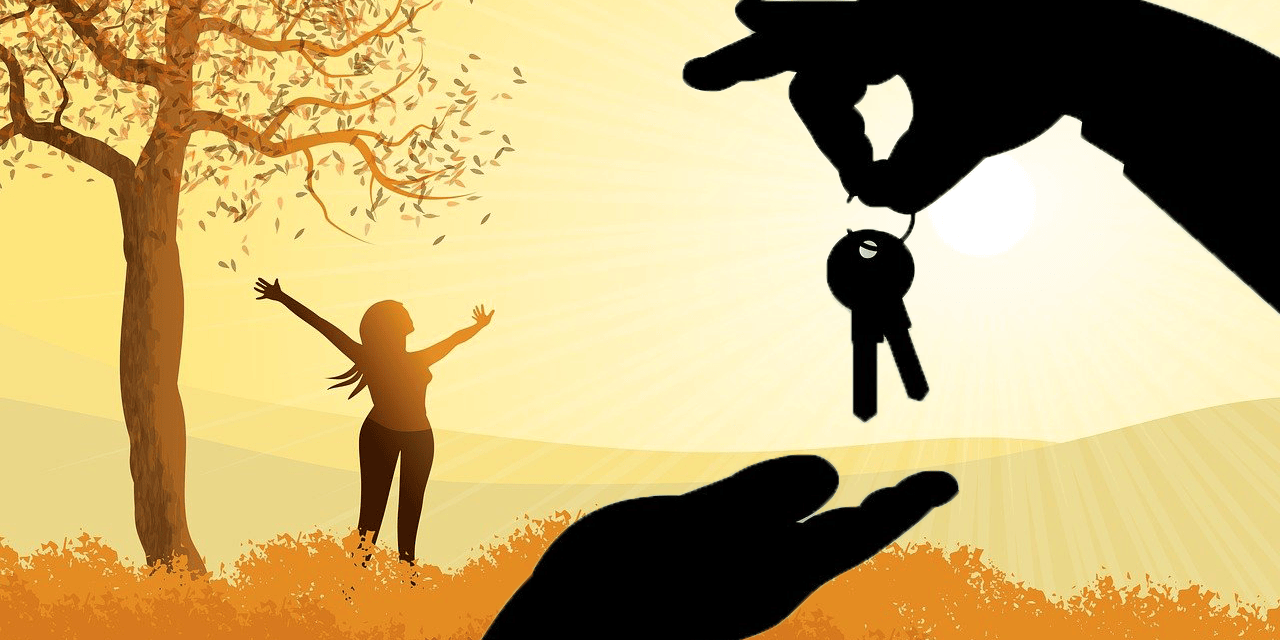The best ways to delegate tasks aren’t always straightforward. Your team members are unique. They have different abilities and distinct approaches to work.
We all work with team members who do things differently, but that doesn’t make their approach wrong. We may realize they work better than we do. And while that stings, it’s also thrilling!
We must learn the best ways to delegate tasks to discover what our teams can do. We must also determine when best to do those tasks. While it may be an uncomfortable process, it will be worthwhile when we get excellent results and teams that accomplish things beyond our wildest expectations.
What’s delegation?
First, let’s unpack what we’re discussing to ensure we’re all on the same page. Delegation is the process of assigning tasks to team members. There are many reasons to delegate work, such as to establish equal workloads or a specific task is better suited for a certain team member.
“You can do anything, but you can’t do everything.”
—Stephen Covey
You get more done when you delegate because other people are working alongside you. Your team gets more done in less time.
Knowing when and how to delegate makes us better leaders as our team members learn and grow. Delegation helps build skills and a sense of pride among team members. Happy team members with high levels of job satisfaction tend to stay with you longer and accomplish more at work.
Why is delegation important?
Delegating work serves two critical functions. First, it lets us be more productive as leaders. When we delegate tasks, our time and energy are free for other things.
Second, delegation shows team members that we trust them to do important work. It gives them pride in what they do and makes them feel vital to our overall mission and goals.
Unfortunately, it can be challenging to step back and get a big-picture perspective of the work and who should do what. We have to take the time to think. We need to look at the scope of work and consider which tasks fit which team members best.
That’s how we delegate effectively and ensure the project is completed at the highest level.
What are the benefits of delegation?
There are many benefits of delegation for both leaders and teams. It may seem like the best reason to delegate is for productivity’s sake (and that’s a solid reason), but some wellness and growth opportunities also come with it.
Lighter workload and less burnout potential
Everyone is susceptible to burnout, including the leadership team at any organization. Burnout is emotional, physical, and mental exhaustion from ongoing stress and overwork. It causes people to feel cynical, unmotivated, and detached from their work.
Burnout can make even the best team member have extreme challenges at work. You don’t want it for yourself or your team.
Delegation can help prevent burnout from setting in while also creating a less stressful workload. It helps everyone on a team feel empowered and engaged by connecting them with the work they’re most likely to enjoy and find meaningful.
The saying “Many hands make light work” is true. What might feel like an endless to-do list to one person can be managed easily by many. The great thing about delegating is that you can still get stuff done while getting back some of your time.
You don’t have to work overtime and miss out on things in life. You hired your team for a reason, after all. You also aren’t burning the candle at both ends, always feeling tired and overwhelmed.
You can recharge and reclaim some of your energy. You’ll be more enthusiastic and creative when you have mental and emotional space.
Increases efficiency and productivity
You know what it’s like to be overwhelmed. You have a lot to do, and you know everyone is waiting for you. Pretty soon, you’re holding the team back because you can’t physically do everything that needs to be done in a day.
We’ve all been there at some point in our careers.
A project can suffer when one person has too many tasks to complete. If one person is responsible for too many things, that person will bottleneck the workflow, creating delays and all-around frustration.
Delegating gets the work done faster and more efficiently. Team members down the pipeline aren’t waiting for one stressed-out person to complete tasks so they can do their part. No one feels like anyone else is holding them up.
Empowers your team
You hired each member for a reason. They were the right fit for the role you needed filled. They had the skills to bring something unique to the table and thrive at the organization. You felt like they had something your team needed.
Failing to delegate undoes all of these positives by stifling team members.
Team members can doubt they belong when we don’t delegate and act like we must do everything independently. It makes them think we don’t trust them to do the work or don’t think they can. They may even feel like they’re just filling a slot instead of really contributing something.
Delegating shows our teams that we trust their abilities and judgment. It helps them feel valued and respected. Delegation empowers them to use their skills, creativity, and knowledge to excel at work, which means we all win.
Makes room for skill development
There’s no training quite like on-the-job training, and there’s no substitute for the satisfaction of learning something new or discovering a unique way to solve a problem. When you delegate, you free your team to experience these feelings and develop professionally.
Assigning new, challenging tasks puts your team in a position to think for themselves and build new skills. It also lets you create a team who can handle complex work, which is invaluable when you get big projects or need to promote someone.
Why leaders don’t delegate
Delegation clearly has a lot of benefits, so why don’t we all do it or do it more? Why do some leaders seem overwhelmed while their team waits for more to do or longs for more challenging assignments?
In the book, “How to Be a Great Boss,” Gino Wickman and René Boer write about the importance of letting go of the vine. The metaphor goes something like this: If you are swinging Tarzan-style from vine to vine in the jungle, you can only move forward if you let go of the vine you’re holding to grab the next one.
We have to do the same thing as leaders. We can only move forward if we let go of certain tasks and free up our time and energy to do the things only we can do. We can’t swing the business forward if we’re still hanging onto that last vine.
As the author wrote,
“To go up, you must first let go.”
It seems so obvious, right? So why don’t we let go? Yes, those words sound scary, but the alternative is frightening too.
When leaders don’t delegate, it’s usually for one of these reasons:
- They lack trust. Sometimes we don’t trust our teams to do the work as well as they should or as we would. That second concern may be valid. There’s a reason we’re in leadership, after all. But it’s our job as leaders to develop our teams and elevate their work. If we never trust them to do the work, how will they learn?
- They fear losing control. Some leaders need control or worry others will drop the ball if they’re not involved in every detail of the work. Delegating doesn’t erode authority, and it’s impossible to control everything. If you must, review the final product before it goes public the first few times you delegate a job to the team. Give them feedback and let them grow.
- They don’t know how. A common reason we don’t delegate is that we don’t know how. We keep plugging away at the stack on our desks, thinking we’ll eventually get to the bottom of the pile. Unfortunately, that doesn’t happen. The work never stops, and we’re not using our resources well. If we don’t figure out how to delegate, we burn out and lose good team members.
Solving the delegation problem
So, if you’re a leader who is reluctant to delegate tasks or doesn’t know how, what’s the best way to fix that? You know you can’t do everything, and it isn’t good for you or your team if you try, but how do you embrace delegation when it feels so scary?
To solve the delegation problem, you must
- Start small. If delegation doesn’t come naturally to you, it’s OK to start with delegating small things. It’s probably the best way, actually. Work your delegation muscles until they feel stronger and you’re more confident with the process.
- Build relationships. Know your team and each person’s strengths and weaknesses. Understand what they’re capable of. When you have relationships with your team members, it’s easier to trust them and know they won’t let you down. When you understand each team member’s skills, you feel more confident delegating because you know their capabilities. Heck, you’ll probably even find that some are better at certain tasks than you are.
- Communicate well. A common reason leaders don’t get our desired results is that we don’t communicate effectively. We have to make sure we communicate what the assignment is, what success looks like, and when it’s due. If you think you’re communicating too much about a project, you may be hitting just the right spot. Always try to over-communicate.
- Offer support. Be sure your team knows they can come to you when they get stuck. As leaders, we don’t want to micromanage projects, but at the same time, we don’t want our teams to feel stranded on an island without support. Offer support up front. Inquire about progress and remind your team that you’re here if they need help.
- Provide feedback. Everyone craves feedback. Without it, we’re left wondering if we did a good job. Uncertainty rarely feels good. Once your team delivers a task or project, give them some feedback.
- Focus on success. Focus on things they did well and provide advice for next time. Providing feedback helps you build your team’s abilities while demonstrating your expertise. It also can help those leaders who need control feel like they’re still an active part of the process.
When to delegate tasks
Unfortunately, there’s no cut-and-dried way to know when we should delegate tasks. It would be nice if a chart or program thought of every possible work function and told us who should do it, but that’s not possible. A
general idea is to delegate if another person can complete the task at least 70% as well as you can, but there are many factors to consider when deciding when to delegate, and every organization is unique.
The following types of tasks are generally great for delegating:
- Large or complex tasks. Don’t just throw a huge, complex task at one team member. That’s not what this means. Instead, break big, time-consuming tasks into smaller sub-tasks. Then divide those sub-tasks among your team. This approach encourages teamwork.
- Tasks that require special skills. Everyone has a “very particular set of skills.” (Just ask Liam Neeson.) If a task requires a skill you don’t have that one of your team members does, it makes sense to give it to them. They also enjoy doing certain things more than others. For example, if you have a task that requires technical skills and you aren’t tech-savvy, you can delegate it. In cases like these, you can use a resource like Codeable, which allows you to hire the best WordPress developers for your project when you need those specialized skills.
- Tasks that aren’t a priority. The workday is full of small tasks that have to get done. Delegating those tasks gives you more time to focus on higher-level or more time-bound items on your calendar. We can’t do everything. Leaders need help too.
- Tasks that help others develop. Giving your team members an opportunity to learn new skills will empower them to take more initiative on future projects. When delegating tasks, consider which skills you’d like to nurture in your team members and choose tasks to help them grow.
As we get more comfortable delegating tasks and learn which types of tasks best fit each team member, we’ll be able to assign them more complex tasks moving forward. Pretty soon, delegating tasks will become second nature — at least, we hope it will.
When you need more help
I’ve written a lot to this point about delegating to your team, but what about if you lead a small or medium-sized team? Sure, you can delegate some tasks, but your limited team can only do so much. A sure way to burn out your team is to overfill everyone’s plate. To avoid this, you have to outsource and use apps that make work more efficient.
When you outsource to a human or software, you’re assigning things your team shouldn’t be doing or doesn’t have the expertise to do.
There are tons of ideal outsourcing partners and software. Some do great work or provide tools that can help you get the most out of your work regardless of the size of your team. If you’re looking for some help, check out these resources:
- Imagine what you could get done with an extra hand. That’s what Magic provides. It’s a virtual assistant service that can handle all kinds of tasks, including those related to marketing and customer support.
- Ask Betty. Need some help? Ask Betty. The company provides virtual and personal assistant services. They can also help with all office stuff and provide social media support.
- If you have a WordPress project you’d like to delegate, check out the Codeable difference. Stop wasting time searching for the right person for the job. To find vetted freelancers with fair pricing and no bidding, click here.
- Need project management software? With ClickUp, you can manage the whole team’s work for multiple clients.
- Toggl Track. Need to bill by the hour or gain a better understanding of your team’s productivity? Toggl Track can keep track of time spent on any project and create invoices for you.
- Need a basic plug-and-play design tool? Try GoDaddy Studio for its templates and simple design capabilities.
- Want to stay in touch with your customers? Use an email marketing tool like GoDaddy Digital Marketing.
- Everyone needs a simple and intuitive way to schedule social media posts across platforms. Buffer is a fan favorite.
- When you have multiple people working in various programs, you could spend a lot of time sharing or trying to remember passwords. LastPass stores and protects them all for you so you can keep all your passwords in one place and share them with your team as needed.
- Have a distributed team, or want to have a single place for all of your communication? Slack is the preferred chat app for teams at this point.
- If you find yourself frequently explaining the same process, make a Loom. You can store the short videos for your team to reference as often as needed.
Top ways to delegate tasks
At its core, delegation is taking a task from your workload and giving ownership of it to someone else. That can be stressful if you’ve never delegated a task before, and it can be challenging for the team member if they don’t feel they have what they need to do the work.
Effective delegation is more than just assigning tasks. You need to trust your team and understand what they can do to enjoy the benefits of delegation. The following tips will help you better understand the best ways to delegate tasks and when to do it.
Identifying the right person for the task
For successful task delegation, choosing the right person for the task is crucial. Entrepreneurial Operating System (EOS) has a concept called “right person, right seat.” It basically means that any business has to have the right people in the right positions to excel.
The right person, right seat concept has two parts:
- Find the right people. In this step, you think about your business and what human resources it needs to succeed. What positions do you need? What traits or skills must the person in that post have? What values do they need to fit your culture? Once you identify these things, you find and hire the people who fit those needs.
- Put people in the right seats. The second step is where you maximize people’s potential by making sure they’re in the right positions and doing the work they’re meant to do. Sometimes we hire people then realize they’re a better fit for another role or that they have unique skills we weren’t expecting. We have to be fluid enough to recognize this and move people around or adapt their roles.
When you identify the right person to delegate to, you’re putting the right person in the right seat to help your organization excel.
“It’s not about having the right person for the job; it’s about putting the right person in the right seat on the bus.”
—Gino Wickman, author of “Traction: Get a Grip on Your Business”
Picking the right team member for the job does more than help your business. It shows your team that you value their particular skills and recognize what they love doing. And, of course, fit matters. Putting a team member in charge of a task they love and excel at will always give you the best results.
Providing clear instructions and setting expectations
Good delegators provide instructions and expectations without micromanaging their team. Explain the expected outcomes and the timeline for hitting specific milestones for your team. Be clear about the resources available and how much you can help.
Avoid telling them exactly how to do every little part of the task. Part of delegating is letting your team members learn new skills. That means they have to figure out solutions to problems and approaches to tasks. Unless there’s a set, specific way the work has to be done, avoid trying to control things.
Remember, the end goal is excellent work. However your team member decides to get there is fine. You don’t always need to know how the hot dogs are made.
Setting realistic deadlines
Here’s the truth — we work faster than many of our team members. We’ve been doing this stuff for years. We’ve developed workflows. There’s little or no uncertainty in our process. But just because something is easy for us doesn’t mean it will be for someone on our teams — at least not the first time.
A teammate doing the work for the first time doesn’t have the luxury of experience. So, just because a task seems easy to you or doesn’t take you long doesn’t mean your team member will have the same experience.
Instead of setting a deadline based on how quickly you can do something with years of experience, think about how long it took you in the beginning. Also, consider how fast this team member usually works. Use those measures to set a realistic deadline.
Oh, and don’t share how long it takes you with the team. That’s a jerk move.
Team members can feel demoralized when they hear how quickly someone can do a task that takes them much longer. Remember, the endgame of delegation is increased productivity and empowered team members. Make sure your deadlines or the information you share don’t have the opposite effect.
Giving up authority
When we delegate and don’t give our team members the authority to make decisions, the delegation will fail. Instead of saving time and energy, the project will stall, and the task will likely end up back with us. Honestly, there’s not much more frustrating than getting a project back and having to do it yourself.
Creating an environment where your team members can make decisions prevents this sort of issue. Part of delegating is empowering your team to do the work you’ve assigned them. Foster a culture where people feel like they can ask questions and take the necessary steps to complete a project without your input.
Guiding through feedback
Delegation is a learning opportunity. To learn new skills, your team needs direct feedback. They need to know what they do well and what they can improve on. Your team members might make mistakes, but feedback can help them learn from their mistakes.
Common mistakes to avoid
Everyone makes mistakes, even leaders. Good leaders can make mistakes while delegating. It takes time to learn how to delegate effectively. Just as team members learn new skills through doing their tasks, we learn how and what to delegate through practice.
There are common mistakes many of us make while delegating. By avoiding these mistakes, we can help our teams complete their work and thus maximize delegation processes.
Micromanaging
No one likes a micromanager because they want to control all aspects of the work they “delegate.” They say they’re just checking in when in actuality they want to nitpick every aspect of a project, to the point they might as well do the project themselves. Even worse, a micromanager doesn’t empower the team to make decisions.
Don’t be a micromanager.
“Micromanagement is the destroyer of momentum.”
—Miles Anthony Smith, author of “Why Leadership Sucks”
Delegation enables you to take a task off your to-do list. If you’re constantly trying to control how a task is done, you’re not delegating — you’re just micromanaging.
Give your team members the time and space to complete their work. They’ll appreciate the freedom and might exceed your expectations.
While no one likes a micromanager, we all love to see our teams succeed and over-deliver, right?
Delegating too much or too little
Good delegation is a balancing act. You need to delegate to get stuff done on time, but you don’t want to give a large project to someone who isn’t ready for it.
You also want to empower your employees with tasks they can do and do on time but don’t want to give them something so small that they feel like you don’t trust them with the big stuff.
It’s tough, right?
Finding the right balance means knowing your team and what they can do. Start by delegating smaller projects to see how your team handles the work, then build up to bigger projects.
Not helping enough
Delegating gives team members opportunities to learn and grow. Providing clear directions and communication is key to ensuring they’re successful. If you don’t, then you’re setting your team members up for failure.
If you don’t provide the necessary support or let your team know you welcome questions, they may not complete the task correctly or on time. You may also find the task back on your to-do list. We never want that to happen. It discourages everyone.
Failing to communicate effectively
Clear instructions and feedback will help your team complete tasks correctly and efficiently. As they learn to do the work, they’ll need your support to make sure they’re on the right track. Giving a team member a task to complete without communication, though, is a recipe for disaster.
Even if the task seems mundane, it may not feel that way for someone who hasn’t done it before. Expecting your team to know how to do something without instruction or resources can leave them feeling demoralized and frustrated. Take the time to communicate with your team about the task so they can complete it.
Delegate and get it done
Have a better idea of the best ways to delegate tasks and when to do so. We discussed the importance of delegation, when you should delegate, and how to pick the right team member for the task. Remember, delegation is a learned skill, so it takes time to do it effectively. Always provide clear instructions, set realistic deadlines, give your team the authority they need to complete the task, and provide the feedback they need to be successful.