This post was originally published on Oct. 30, 2020, and updated on Sept. 6, 2022.
At the height of the Covid19 pandemic in 2020, everyone was talking about digital learning. Though most schools have returned to in-person education in 2021 and 2022, the reality is digital learning is here to stay.
The e-learning demand goes well beyond primary school and college, however. Business owners have also seen the light and are pumping out digital courses left and right. In their 2022 Online Learning Trends report Thinkific shared “the opportunity for creators and companies looking to enter the knowledge economy continues to be sizable.”
They said, “The experience of online learning has finally matched—and in some cases, even surpassed—the experience of offline learning. And the demand from students worldwide is greater than ever.” In the United States alone they said, “66% of Americans have been more motivated to seek out online learning since the pandemic began…[and] this shift looks to be permanent with student demand continuing to grow into 2021 and 2022.”
With a staggering 835 million websites using WordPress, many traditional educators as well as savvy business owners come online course creators who are looking to leverage their existing WordPress sites for digital learning. Luckily, there are quite a few helpful WordPress plugins for selling digital courses to help those educators out.
From former school teachers to local mom-and-pop business owners, it seems like everyone is getting in on the digital course train these days. And, why shouldn't they? According to Statista, projections show the e-learning market worldwide is forecast to surpass 243 billion U.S. dollars by 2022. GlobalNewsWire reported that in 2021 the e-learning market reached $253.3 billion worldwide, and is expected to “reach $521.8 Billion by 2027, exhibiting a CAGR of 9.9% during 2022-2027.”
Digital courses are a brilliant way to monetize your knowledge online.
As luck would have it, while researching to write this very post back in 2020, an email popped into my inbox titled “12 Reasons You Need to Create a Digital Course.”
The email was from the exceptionally talented crafts and DIY blogger Jennifer Maker. Having sold more than a million dollars worth of digital courses herself, she shared that some of the top reasons you need a digital course are that they:
- Establish yourself as an authority in your niche.
- Can help you grow your business.
- Are evergreen content.
- Can be your biggest moneymakers (my personal favorite).
Yep, cold hard cash — the very reason I dabbled in the arts of digital course creation. A few years ago I created an online course, and before it was even finished, I had sold three seats in the online class. Sadly, I let it fizzle and never updated it.
Maybe you too, like many other entrepreneurs, have been thinking about the possibilities of selling digital courses that you could add to your online products and services for a revenue boost in your business.
If so, you’re probably looking for an easy means of getting that paid content out there to your audience, and that’s where WordPress plugins come in handy!
Related: 10 ways for small businesses to weather the COVID-19 (coronavirus) pandemic.
5 best WordPress plugins for selling digital courses
If you’re ready to create digital courses online using WordPress, this list of plugins is a great place to start.
I scoured the web for the top-recommended plugins, and in 2022 they still are:
- LearnDash
- Sensei
- LearnPress
- LifterLMS
- WP Courseware
Now, let’s look at them more in-depth to help you decide which one to try for yourself.
1. LearnDash
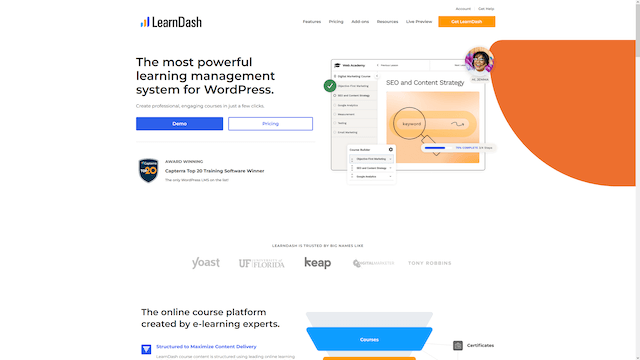
LearnDash is one of the most popular WordPress plugins for selling digital courses. And for good reason! This plugin makes it easy to turn your website into an LMS (learning management system).
With it, you can easily create and sell courses, develop quizzes for your course material, and even generate certificates of completion for your students.
You can deliver course materials all at once, or drip-feed the content over a scheduled timeline, making it great for instructors that want their students to go at a specific pace to ensure proper implementation of what they learn.
This LMS also features private and public course-specific forums without the need for additional plugins so that your users can share ideas and help each other with course materials.
2. Sensei
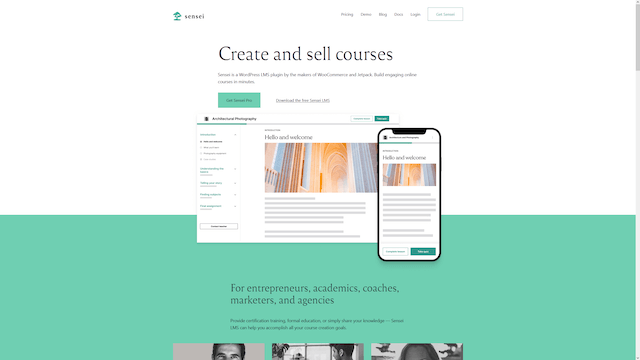
The Sensei plugin is an extension for WooCommerce, making its integration with a WooCommerce website seamless.
Though you don’t have to have a WooCommerce theme to use it, according to WP Crafter, “Sensei does not integrate well with 99% of [the other] WordPress themes. So if you are not a developer/coder, you will have a tough time getting it to work right with your theme.”
Still, WP Beginner says that although it lacks bells and whistles, “Sensei is a good solution to offer online courses.”
The Sensei LMS WordPress Plugin Page says that it is open-source software, and you can use it for free.
But, if you choose to make money with your courses, you’re better off using the WooCommerce integration to develop lessons and quizzes effortlessly.
Related: How to install WooCommerce on WordPress — A quick guide for new users.
3. LearnPress
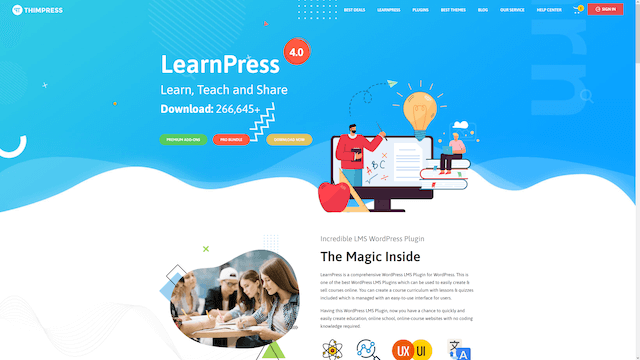
LearnPress LMS includes features such as the ability to create, manage and sell courses.
Theme Isle says “LearnPress is a perfectly good option for an online classroom. However, it’s only really 'free’ if you don’t need to perform tasks such as assigning homework, offering certificates, handling paid enrollments, and the like.”
The plugin works on a freemium model - the free version of the plugin gives you access to its basic functions, but the premium features include content dripping, memberships, and certificates.
The free version of LearnPress is a great way to get your feet wet in the world of digital courses.
There are several free add-ons on their WordPress plugin page to make your user experience even better as well, including course review, import/export to easily drag and drop courses into your sales page, prerequisite courses, etc.
4. LifterLMS
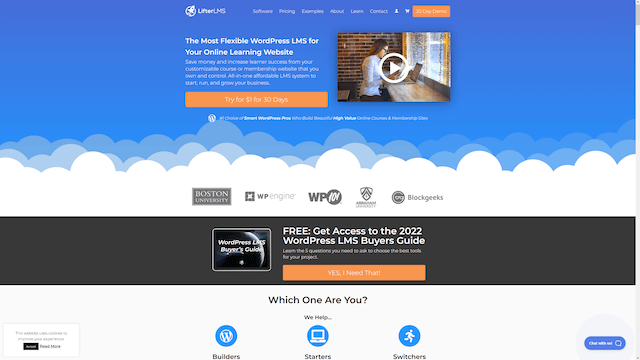
WPForms says “Just like LearnDash, [LifterLMS] offers a drag and drop course builder and thus, helps you to build multi-tier courses with audio, video, images, and text-based lessons.”
One thing I like about LifterLMS is that its developers say you can “create an unlimited number of free courses with unlimited student capacity.”
To me, this is a great option for people who are looking to develop an opt-in for their email list or to test the waters of larger courses they are considering creating.
Similar to LearnPress, LifterLMS uses a freemium pricing model as well. The developers of the plugin said, “Validate your course idea and get paid via the included manual payment gateway (before ever investing any money for LifterLMS premium add-ons).”
Simply having the ability to kick the tires on both LearnPress and LifterLMS before spending a dime makes it easy for me to understand why so many people consider these LMS options to be two of the best WordPress plugins for selling digital courses.
5. WP Courseware
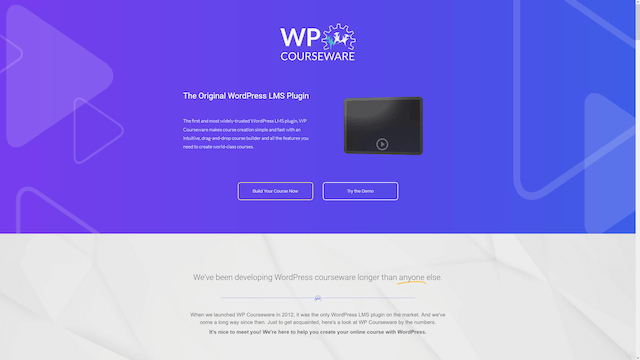
According to WP Beginner, WP Courseware “works with any WordPress theme without any contradiction.” They also said, “Course creation in WP Courseware is powerful and comes with tons of features to create large or small online courses.”
IsItWP says the plugin “is an easy to use solution for creating and selling online courses on your WordPress site” thanks in part to the fact that “it comes with a drag and drop builder that makes course creation hassle-free.”
One feature of WP Courseware in particular that caught my attention is that it features the ability to offer flexible payment options. The developers said they implemented this “so that you earn more by making your course affordable to everyone, regardless of price.” Their course pricing models allow for “one-time payments, subscriptions, installments, bundles, and more.”
Another thing I liked is that they offer training resources to help you with your course creation journey. I don’t know about you, but to me this is gold. I like the idea of someone holding my hand, and guiding me in creating and marketing my course.
Pick your WordPress plugins for selling digital courses
If you feel like this list left you with more questions than answers, I think the best way to start is to try the free WordPress plugins for selling digital courses first, and take advantage of any free trials available for the other plugins in this list. For example, WP Courseware offers a 30-day free-risk trial on their website.
Another great option is to ask course creators who have done it already. There are Facebook groups, Reddit threads and Quora forums all about digital courses. Read and learn about what is available.
And hey, if you’re worried about launching before you can afford to purchase a premium plugin, you can always work on building your audience and validating your course idea first.
In fact, you could always take a course on how to create and sell a digital course.
There truly is a course for everything, and I’m betting you are knowledgeable enough to teach one too. So with that said, I hope this post inspired you to dream a little and maybe plan a course launch of your own.








