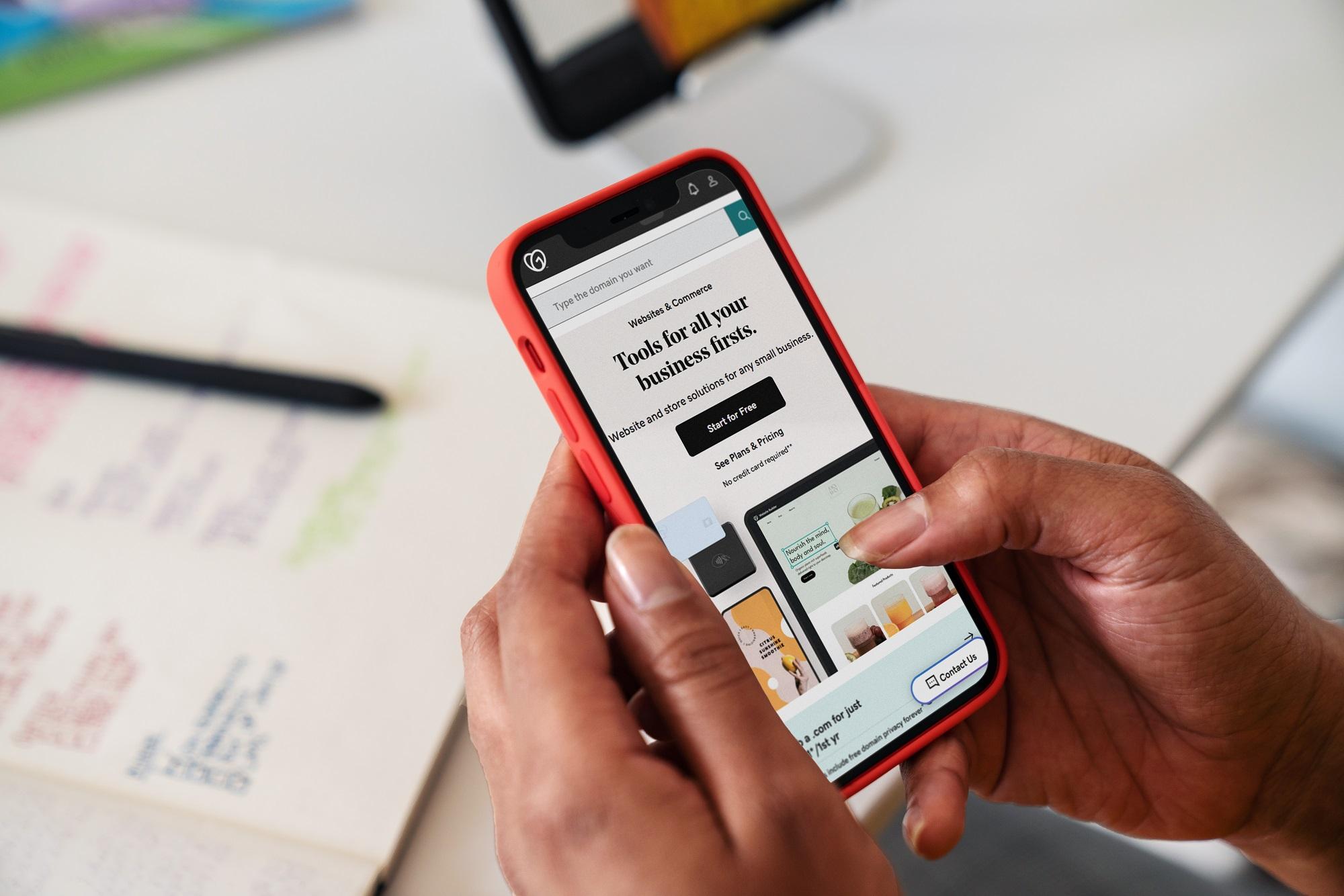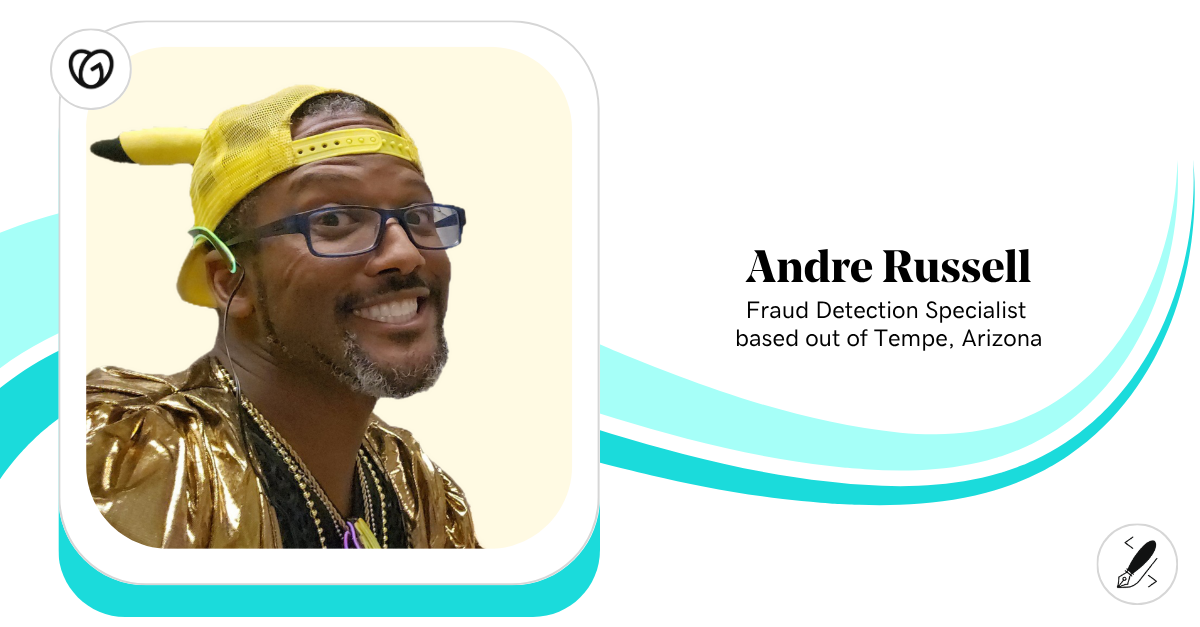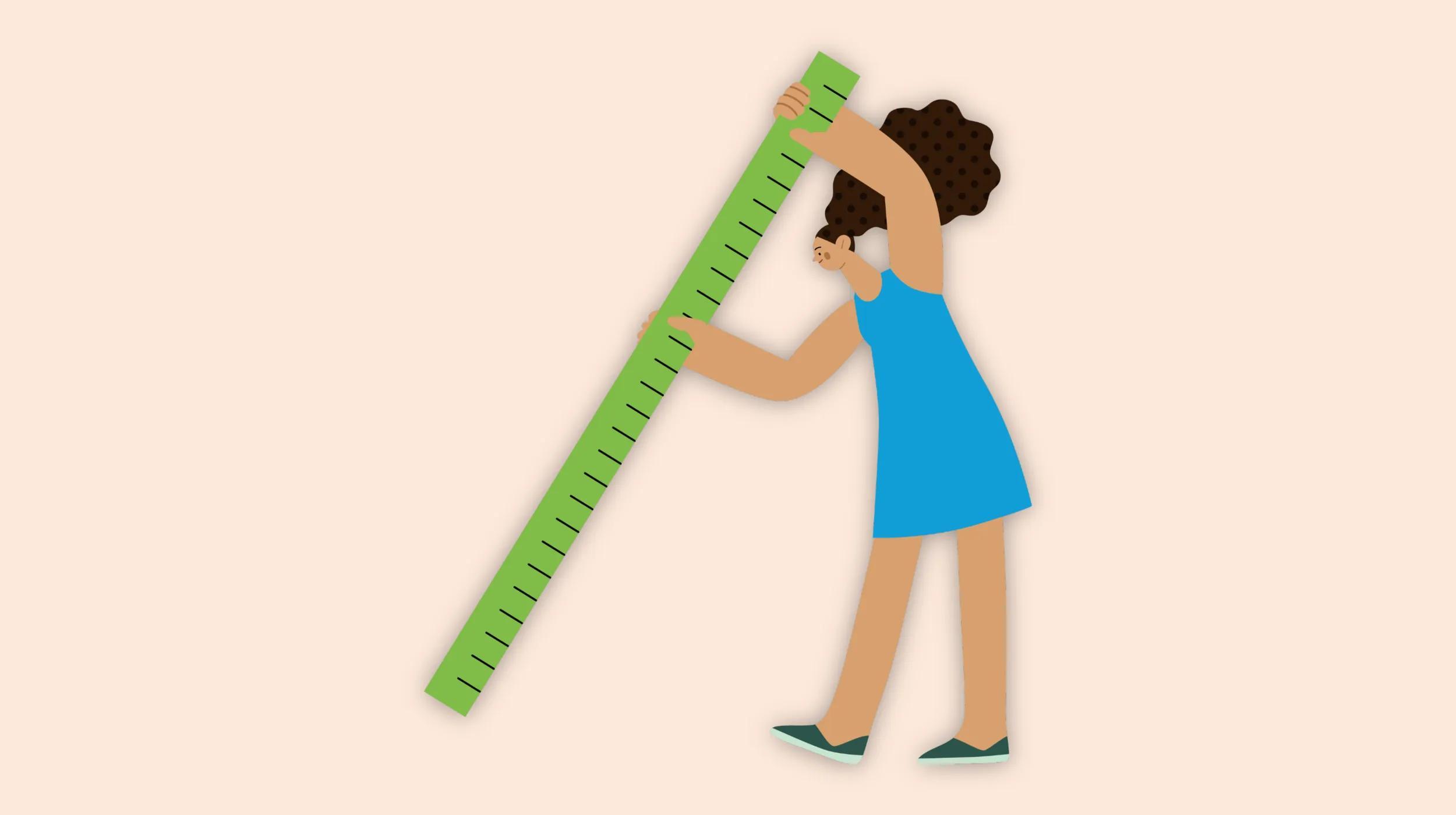1/3
Most recent stories
See All PostsGoDaddy LifeThe Beauty of Joining Forces: Meet Jess Garcia
Tell us a little bit about yourself and your career journey. My journey into tech was not typical, but it led me exactly where I needed to be. Before joining GoDaddy in 2017, I managed a roller skating rink and, prior to that, worked at a funeral home. Not exactly your average path into cloud […]
Learn moreExplore more on marketing
This is a place for stories andnews about inspiring and
fearless people doing
interesting things.