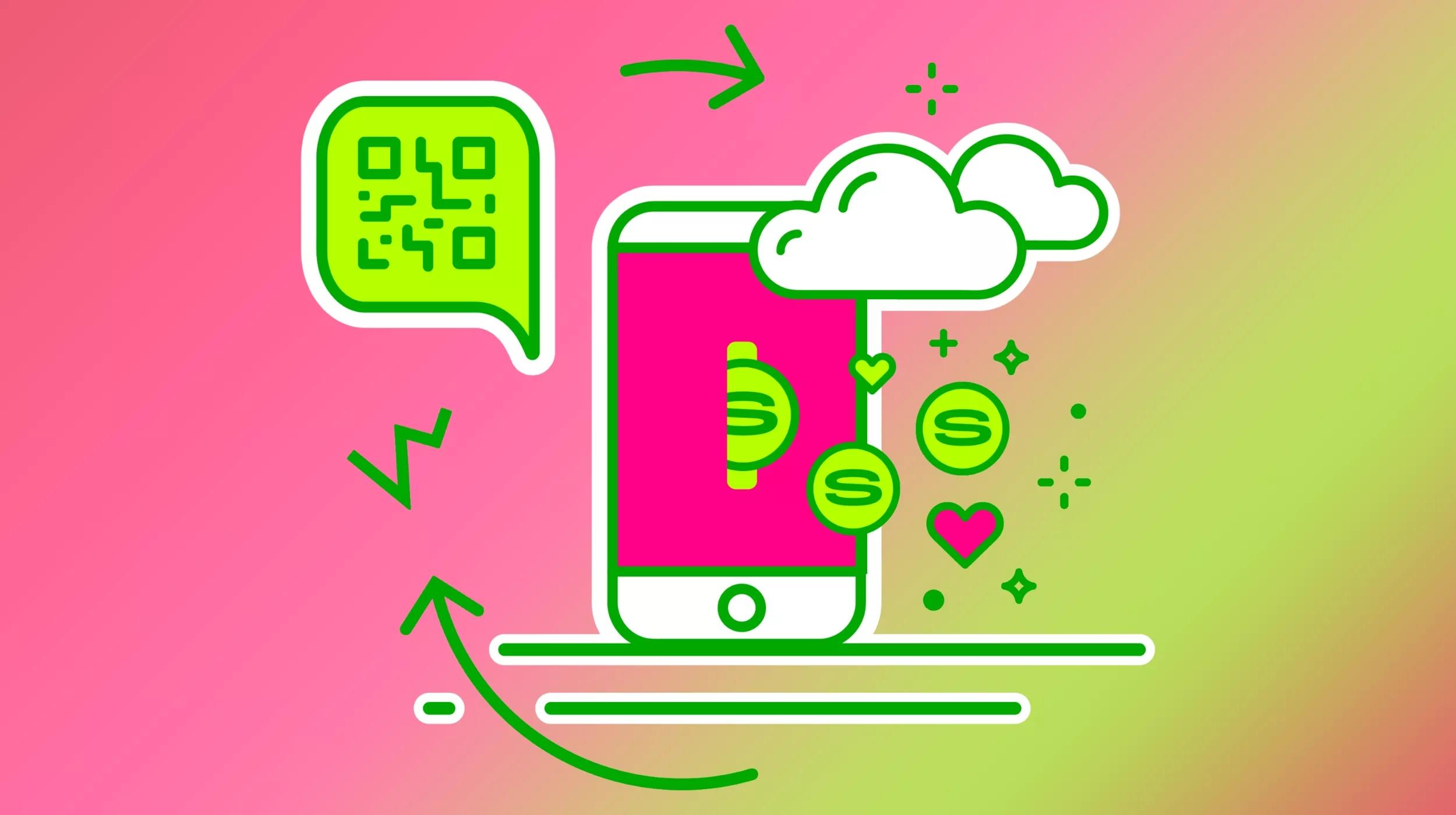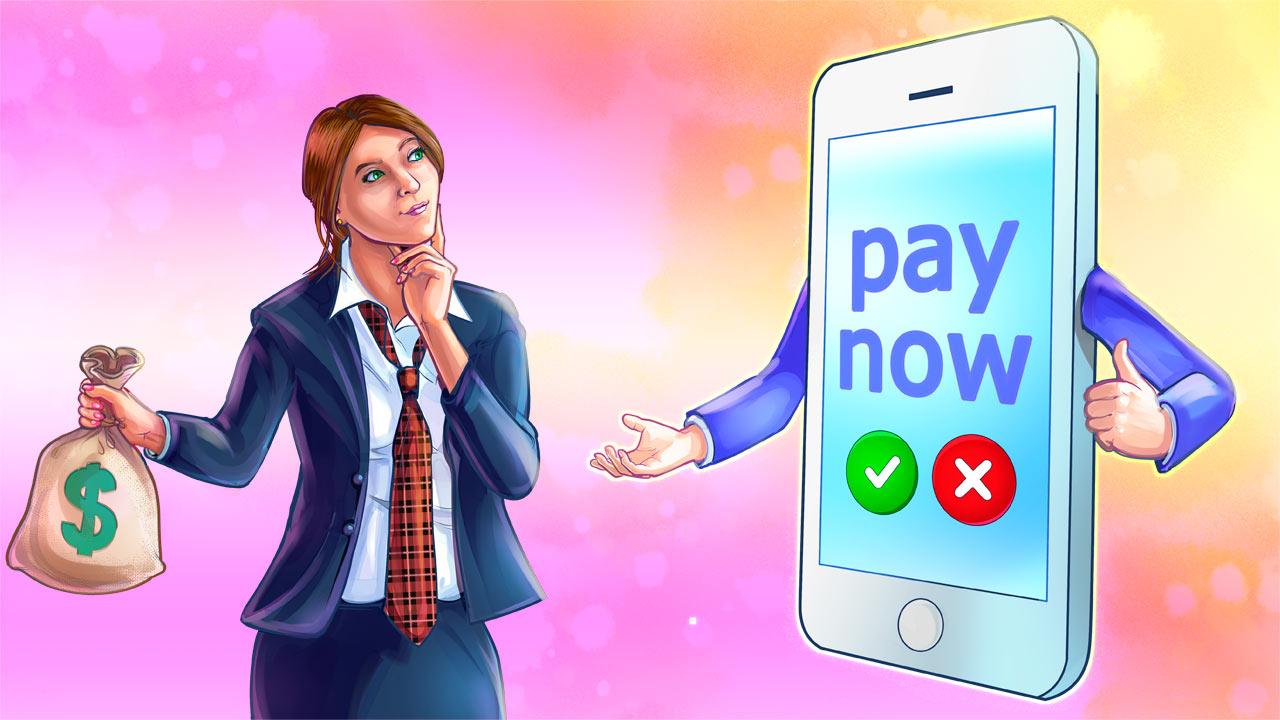Now, more than ever, it's essential to use the right point-of-sale (POS) system for your store, restaurant, or pop-up to keep your checkout lines moving and ensure your customers' transactions are fast and secure. Your POS system must also enable customers to pay the way they want, wherever they are. Read on to learn what a POS system is and how to select the right one.
Disclaimer: This content should not be construed as legal or financial advice. Always consult an attorney or financial advisor regarding your specific legal or financial situation.
What is a POS (point-of-sale) system?
A point-of-sale (POS) system is a comprehensive tool comprising hardware, software, and payment services used by businesses to complete transactions and manage operations. These transactions can take place in various locations, including physical retail stores, events, pop-ups, or even online. Let’s take a closer look at how each component of a POS system works.
Hardware
Think of the hardware in a POS system as your toolkit. It typically includes a register, barcode scanner, card reader, cash drawer, and receipt printer. These tools help you scan product barcodes and QR codes. You can also manually enter prices.
Software
The software component of a POS system installed on the hardware handles the heavy lifting. It calculates taxes, processes payments securely, and often comes with features like product catalog searches, inventory alerts, and appointment scheduling.
Payment processing service
Most POS systems also include a payment processing service. This service ensures that all electronic payments—whether they're credit cards, debit cards, or digital wallets—are authorized and settled securely and efficiently. This allows you to focus on serving your customers without worrying about the details of payment transactions.
Read our guide to credit card processing for more details.
How does a POS system work?
A POS system is a combination of hardware and software that allows businesses to complete sales transactions both in-person and online. When a payment is processed through your POS, it is verified with your customer's bank (for debit cards) or their credit card issuer before the transaction can be completed. Once the payment is approved, the POS system works with your bank to ensure that the money is deposited into your account as soon as possible.
Read our quick reference guide to ecommerce payment processing for more details.
Common POS system features
Here's everything you'll need from a POS system to start selling quickly, easily, and securely across all of your sales channels.
POS system hardware overview
Ideally, a POS machine comes ready out of the box with built-in features for a convenient in-person checkout process. They are all lightweight and handheld for in-store mobility. Some of the key features of POS system hardware include:
- Terminals
- Card readers
- Self-service kiosks
- Large-display screens
- Dual screens (a dedicated screen for you and one for your customers)
- A paper receipt printer
- A barcode scanner to quickly scan product UPCs and QR codes
- End-to-end encryption with payment card industry (PCI) security compliance
POS systems with smart terminals work with in-person payment options other than credit and debit cards, such as tap-to-pay and digital wallets. These are often better for payments on the go.
POS system software overview
Some of the best POS systems let you configure your new hardware online before the device arrives. For example, you can add your product listings in advance, upload company logos, and customize printable receipts. This means your device is ready to accept transactions as soon as it's out of the box and connected to your Wi-Fi.
It's important to look for a POS system that's scalable and versatile. This enables you to manage and track every sale you make online or in-store, rather than using software that can only be installed locally on your device and does not integrate with other payment data.
Top POS systems come with a dashboard that keeps you organized and enables you to quickly track your inventory and view metrics on how your small business is performing. With the help of visual graphs, you can map your sales and orders. The dashboard also allows you to compare the performance of sales across all locations where your business operates, providing access to both in-person sales and online orders from platforms such as Amazon, Google Shopping, Instagram, Facebook, and others.
POS payment processing overview
Your POS system should be able to process all major credit and debit card transactions, as well as offer additional payment options via digital wallets on customers' phones. Many shoppers adopted contactless payment methods, like digital wallets, during the global pandemic and continue to use them, so it’s important to have a system that works for them. Be sure to get a card reader or POS terminal with a battery that lasts all day and enables your customers to tap, dip, and swipe to process payments anywhere you sell.
Wi-Fi connectivity as well as the ability to accept offline payments are both important when considering a POS system, so you never miss a sale. In addition, you can look for a POS that supports cellular access if you plan to sell in areas where Wi-Fi connections are unavailable.
If you sell on the go at a local farmer's market, pop-up, or event, you can use a card reader like GoDaddy's portable credit card reader with a docking station for all of your card and contactless payments.
Who can benefit from using a POS system?
POS systems can benefit a variety of small businesses and their customers, including:
- Boutique managers who sell unique, high-value items
- Bodega owners who sell a wide variety of products
- Bakeries, coffee shops, or tea shops that might sell pre-made taxed food items along with dry goods or kitchenware
- Restaurant or food truck owners who need wireless solutions
- Pop-up shops or events where retailers promote and sell items on the go
Pros and cons of using POS systems
Still not sure whether a POS system is a good investment for your business? Consider these pros and cons.
POS system pros
- Help with inventory tracking and management
- Process all types of payments from one device quickly and securely
- Let your customers pay however they want
- Versatile and can scale as your business grows
- Many POS systems work with tools that calculate your sales taxes for you, saving you time and money
- Enable you to create and scan QR codes and add coupon codes or loyalty reward programs
- Can be customized with your branding for receipts or email payment confirmations
- Some systems integrate with online sales and let you seamlessly track your sales data wherever you sell
- Many POS systems come with free trials
- In addition to improving efficiency and the customer experience, a modern POS system can be a key component in your overall loss prevention strategy by helping to prevent and detect internal theft, fraud, and inventory errors.
POS system cons:
- Some providers have hidden fees or long-term contracts
- Some systems are hardware-dependent
- Many require you to sell while a customer is present
- Some systems are less reliable and harder to set up
- A POS system might not fit your current business model or your clientele's needs
- Quality of customer service varies between providers
Industry-specific POS features
Not all businesses run the same way, so our point-of-sale system shouldn’t either. While most POS systems offer standard tools like sales tracking and inventory, some industries need a little more to keep things running smoothly.
Appointment setting tools for service businesses
If you run a salon, spa, repair shop, or other service business, appointment scheduling tools are a must. The right POS system lets you book appointments, manage your team’s calendar, and send automated reminders to cut down on no-shows. It’s one less thing to worry about and creates a smoother experience for both you and your clients.
Larger display POS for Food and Beverage
For counter-service restaurants and coffee shops, speedy checkout at rush hour is key. Larger displays let staff view orders and catalogs side by side for faster, more accurate checkout, enhancing overall customer satisfaction.
Critical features for the retail sector
Running a retail shop? Look for a POS that goes beyond basic checkout. Features like detailed inventory tracking, staff management, and built-in tools for online and in-store sales help you stay organized and sell smarter. A retail-ready POS helps you stay competitive and keeps your customers coming back. A robust inventory management also allows immediate visibility into low and out-of-stock items, preventing missed sales opportunities, and provides the ability to directly update inventory on the terminal, improving efficiency at the point of sale.
Factors to consider when choosing a POS system
Choosing a POS system is a big deal because it can shape how you run your business day-to-day. From handling transactions to syncing with other tools you use, the right POS setup makes everything smoother. For an in-depth checklist on making the best choice, check out our guide on how to evaluate a POS device. Here are a few things to keep in mind as you shop around:
Transaction volume
If your business handles a steady stream of transactions (or expects to), you’ll need a POS system that can keep up without lag or crashing.
Customer purchasing channels
Do you sell in-store, online, at pop-ups, or all of the above? Look for a system that supports multichannel selling, so you can meet your customers wherever they are.
Integration with other software systems
A good POS should integrate easily with your existing software, like your accounting, CRM, inventory, ecommerce platform, and marketing tools. The more things work together, the less time you spend jumping between tabs.
Business type and industry specifics
Different industries have different needs. Look for a POS that’s built to support your type of business.
Scalability needs
Make sure your POS can scale with you. Whether you’re adding new locations, products, or team members, your system should grow with your business, not hold it back.
Budget constraints
Consider upfront hardware costs and monthly software fees, but also think long-term. Look for a system that gives you the features you need at a price that makes sense.
Operational requirements
Make a list of what matters most to your workflow: inventory tracking, staff scheduling, loyalty programs, and more. This can help you avoid paying for features you won’t use.
Ease of use
The best POS is the one your team actually likes using. A clean, intuitive interface cuts down on training time and mistakes so you can get to work faster.
Pricing
Make sure you understand the full pricing breakdown, including hardware, software, monthly or yearly fees, and transaction fees. No one likes surprise charges.
Quality of customer support
When something goes wrong, solid customer support can save the day. Look for a provider with responsive, helpful service that keeps your business moving.
Inventory management features in POS systems
If you sell physical products, keeping track of your inventory can make or break your bottom line. A modern POS system helps you stay on top of your stock in real time, across every channel. Here are some must-have features to look for:
- Real-time product tracking: Know what’s in stock at any given moment. As items sell or get restocked, your inventory updates automatically.
- Stock management: Set custom reorder points, track stock movements, and get ahead of issues like overstocking or running out of bestsellers.
- Digital inventory counts: Ditch the clipboards. A digital inventory count saves time, reduces errors, and gives you more accurate data you can actually use.
- Handling product variants: Manage all your variants under one product listing, so nothing slips through the cracks.
- Bulk-editing and Bulk-uploading: Bulk-edit your catalog for the simultaneous update of multiple catalog items, drastically reducing the time spent on individual product modifications. The ability to bulk-upload the catalog helps users migrating to a new system in easily transferring their existing product information.
- Low-stock alerts: Set alerts to give you a heads-up when it’s time to restock, so you never miss a sale due to an empty shelf.
- Automated reordering: Save time by setting up automated reorders when stock hits a certain level.
- Multi-channel syncing: Keep inventory consistent across the board to avoid overselling and keep customers happy.
- Barcoding: Use barcode scanning for quick and accurate data entry during sales and inventory counts.
What is the average cost of a POS system?
The average cost of a POS system varies from $0 to $2,000 for the first year. This includes hardware, software, and installation fees. The hardware alone can range from $0 to $1,700 per terminal, and the software fees typically fall between $0 and $300 per terminal. After the initial purchase and setup, ongoing average costs are around $1,000 per year, depending on factors like inventory size, number of registers, industry size, revenue, and add-on features. Some companies offer free POS software, and some even include free POS hardware.
POS system costs depend on:
- The number of registers you'll need: Additional registers may come at a discount if you're buying in high volume
- Your inventory size: Managing a large number of SKUs will sometimes cost more
- Employee numbers: Some POS systems charge for each employee in the system
- Industry specificity: For example, it may cost more to use some restaurant POS systems, which need to integrate a kitchen cash register with handheld POS devices
- Add-on features: There may be an additional monthly cost for adding gift cards or loyalty programs to your POS system
Payment processing costs
When you accept credit card payments, there's usually a fee that comes with it, typically ranging from 1.5% to 3.5% per transaction. This fee covers several smaller fees that are passed on to the credit card network, the bank that issued the card, and the payment processor.
There are a couple of ways these credit card processing fees are calculated. One common way is a flat-rate model, where you pay a percentage of the transaction amount plus a small, flat fee. Another way is called the interchange-plus model, which can be a bit more complex. It breaks down your point-of-sale (POS) fees into two parts: the wholesale rate set by card networks (interchange) and a small markup from your payment processor (the “plus”). This pricing structure gives you more clarity and control over what you’re actually paying for each transaction.
In general, businesses might see higher fees for online or card-not-present transactions compared to in-person sales. And don't forget, depending on your payment processor, you might also encounter some extra charges like chargeback fees and PCI compliance fees.
Note: GoDaddy Payments offers competitive fees per in-person transaction in the industry. There are no long-term contracts or monthly minimums and no unexpected fees, either.
Types of POS systems
There are several types of POS systems that you're likely to encounter, each designed to meet different business needs. These include legacy POS systems, cloud-based POS systems, mobile POS systems, and omnichannel POS systems.
Legacy POS systems
Traditional POS machines and systems store your sales data on local servers in a closed internal network. However, this scenario can make you vulnerable to system crashes and technical issues, leading to long checkout delays and unhappy customers. Many grocery stores and big-box stores might still be using these legacy systems.
Cloud-based POS systems
Cloud-based POS systems can process credit and debit card transactions anywhere and store your sales data in the cloud. If there is an online technical problem, most cloud-based systems also work offline to save you from lost sales and customers.
Cloud-based systems work with mobile-optimized POS machines to process customer payments however they want and wherever you interact with them. You can also view and analyze your sales data from anywhere in real time via a cloud-based dashboard across all of your sales channels. Cloud-based POS systems are also often easier to use and more affordable.
Mobile POS systems
A mobile point-of-sale (mPOS) is a wireless, portable device, typically consisting of a smartphone or tablet. mPOS systems perform the same payment functions as a standard cash register or conventional point-of-sale system in a smaller footprint.
Essentially, it is a digital and highly flexible alternative to the traditional cash register. Rather than being confined to a specific location, an mPOS allows businesses to conduct transactions anywhere.
Omnichannel POS systems
Today’s customers shop everywhere — online, in-store, through social, even from their phones while waiting in line. An omnichannel POS system brings all those touchpoints together so you can deliver a smooth, consistent experience no matter where the sale happens. That means easier tracking, better data, and smarter decisions.
Find a versatile and transparent POS solution
Now that you know what a POS system is and how it works, take the time to carefully evaluate your options. You don't want any surprises when you receive the hardware and find out that it doesn't integrate with your online system, or that the transaction fees are steeper than you anticipated. Look for a scalable and integrated POS software solution that lets you sell wherever your customers are and enables them to pay the way they want.
We suggest checking out our comparison on the best payment processors to get started.
To learn more about GoDaddy Payments and credit card processing, read: How to accept credit card payments in-store and online.