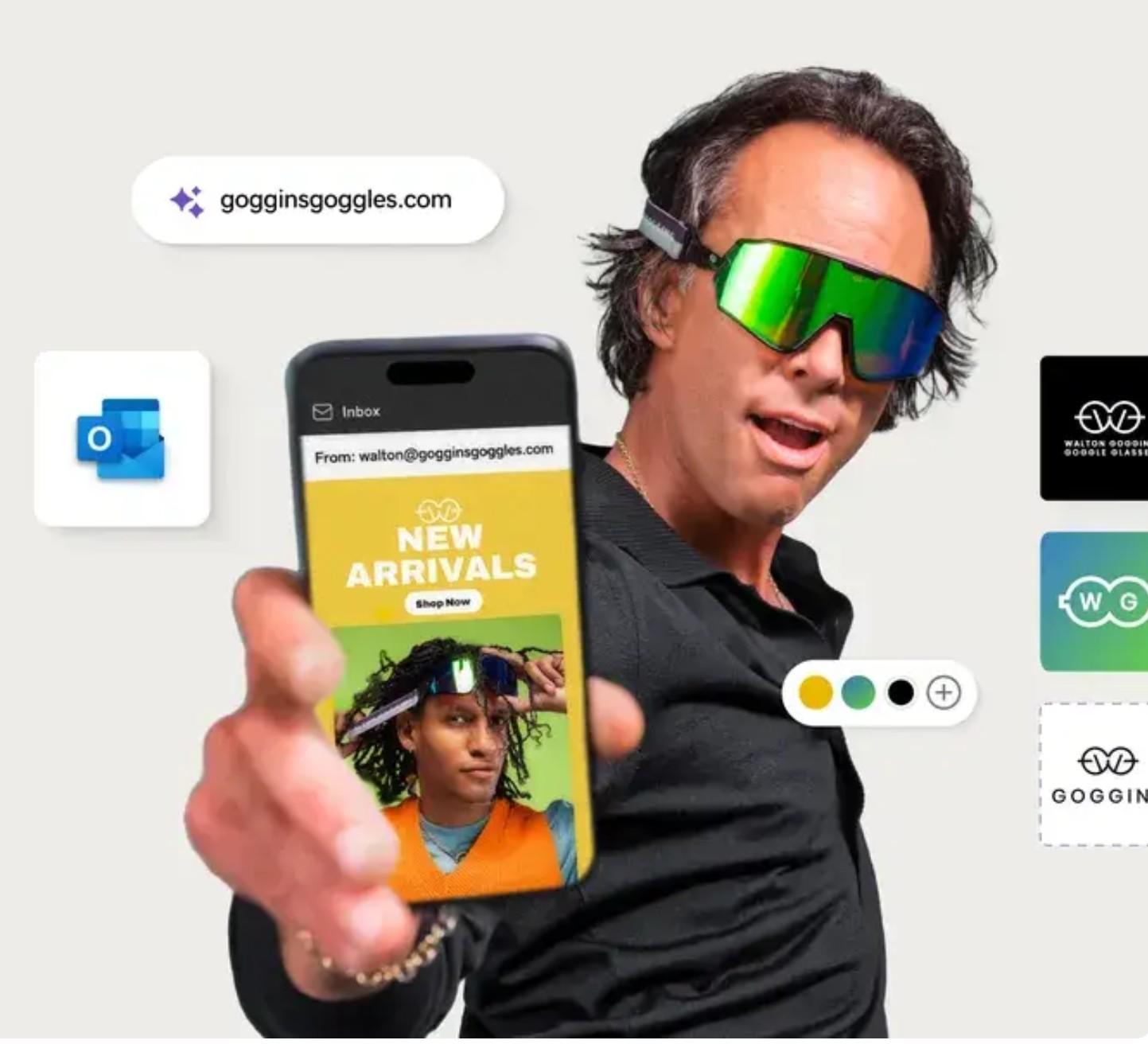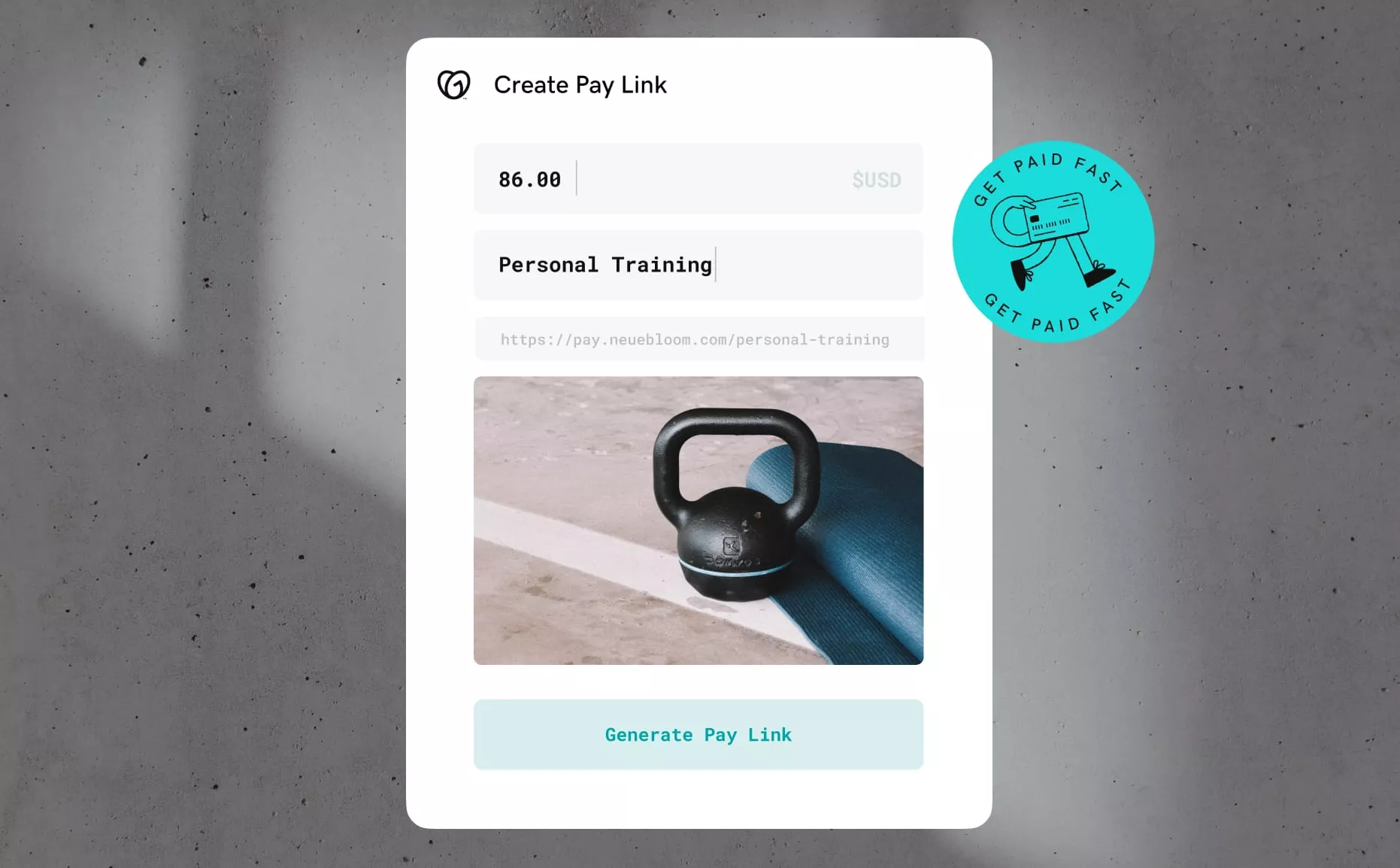Instagram has become one of the biggest online marketplaces, giving small business owners a direct way to connect with millions of potential customers. More than 1.4 billion people — around 70% of active users — shop on the platform every month. That means your next customer could be just one scroll away.
Learning how to sell on Instagram helps you turn your profile into a storefront that inspires people to browse and buy. This guide walks through each step, from setting up your shop and adding products to creating posts and stories that encourage sales.
How to sell on Instagram: step-by-step guide
Selling on Instagram is all about combining great content with easy shopping experiences. Follow these steps to set up your shop, connect your products, and reach customers where they’re already spending time. If you haven’t already created Instagram and Facebook accounts, you’ll need to do that first.
Create an Instagram Business page
Before you can sell products, your account needs to look and feel like a real storefront. Switching to a business account unlocks Instagram Shopping and tools that help customers shop with confidence. Here’s how to do it:
- Go to your profile, open Settings and Privacy, and tap Account Type and Tools.
- Choose Switch to Professional Account and select Business.
- Add your contact info, location, and a short bio that clearly explains what you sell.
- Upload your logo or a high-quality photo that represents your brand.
- Include a link to your website or a link-in-bio page to guide shoppers directly to your products.
Connect your Facebook business page to your Instagram account
Instagram Shopping uses Meta’s Commerce Manager, so connecting your Facebook business page allows both platforms to share product data and performance insights. To connect your accounts:
- In Instagram, go to Edit Profile and select Page.
- Tap Connect Existing Page and choose your Facebook Business Page.
- Open Meta Business Suite to confirm the two accounts are linked.
Once connected, you’ll manage your catalog, run ads, and analyze sales from one central hub.
Sync your website with your Instagram page or upload your product catalog
Once your business page is ready, the next step is connecting your ecommerce website to Instagram so your products can appear in posts, stories, and your shop.
Instagram works seamlessly with GoDaddy’s Online Store Builder and multi-channel listing software, which makes syncing your products quick and reliable. If your site runs on one of these tools — or another supported ecommerce platform — you can connect your store through Meta’s Commerce Manager. Doing so lets Instagram automatically pull your product data, including names, prices, and photos, straight from your online store. This keeps your listings up to date and eliminates the need to manually adjust inventory every time something sells.
To sync your website:
- Log in to Commerce Manager and choose Add Shop or Connect Your Store.
- Select your ecommerce platform from the list of supported integrations.
- Sign in with your store credentials to link your product catalog.
- Review your product data to confirm prices, descriptions, and variants are accurate.
- Enable automatic syncing so updates on your website reflect in your Instagram shop.
If your store runs on a custom-built site or a platform that isn’t supported, you can upload your products manually.
- Open Commerce Manager and select Catalog > Add Items.
- Choose to upload via CSV, data feed, or manual entry.
- Add your product titles, prices, descriptions, and high-quality images.
- Double-check that your product IDs match across your catalog and website.
- Save and publish your catalog once all details are verified.
Use Instagram Shopping
Instagram Shopping turns your posts and stories into shoppable experiences. Once your catalog is connected, you can highlight products and encourage customers to buy.
Create shoppable products
Feed posts are the foundation of your Instagram sales strategy. Tagging products in posts makes shopping easier for customers.
- Create a new post with an image or carousel.
- Tap Tag Products, select an item from your catalog, and place the tag on the image.
- Publish your post and preview the product page to make sure it links correctly.
Create shoppable stories
Stories are perfect for highlighting new arrivals, flash sales, or seasonal promotions. Since stories appear at the top of your followers’ feeds, they’re one of the best ways to grab attention and drive immediate engagement.
- Upload a product photo or video that fits your brand’s style.
- Tap the Sticker icon and select Product.
- Tag the product from your catalog, then position the sticker where it’s easy to see.
- Add a quick call to action, like “Tap to shop” or “Limited stock available.”
Use Instagram checkout
Instagram’s checkout process now sends customers directly to your website to complete their orders. This shift gives you more control over the buying experience, from branding and payment options to shipping and loyalty programs. To optimize your checkout setup:
- In Commerce Manager, confirm your shop is using website checkout.
- Add your checkout URL so customers land on the correct product page when they click a tag.
- Make sure your site is mobile-friendly and loads quickly. Most Instagram users shop from their phones.
- Double-check that your product inventory, prices, and variants match between your website and Instagram catalog.
Use ads in the Explore tab
The Explore tab is where users go to find new brands, trends, and products, so it’s a great place to reach fresh audiences. Ads in this tab appear alongside posts, helping your products stand out without feeling intrusive. Follow these steps to create an Explore ad:
- Go to Ads Manager and start a new campaign with a Sales or Traffic objective.
- Connect your product catalog and choose Explore as one of your ad placements.
- Use eye-catching visuals that blend naturally into the Explore grid. GoDaddy’s logo maker can help you design custom logos and other compelling visuals in minutes, with no design skills or expertise required.
- Set your target audience, budget, and campaign duration.
- Track performance using Website Purchases or Shop-assisted Purchases metrics.
Create product collections
Product collections organize your shop and make browsing easier for customers. Grouping items by theme or purpose—like “Best Sellers,” “Gifts Under $50,” or “New Arrivals”—guides shoppers toward what they’re most interested in.
- Open Commerce Manager and go to Shops > Collections.
- Click Create Collection and give it a descriptive name.
- Select the products you want to feature and upload a cover image that reflects your brand’s look.
- Write a short, engaging description for the collection.
- Publish and feature it on your Instagram shop’s home page.
Selling using Instagram policy changes
As of September 2025, Instagram and Facebook have moved entirely to website checkout. You can still feature products and ads through Shops, but customers now finish purchases on your own site.
If you don’t have a website already, you can create an online store with GoDaddy.
This update gives sellers more flexibility with branding and fulfillment. However, it also means post-purchase management and payouts within Meta have ended. Order processing, returns, and customer service now happen on your ecommerce platform instead.
In light of these Instagram policy changes, make sure you:
- Add your checkout URL in Commerce Manager.
- Keep product data, prices, and inventory up to date.
- Switch your ad conversion location to Website and enable Use Shop to Personalize Buyer Journey.
Sell on Instagram without a website using Direct Messages (DMs)
You can still sell on Instagram even without a website by using Direct Messages (DMs). Add a clear call to action in your product posts—such as “Send us a DM to order”—so customers know how to reach you. When they message you, share product details, answer questions, and provide a secure payment link. You can use trusted options like PayPal or Venmo for Business, or payment links. With GoDaddy Pay Links, you can set up custom QR codes for payments as well. This lets customers pay easily online or in person.
While selling through DMs takes more time to manage, it’s a practical option for solopreneurs testing new products or ideas before launching a full online store.
Tips to sell on Instagram
After your shop is live, the next step is growing your audience and building engagement. Selling on Instagram works best when you combine great visuals with authentic, consistent interaction. The following tips will help you create content that attracts attention, builds trust, and turns followers into customers.
Publish reels that promote your products
Reels can dramatically increase visibility and connect your brand with new audiences. Short, creative videos help people see your products in action and understand what makes them special. Focus on quick, engaging clips that highlight key features or show your products being used. Keep them under 30 seconds, use trending sounds that fit your brand, and include captions for viewers who watch without audio. Read these tips for video marketing on social media for more guidance.
Create engaging content, not just product content
Followers respond best to content that feels personal and valuable. A mix of product posts and lifestyle content keeps your page interesting and encourages repeat visits. Post tutorials, customer stories, or behind-the-scenes looks at your creative process. If you sell jewelry, share styling ideas or short videos about your materials. The goal is to give people a reason to follow beyond the sale itself.
Use the right hashtags to improve your visibility
Hashtags help shoppers discover your products even if they don’t follow you yet. Instagram allows up to 30 hashtags per post, and a recent study shows that posts with at least 11 hashtags have the highest average engagement rate. However, relevance is crucial. The more related your hashtags are to your posts and offerings, the more likely you are to connect with the right audience. You can use more general existing hashtags, like #shopsmall, or you can create a few that are more specific to your brand and products.
Use story highlights
Story highlights give your best content a permanent place on your profile. Think of them as curated collections that tell your brand’s story. Instead of letting valuable Stories disappear after 24 hours, organize them into clear, themed categories such as New Arrivals, How It’s Made, or Customer Favorites. Use branded covers and concise titles to keep everything consistent. Visitors can explore these highlights at any time, making them a great way to showcase your products, share tutorials, or answer common questions without cluttering your feed.
Use your bio to promote yourself
Your Instagram bio should instantly tell visitors who you are and what you sell. Write a short description that highlights your niche and value, then add a clear call to action like “Shop the latest drop” or “Tap below to browse.” Use your website link or GoDaddy’s link-in-bio to guide visitors to your featured products or promotions.
Collaborate with influencers
When you collaborate with creators who already speak to your target audience, their followers are more likely to trust and engage with your products. Choose influencers who genuinely like what you offer and encourage them to share authentic content that fits naturally with their style. Whether they post an unboxing, product review, or lifestyle photo, these collaborations can expand your reach and bring your products to new audiences that are ready to buy.
Generate excitement with promotions and giveaways
Few tactics grab attention like a good giveaway or limited-time offer. Promotions create urgency and can quickly increase engagement. Announce them through posts, Stories, and Reels to reach the widest audience possible. Make the rules easy to follow—such as asking users to like, comment, or tag a friend—and always include an end date to build anticipation.
Repost, tag, and feature customer content to drive loyalty
Customers love to feel seen, and sharing their posts is one of the easiest ways to build lasting loyalty. When someone tags your brand or shares a photo using your product, repost it (with permission) and celebrate their support. Featuring real customers builds credibility and gives potential buyers social proof that your products deliver what they promise. Over time, these authentic shoutouts turn casual shoppers into a community of brand advocates who proudly share your story.
Key takeaways
Selling on Instagram is one of the most effective ways to grow your business and connect with new customers. With the right setup, consistent content, and tools that simplify your process, you can turn your feed into a storefront that inspires people to browse and buy.
As your audience grows, managing everything manually can become challenging. That’s where online store builders lets you sync your products across Instagram and other sales channels, track inventory automatically, and create a professional website that feels like an extension of your social presence. Build your store today to make selling on Instagram simpler, faster, and more rewarding.
How to sell on Instagram FAQ
Can you sell directly on Instagram?
Yes, you can sell products directly on Instagram by setting up an Instagram Shop through Meta’s Commerce Manager. Once your shop is approved and your catalog is connected, you can tag products in posts, stories, and reels so customers can browse and buy seamlessly.
Does it cost to sell on Instagram?
Setting up an Instagram Shop is free, but you’ll need an ecommerce platform or website to handle checkout since in-app purchasing has been discontinued. You may also have costs related to website hosting, payment processing, or running ads.
How many followers do you need to sell on Instagram?
There’s no minimum follower requirement to sell on Instagram. You can create a shop, tag products, and run ads even with a small audience. What matters most is posting consistently, using relevant hashtags, and interacting with your followers. Many small businesses make successful sales with fewer than 1,000 followers by focusing on strong visuals and authentic connections.
Is selling on Instagram better than Etsy?
Instagram and Etsy serve different purposes. Instagram is ideal for building brand awareness, connecting with your audience, and driving traffic to your website. Etsy provides a ready-made marketplace where shoppers search specifically for handmade or vintage products. Many sellers use both: Instagram for marketing and community building, and Etsy for managing transactions and long-term growth. If that approach interests you, read our guide on how to become an Etsy seller.
How do I accept payments on Instagram?
Because checkout now takes place on your website, payments are processed through your ecommerce platform or payment provider. If you don’t have a website, you can use payment links to share secure payment links in Direct Messages or create QR codes for quick in-person or online transactions. This flexibility lets you complete sales safely and keep customers’ payment information protected.