More than two-fifths of US Amazon shoppers say that they shop on Amazon because of product reviews and recommendations. If you want to find ecommerce success on Amazon, prioritize getting a high Seller Feedback rating.
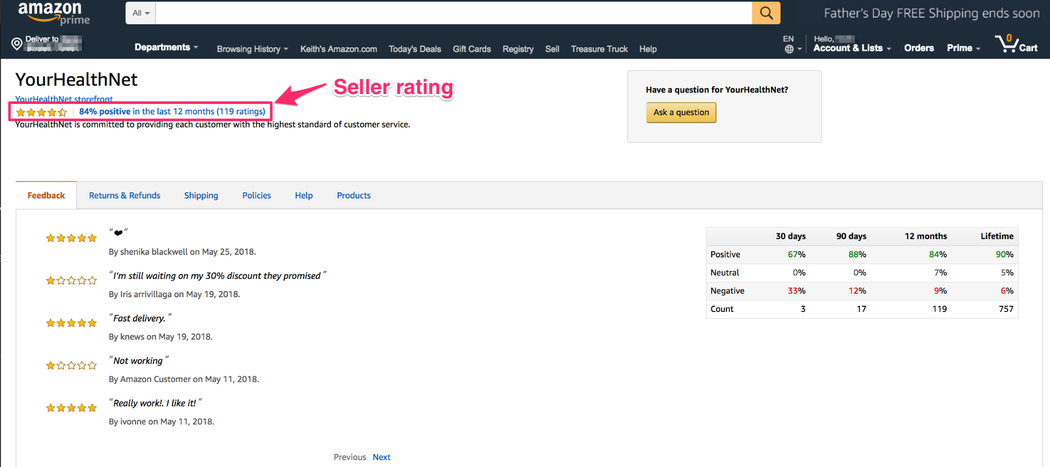
Buyers use this rating to judge you against other sellers. If the rating is neutral or low, there’s a good chance shoppers won’t trust your business and make a purchase.
Beyond building buyer trust, your Seller Feedback rating is considered by Amazon’s algorithms to measure your performance — and whether your products should be more or less visible. The marketplace is more likely to place products in the Buy Box and rank them higher in search if their seller has high Amazon seller feedback.
The Seller Feedback affects how both Amazon and shoppers view your business. Your rating has a huge impact on whether your sales grow or plummet. At the same time, positive feedback can be challenging to collect due to negativity bias and Amazon’s marketplace restrictions.
We’ll cover these obstacles and explain how to overcome them with ways to collect positive feedback. With a higher rating, you’ll improve both shoppers’ and Amazon’s perspectives of your business to help you boost your sales.
6 ways to get more positive feedback
Getting positive feedback on Amazon requires a balance of persistency without pestering. This means consistently making requests for feedback from buyers while also doing everything to provide excellent customer service. You and your team should be trained in how to walk this fine line that keeps both you and the customer happy.
Ideally, your excellent customer service will, in and of itself, naturally encourage great seller ratings. If your outstanding service sticks out enough, it may warrant more 5-star reviews. Realistically, however, you will also need a system for reminding customers about feedback in case they don’t remember to leave a rating.
Combining both your requests and high-quality customer service, here are six ways to get more positive feedback from Amazon buyers.
1. Email customers about feedback
Buyers with good shopping experiences are less motivated to leave reviews, so it’s helpful to send them an email with a request to leave feedback.
Amazon already technically asks buyers for feedback on their orders after they’re delivered, but the messages are impersonal. With a generic feel, these emails are easy to ignore as a shopper.
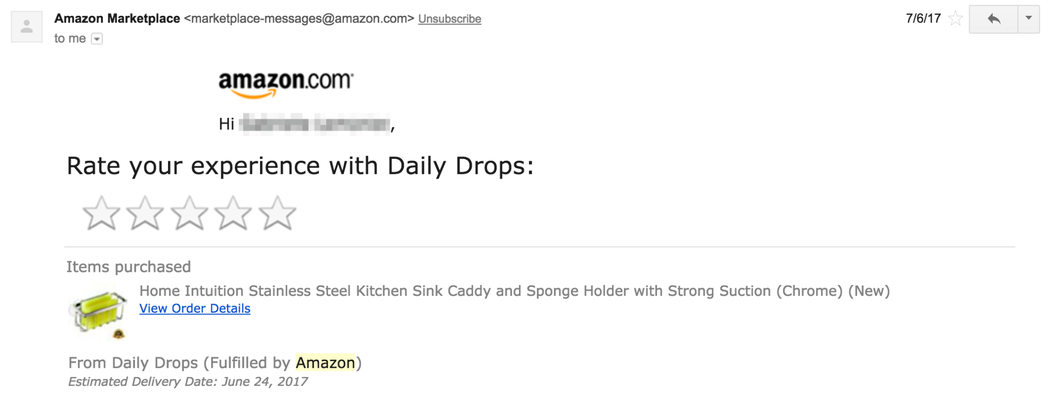
Instead, it’s better to send your unique message through Amazon’s Buyer-Seller Messaging Service. Communicating with the shopper yourself not only gives you more control over feedback reminders but also adds a personal touch to your business that Amazon shoppers appreciate.
Here are suggested messages for requesting feedback from buyers:
- One email thanking them after they’ve placed their order. Don’t request feedback just yet — use this email to let the customer know that you are there to help if they have any issues.
- One email two days after delivery to request feedback. Reiterate that you’re there to help if there are any product issues, ask in a neutral way for their feedback, and use a request a review button or link where they can leave a seller rating.
Not sure what to include in these messages? You can find templates for requesting feedback here.
Beyond exact wording, here are general suggestions for crafting these messages in a way that delights buyers:
- Keep your message brief. Anything beyond four to six sentences will probably lose buyers’ attention.
- Stay courteous and helpful. Be sure to express that you hope they had a good experience and ask them to reach out if they experience any issues. Otherwise, your feedback request will seem self-interested and detract shoppers.
- Don’t offer incentives; use a neutral tone. Violating these rules could result in your message being reported to Amazon by buyers.
- Don’t send more than two emails. Sending more will annoy buyers and make them more likely to unsubscribe from your messages.
- Be personable and be yourself. Adding your brand logo, including unique fonts, and signing off with your name are ways to make your email feel a bit more human. These touches are rarely seen on Amazon’s corporate marketplace, so they can leave an extra-powerful impression on shoppers, helping them feel more connected to and trusting of your business.
Sending these email requests in the right fashion — courteously, quickly, not too frequently — will give buyers the extra push they need to leave positive feedback.
2. Automate email requests
Using Amazon’s Buyer-Seller Messaging Service for every feedback request might not seem too time intensive when your business is just beginning. Perhaps you’re selling only a few products, so you have the time to write each email.
But as your Amazon business grows, personally sending each message will become a time sucker. Instead, it’s more efficient to use an automatic feedback-request service. These platforms connect to your Amazon account so that reminders to leave feedback can be automatically sent to buyers.
Here’s a roundup of some of the top automatic feedback services:
eDesk Feedback (formerly Feedback Express)
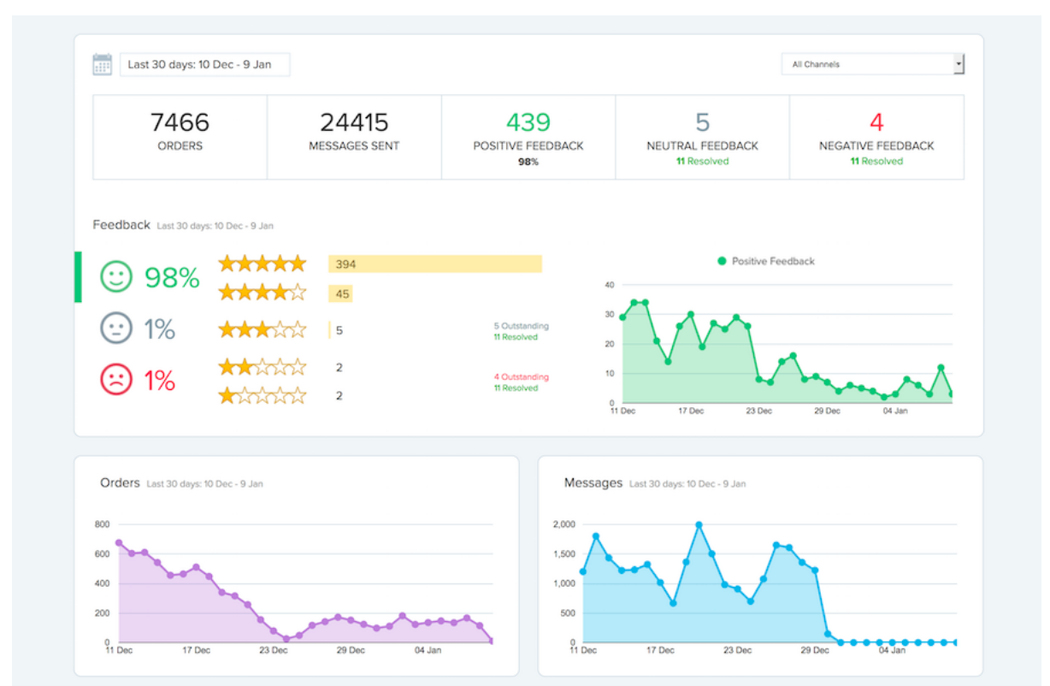
[Source]
- Features: Send perfectly timed feedback and product review requests to your Amazon customers. Get alerts via email or SMS when you receive negative feedback before your account is adversely affected. The software helps sellers to improve their Amazon seller account metrics and win more Buy Box.
- Price: Plans start at $45 per agent, per month.
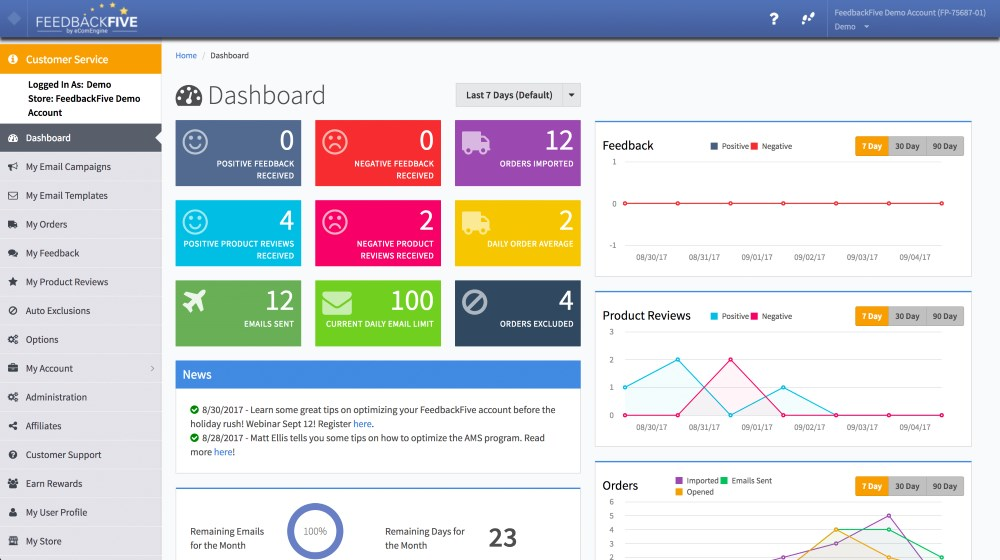
[Source]
- Features: You customize the timing and frequency of soliciting feedback.
- Price: Depends on how many requests you send per month; free to $900 per month
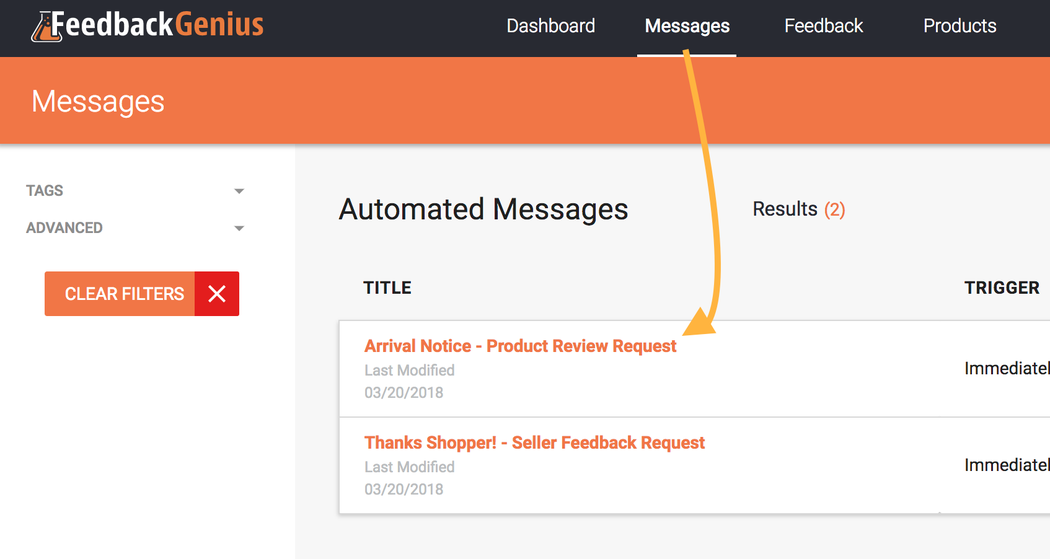
[Source]
- Features: The service allows you to automatically send feedback requests based on several filters, such as delivery time, whether the buyer already left feedback and more.
- Price: Free trial, then starting at $49 per month or $120 per year, if paid annually.
Using one of these automated services will give you more time to focus on other areas of your Amazon business while still encouraging positive feedback from buyers.
3. Leave a message through packing slips
Besides email, you can leave buyers a reminder to leave feedback on your orders’ packing slips or as a product insert. If the delivery went well and they quickly deem your item a quality product, the buyer will be happy with your business right when they receive the order. With the shopper feeling satisfied, there’s a good chance they’ll feel compelled to review your business after reading the packing slip note.
The challenge with this is that it’s more work for a recipient to take action. It takes more effort for the buyer to leave a rating after reading a packing slip than it does to click through with a digital link.
But that shouldn’t deter sellers from trying this tactic. The opposite, in fact. Notes, especially handwritten ones, are the type of personal touch that often makes people more devoted to your brand.
Not sure what to say? Here’s an easy sample message to include.
Thank you for your order. At your convenience, please let us know about your shopping experience by leaving a seller rating. [sign your name]
To request feedback, you can either handwrite a quick note at the bottom of packing slips or use an outside service to create custom slips. Here are a few custom packing slip services:
4. Respond to buyer requests promptly
Getting more positive ratings requires more than feedback requests. You also have to provide a product listing page and customer experience that’s worthy of a 5-star rating. The more promptly you respond to shoppers’ requests, the more they’ll appreciate your business.
The key isn’t aiming for zero buyer issues — that’s not realistic. Instead, you should strive to resolve problems quickly as they arise. For example, if a customer complains about a lack of information on the detail page, quickly respond and add information to the page. Plus, a more accurate product description will improve your SEO and reach future customers.
If you have trouble remembering to message buyers, here are a few tactics to improve your customer communication skills:
- Don’t let 24 hours pass. A longer wait time will seem rude to shoppers. On the other hand, responding in under 12 hours will impress buyers and make you stand out as a retailer.
- Set a daily calendar reminder to go through messages. As an Amazon seller, you have a lot on your plate, from working on new products to administrative tasks and other ecommerce work. But it’s important to set aside the time to respond to your messages or to hire someone who can do that for you.
- Aim for inbox zero each day. Replying to all outstanding buyer messages by the end of the day keeps you on track to continually provide great service instead of letting requests pile up.
If you solve buyers’ problems ASAP with consistent messaging, shoppers will value your service enough to leave a positive rating.
5. Monitor your seller performance metrics
Measuring your performance according to key metrics and milestones can help you get more positive feedback on Amazon. Amazon already measures your performance through Seller Central, so you can easily track the quality of your customer service. You can find these metrics by visiting the Performance tab of Seller Central.
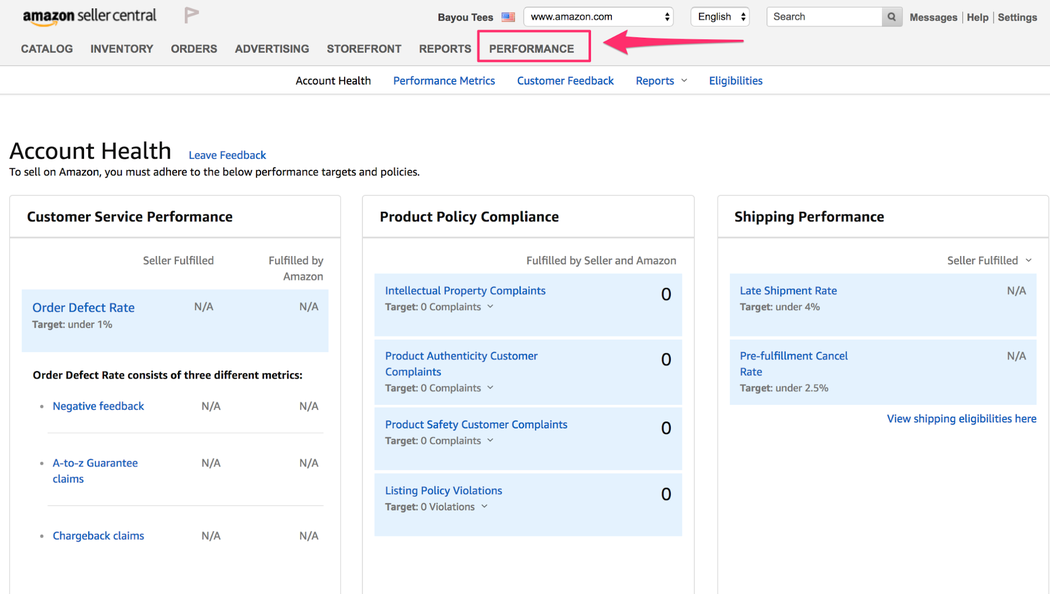
The Account Health page provides metrics that allow you to assess your performance. Compare your measurements to the benchmarks that Amazon has set for great seller performance:
- Order Defect Rate: <1%
- Pre-fulfillment Cancel Rate: <2.5%
- Late Shipment Rate: <4%
Note which metrics in your Performance tab aren’t meeting Amazon’s targets and assess your seller practices to see how those measurements could be improved. To figure out what might have contributed to changes in your metrics, it’s helpful to track when you start customer service initiatives, such as writing packing slip notes or switching to Fulfillment by Amazon (FBA).
By monitoring your seller performance, you’ll have a clear sense of how your practices can be improved to encourage more positive feedback.
6. Prioritize and solve recurring issues
Once you’ve identified recurring problems, identify specific ways you can solve those issues. Finding long-term solutions for consistent issues is a major step toward receiving more positive feedback and building up your average rating.
There are a few common issues that lead to negative seller ratings. Here are suggestions for making improvements to your seller practices:
- Stock-outs: Use an inventory management software — like our platform, GoDaddy — to stay organized with your stock and avoid overselling.
- Late shipments: If you need to ship it out later than expected, upgrade the product to expedite shipping. If it still won’t be delivered on time, make sure you notify the buyer ASAP. Communicating the issue early on will often reduce the likelihood that the shopper will be upset.
- Product not as described: Provide clear, high-quality images of your products so that buyers can visually see exactly what they’re purchasing. You should also fully, accurately and carefully describe your product to meet buyers’ expectations.
- Slow responses: Follow the tips in section 4 to create a habit of promptly resolving customers’ issues.
By creating a plan for reducing recurring buyer issues, you have a reliable framework for improving your customer service to delight more shoppers and receive more positive feedback.
Why positive feedback is hard to collect
Even if you’re doing everything right as an Amazon seller — you’re delivering on time, you resolve customer issues quickly — your rating might not be as high as you’d expect. Collecting positive feedback is difficult for a few key reasons.
Negativity bias
According to psychologists, our brains are more focused on negative events than positive ones. Some argue that this is an evolutionary development — we’re more attuned to negative threats as a mechanism for survival.
With this negativity bias, Amazon shoppers are likelier to leave negative reviews than positive ones. The negative experience may have a stronger impact on the shopper. Feeling mistreated, they’re often seeking some sort of response — either an apology from the business, a refund or reactions and validation from other shoppers.
After a positive experience, though, buyers aren’t as motivated to take action because everything is already going well. Why ruminate over the positive experience and leave feedback when there’s nothing left to be done? With this psychological tendency, you have to give shoppers an extra push to encourage good reviews.
Amazon’s policies
Here’s the caveat: To prevent fake reviews, Amazon limits the ways you can request feedback from shoppers.
The marketplace restricts sellers from incentivizing positive ratings. Here are its official Amazon rules on requesting feedback:
You may request feedback and reviews from your customers in a neutral manner, but may not: Pay for or offer an incentive (such as coupons or free products) in exchange for providing or removing feedback or reviews …
With these rules in place, you can’t offer free samples, gift cards or any sort of compensation in exchange for positive feedback. Shoppers’ feedback scores should depend on the quality of the customer experience.
Likewise, Amazon doesn’t permit sellers to request specific types of feedback or actions on feedback — all requests must be neutral.
… You may not ask customers to write only positive reviews or ask them to remove or change a review.
Between these restrictions and buyers’ negativity bias, collecting positive feedback is challenging as an Amazon seller. Instead, you must rely on creating a positive shopping experience that attracts customers and gets them excited enough to leave a great rating.
Building your rating takes work but pays off
Maintaining a high Amazon seller rating is critical to your business’ success. Without positive feedback, buyers won’t trust you as a merchant and won’t feel comfortable purchasing. Plus, Amazon’s algorithms will minimize your products’ visibility. Maintain your reputation, and both the marketplace and the shoppers will help boost your sales.
Getting this positive feedback takes work, though, so you need a plan for how you’re going to collect great ratings. We’ve laid out six strategies to help you gently encourage positive feedback from shoppers without violating Amazon’s terms, and we’ve suggested ways to provide excellent customer service to encourage great ratings. Follow these tips to slowly but surely build up to a high seller rating that drives more purchases on Amazon.







