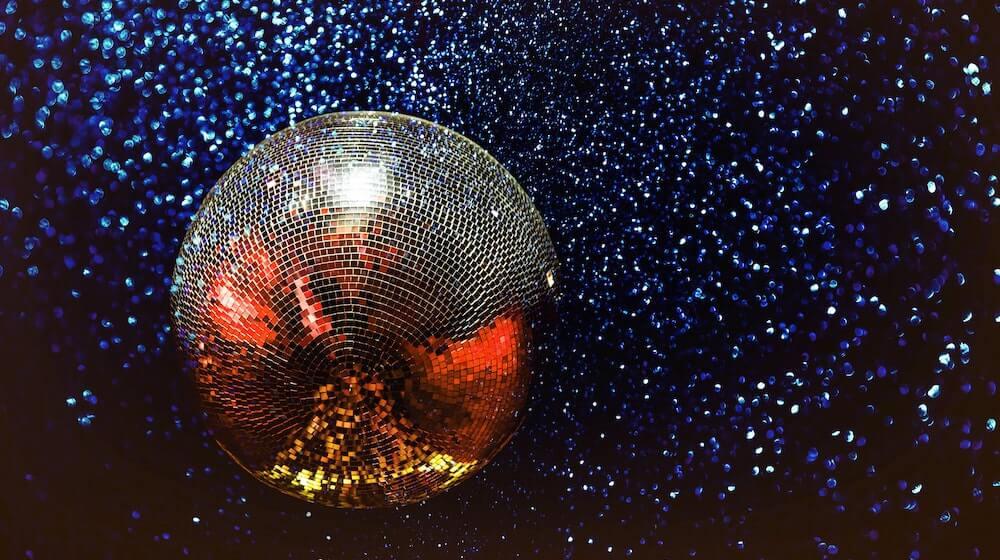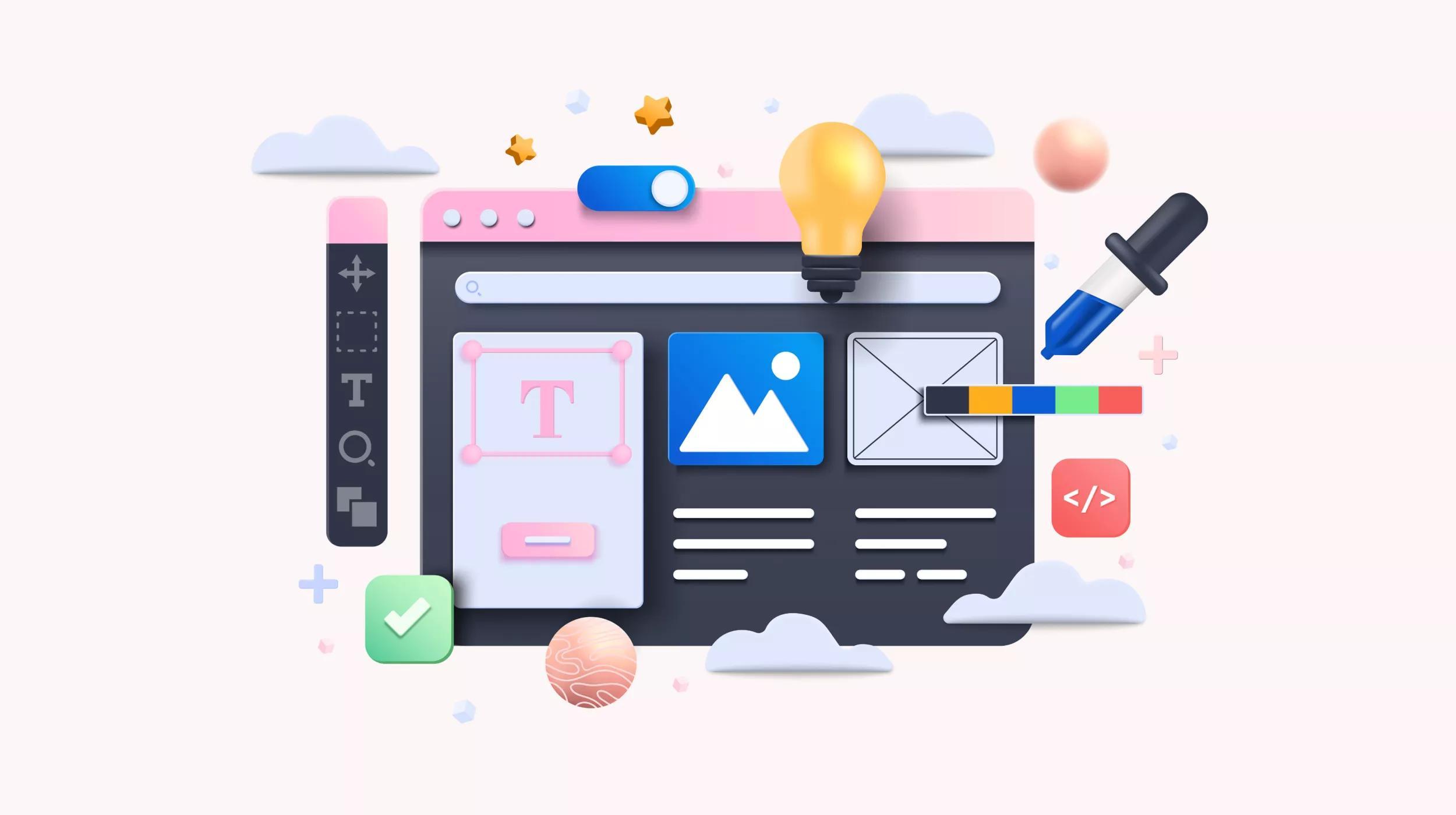With nearly $386 billion in sales in 2020, Amazon is the largest online retailer in the world. As an Amazon seller, your competition is tough. Everyone is vying to get their products in front of as many people as possible. One of the best ways to do this is to rank high on Amazon’s search results.
Use strategic ecommerce SEO basics — like keyword research — to give your Amazon product descriptions a boost so that your products are seen by the right customers. SEO isn’t only for search engines like Google or Bing anymore. The truth is, SEO is a large part of your Amazon strategy, and if you’re committed to selling successfully on Amazon it’s something you have to focus on.
Buyers searching on Amazon are at the end of the customer journey — they’re ready to buy something. A killer SEO strategy will optimize your Amazon product descriptions to make sure your products are at the top of the search bar and one click away from checkout. Are you ready to take advantage of your customers’ readiness?“
Here’s what you need to do.
Launch your business in minutes with GoDaddy Airo™
Understand Amazon SEO
Amazon SEO is optimizing your product listings to rank higher in Amazon search results for related keywords, very similar to Google SEO. Product listings that are optimized are easier for Amazon to show to shoppers who are looking for something similar to your product
You want to get your products in front of as many people as possible and run a successful Amazon business, and focusing on Amazon SEO is one way to do this.
Consider Amazon SEO like a jigsaw puzzle with multiple pieces, which includes:
- Amazon keyword optimization
- Amazon product title optimization
- Product image optimization
- Amazon product description optimization
- The Amazon algorithm
As we are focusing on product descriptions, let’s go into further detail about keywords and the algorithm.
How does Amazon’s search algorithm work?
Amazon’s search algorithm’s goal is to connect buyers with the products they’re looking for as quickly as possible, which isn’t far from Amazon’s core philosophy, to be the most customer-centric company on Earth. Amazon is very secretive about what influences its algorithm, but here are some directional patterns we can reasonably infer through our own data and what others in the industry are saying.
The information the algorithm considers when determining product ranking includes:
- Keywords: does your listing include the search terms consumers look for?
- Sales conversion rate: do your items sell well?
- Customer reviews: are customers satisfied with your products and service?
- Price: are your products priced competitively?
- Performance history: do you have a record of sustainable sales?
- Delivery time: do customers receive their products quickly?
As you can see, it requires a bit of work and critical thinking to engineer your way to the top of Amazon Search, and you can learn more about it with our Complete Guide to selling on Amazon.
How do Amazon keywords work?
Amazon keywords are search terms that shoppers type in the Amazon search bar. For example, a buyer types “wristwatch.” “Wristwatch” is the Amazon keyword. If you are selling wristwatches, but you do not use the keyword wristwatch in your product title or product description, you are at risk of missing the target audience.
Take a look at the difference in search results for the two terms “wristwatch” and “watch.” The results for “wristwatch” are below.
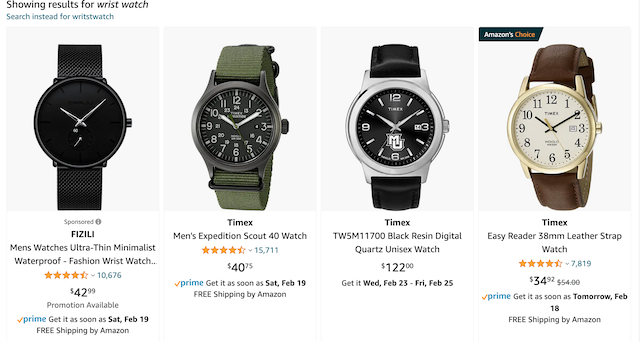
(Source Amazon)
Here is what comes up on Amazon when you type in “watch” — there’s a sponsored ad for a Fitbit and other digital watches.
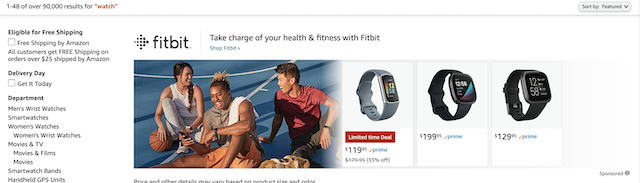
(Source Amazon)
As you can see, Amazon associates different keywords with different product types. Wristwatches tend to be non-digital watches, whereas watches tend to be digital watches, like Android or Apple watches.
Familiarize yourself with Amazon’s rules
Before unleashing your copywriting skills, you need to familiarize yourself with the rules. If you don’t abide by the rules, you can find your product listing removed, or worse, you can get suspended. You can find a full list of Amazon’s rules for product descriptions on Amazon Seller Central. But some of the more important ones revolve around prohibited terms. These terms are prohibited from product descriptions:
- Item condition
- Item price
- Item availability
- Reviews or quotes
- Promotional material
- HTML code or JavaScript
Plus, product titles must not exceed 200 characters. Try not to go overboard in your product titles, but make sure the titles are descriptive. Here’s a good example:

(Source Amazon)
Consider your buyer persona
When you’re writing your product descriptions, you need to have your potential customers in mind. Your product descriptions need to find a balance between the right keywords and what’s relevant. Buyer personas help with this because they make sure your descriptions are targeted to the “right” people and that your products appear in the right searches.
This way, you have a much better chance of influencing people’s purchasing decisions.
Let’s say you’re a home décor seller. Create personas for the types of people you sell to and define them as:
- New home buyers who are single or newly married and are eager to buy trendy décor for their new home.
- Long-time homeowners with school-aged kids who have accumulated lots of stuff and need creative storage solutions.
As you get to know what each group searches for and what they need, you can match keywords to each group. For example, new home buyers might search for wall décor. Your product descriptions for this group could include keywords like “wall hanging” or “damage-free removable art.”
This speaks to the specific group and makes sure your product shows up in search results when customers type in certain keywords. The better your products rank, the better your chances are to increase your click to sales and stay high in the rankings.
Choose the best keywords for your products
Make sure your keywords reflect what your customers are interested in. Just like Google, Amazon is a data powerhouse — all of the searches people make are logged. This approach gives Amazon insight into what topics are trending and what’s more important to its massive user base.
When customers land on Amazon’s homepage, they’re greeted with a list of categories and some of the best-selling items within each one.
This is a gold mine of information for you because depending on the categories in which you sell, you’ll have a good idea of the types of products customers are looking for. These lists tell you what your target customers need most and what they’re interested in. When you know what matters most to customers, you can target them more specifically, so when they see your products, they’re more willing to buy them.
These best-seller categories are a good place to start to build your keyword list. You know what people are looking for, so now you have to cater your product descriptions to speak to these needs and make more money. Here’s how to find and use keywords:
- Make a list of the top 10–20 trending items in relevant categories. In each category, check out lists like “most gifted” and “most wished for.” If you sell clothing, your list might include items like dresses and fashion accessories. Click on these types of products and take note of the title used and the descriptive words in the product description. For example, the title might have the keywords “halter dress,” and the description might have keywords like “fitted style” or “flowing design.” Add these words to your list.
- Try different variations of long-tail keywords. This will increase your chances of showing up in search results. So instead of always using “halter dress,” use “halter dress style” or “fitted halter dress.”
- Update your list regularly. Often when people do keyword research, it’s one time, and they use that list forever. A better approach is to update your list regularly. This ensures that your product descriptions always have the most relevant keywords included.
Create separate keyword lists for each of your products. Once you’re done, you’ll have a big part of what you need to start ranking high in Amazon’s SERPs. You can learn more about the best product categories to sell on Amazon.
Use Enhanced Brand Content (EBC)
Amazon Enhanced Brand Content (EBC), which is now known as A+ content on Seller Central, is a way for you to modify your product listings with content such as enhanced images and custom text placement — to help magnify your brand’s story. However, EBC is only available to registered brands in the Brand Registry.
With Amazon A+ content, you can include explanatory pictures about the product features and how to use the product.
The main benefit of EBC is that more buyers are drawn to your listings, giving you more conversions; this can lead to an increase in sales, which contributes to the algorithm and makes your products rank higher.
Learn from high-quality product description examples
One of the best ways to create product descriptions that rank high is to learn from already existing examples. You should use existing listings as a style guide to create your own listings. As a general rule, your product descriptions should have the following information:
- Brand name
- Benefits of your product
- Product details
- Product features
Let’s take a look at a few examples.
Take a look at this candle listing. The product title is less than 200 characters, yet descriptive — the brand name, size and scent are clearly displayed. Even with a quick glance, buyers can see enough information to make a decision.
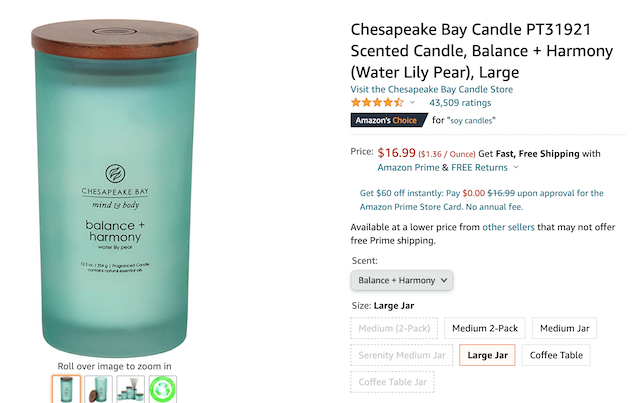
(Source Amazon)
This baby food processor is an excellent example of a high-quality Amazon product description.
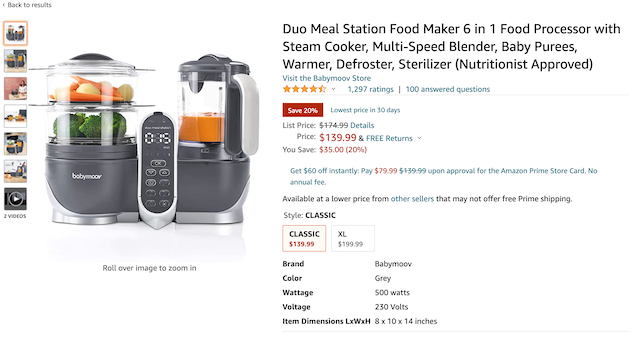
(Source Amazon)
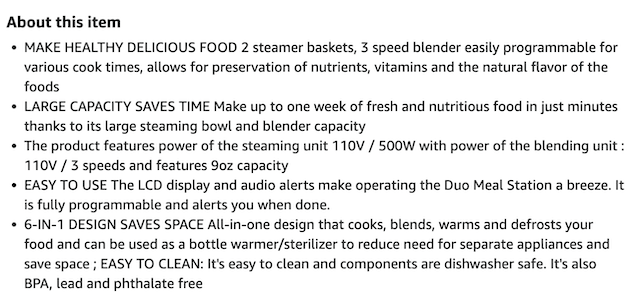
(Source Amazon)
Here are a few things we’ve picked up from these product descriptions:
Focus on selling the product’s benefits, not its features
This product description for the Duo Meal Station stands out because it leads by mentioning a fact customers can relate to —they want healthy food for their babies.
Notice how the product description emphasizes how easy it is to incorporate the food processor into day-to-day life; its large capacity saves you time, and it’s easily programmable.
It’s easy to list all of the things that make your product great. While this is important, people are more interested in what your product can do for them. Your product description needs to show customers what they get out of using your product and how the product solves a problem.
When it’s clear to people what they get out of using a product, they get excited about it. And the more excited your description makes them, the more likely they are to buy something.
Keep the product description short and to the point
As you can see, the candle’s product description is concise and gets straight to the point. Leading with the burn time information is a good way to appeal to buyers. People looking to buy candles are interested in knowing the burn time.
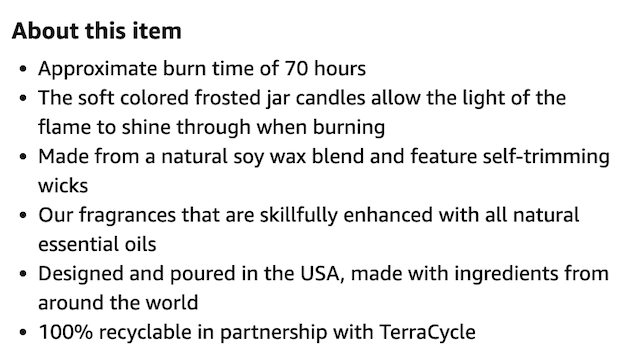
(Source Amazon)
Use bullet points
As you can see, the information is presented clearly and listed as bullet points. This makes the information easily digestible whilst covering the key features and benefits of the product.
Now it’s your turn to get started
Amazon is the biggest online retailer, which means that there’s lots of product competition. Look at any category, and there are hundreds of product listings for any customer to browse through.
So even though Amazon continues to grow, it’s possible for you to thrive as a seller on Amazon. The secret to success is getting to the top of SERPs by using SEO. Without this, people won’t know your products exist, and your sales will suffer.
Plus, an SEO strategy gives you an edge over the competition because, remember, the more sales you make in the short-term — to become a top seller — the more likely you are to stay on the front page of Amazon SERPs.