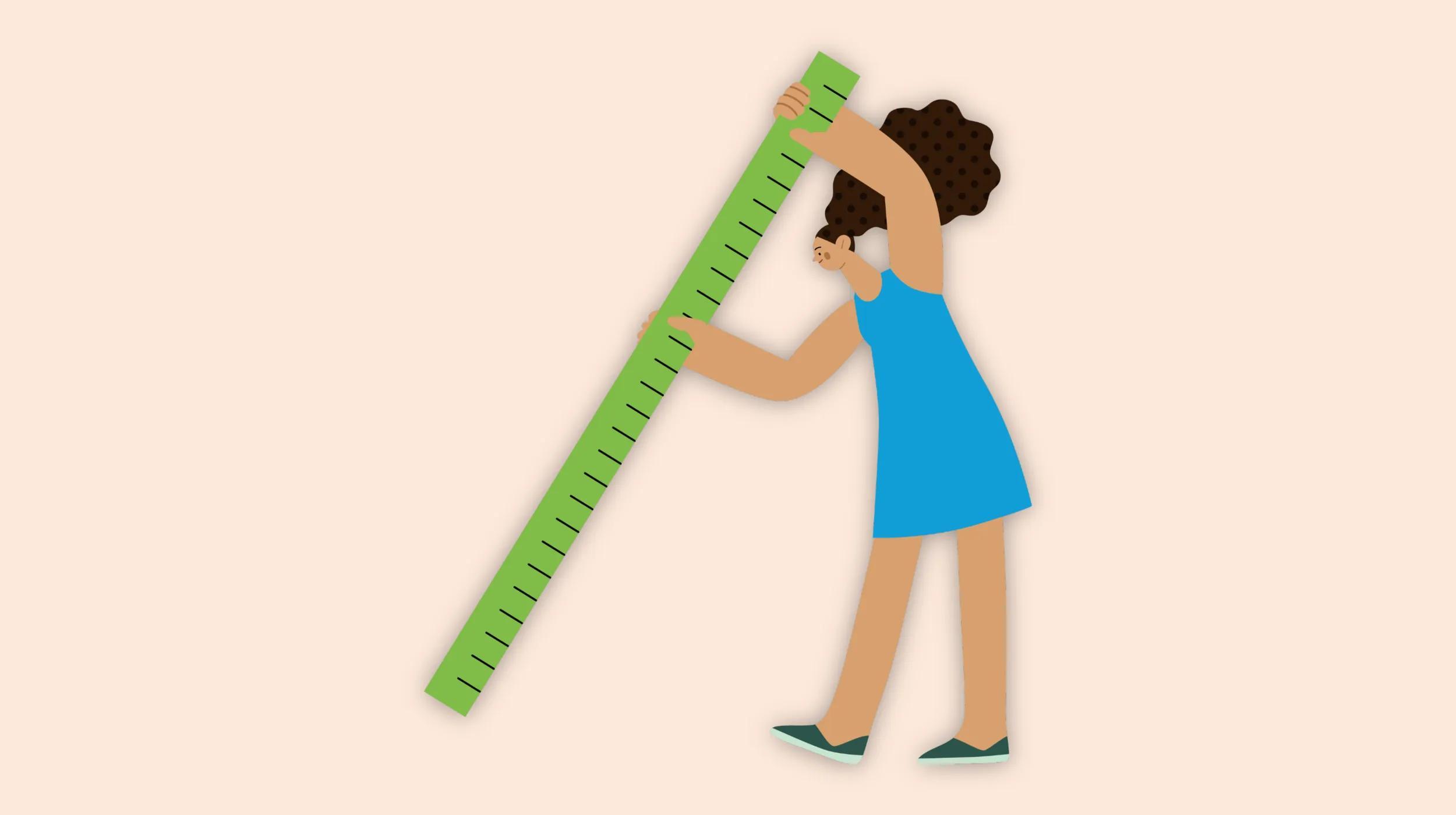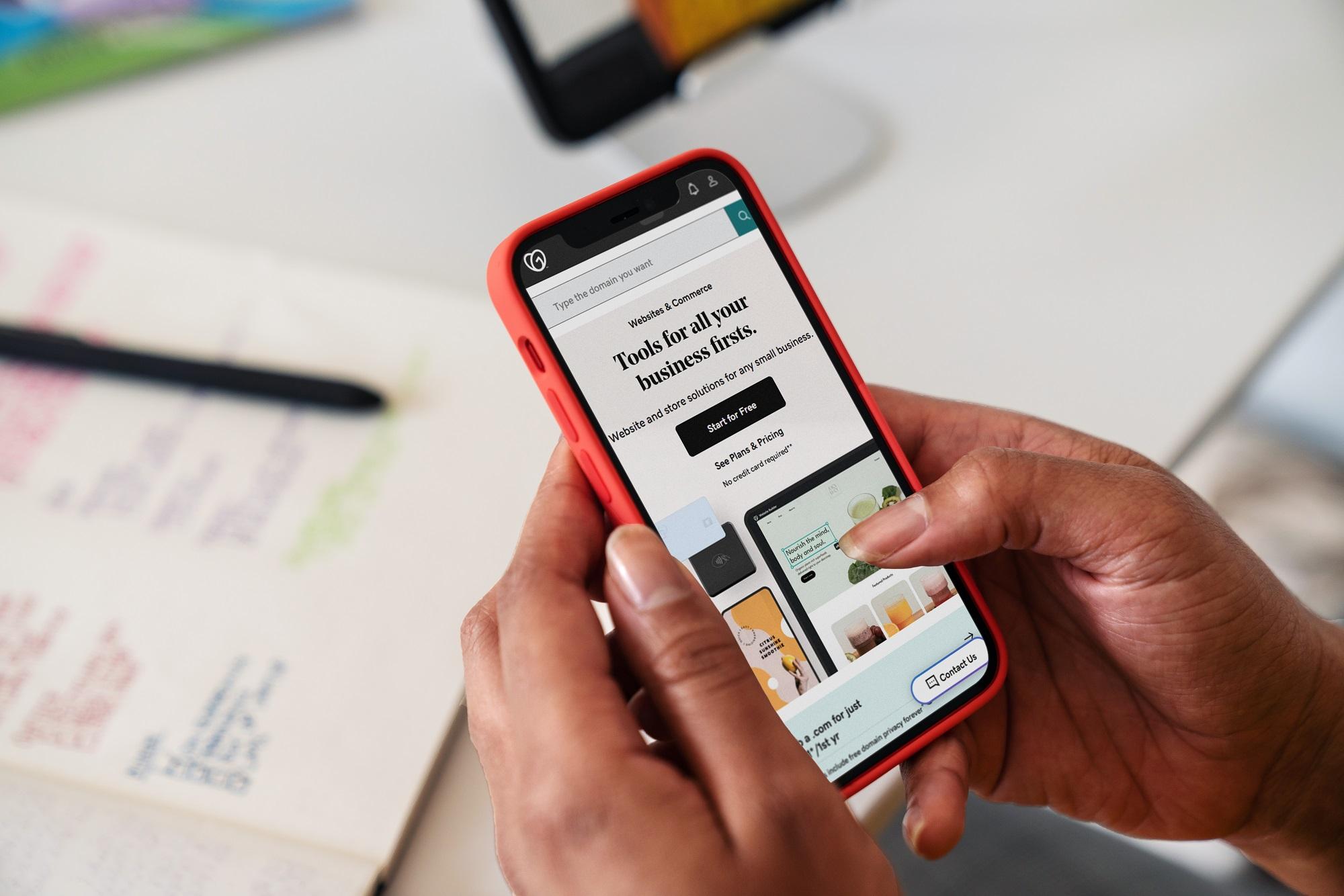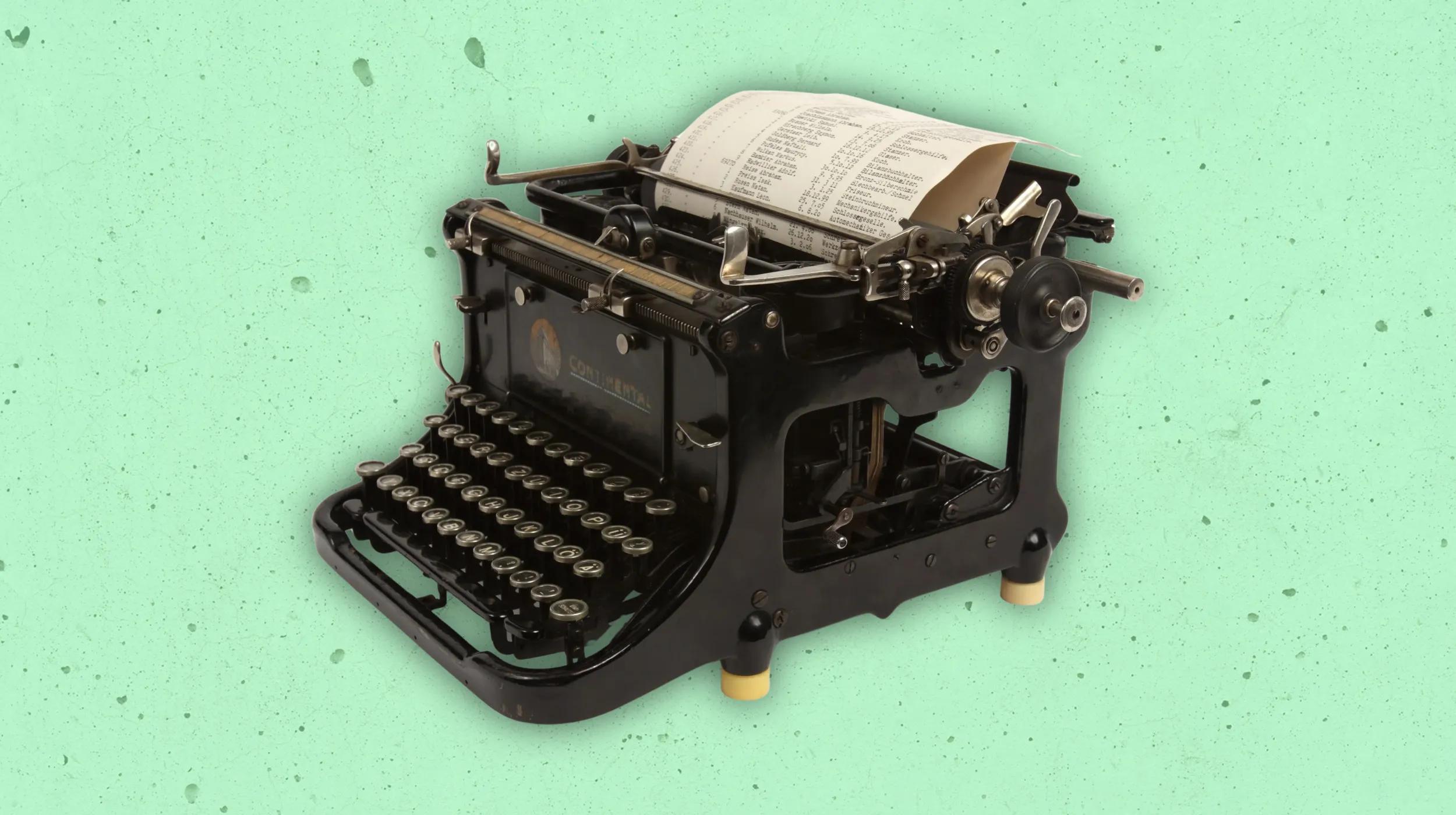1/3
Most recent stories
See All PostsEngineeringI Still Use Vim. I Also Use AI. It Still Feels Like Me.
This post is a personal reflection on how I've integrated AI into my day-to-day work as a software engineer, what I've learned from it, and how I see it shaping the way we work.
Learn moreExplore more on marketing
This is a place for stories andnews about inspiring and
fearless people doing
interesting things.