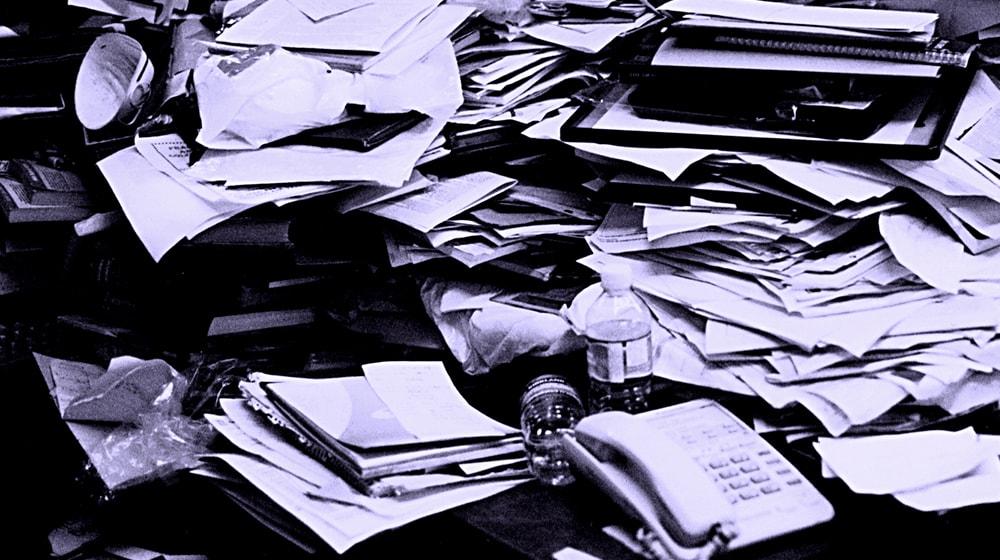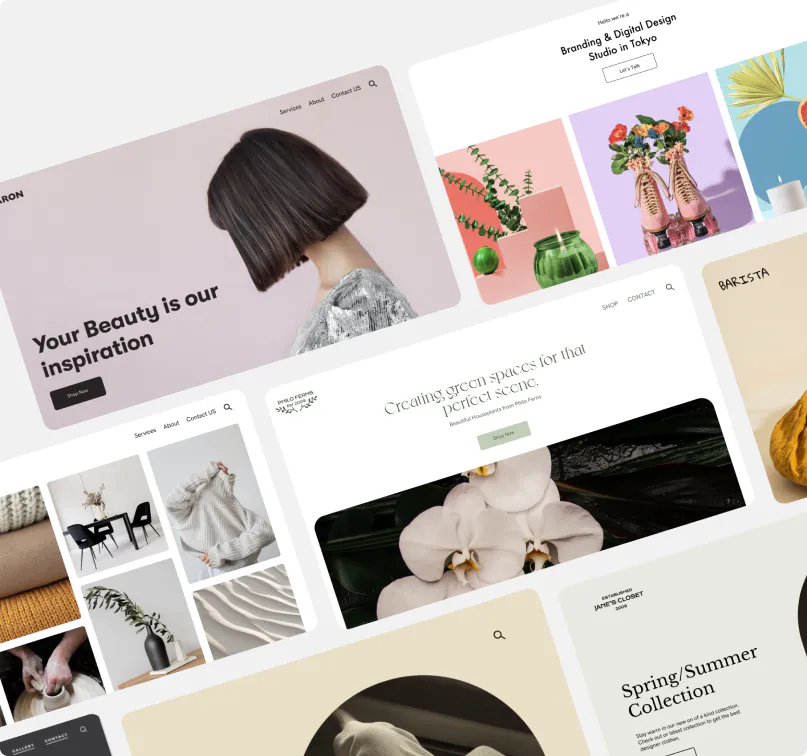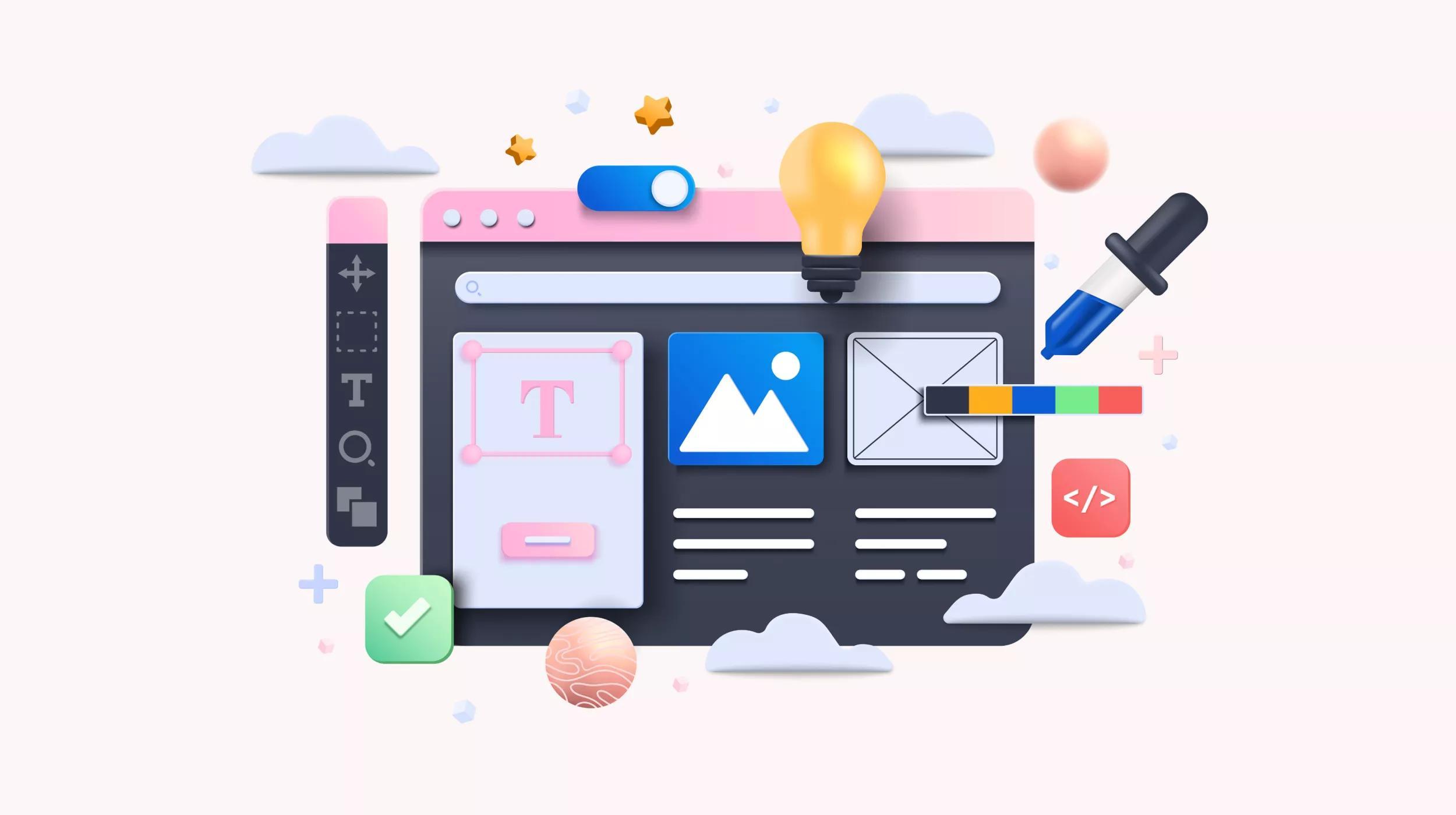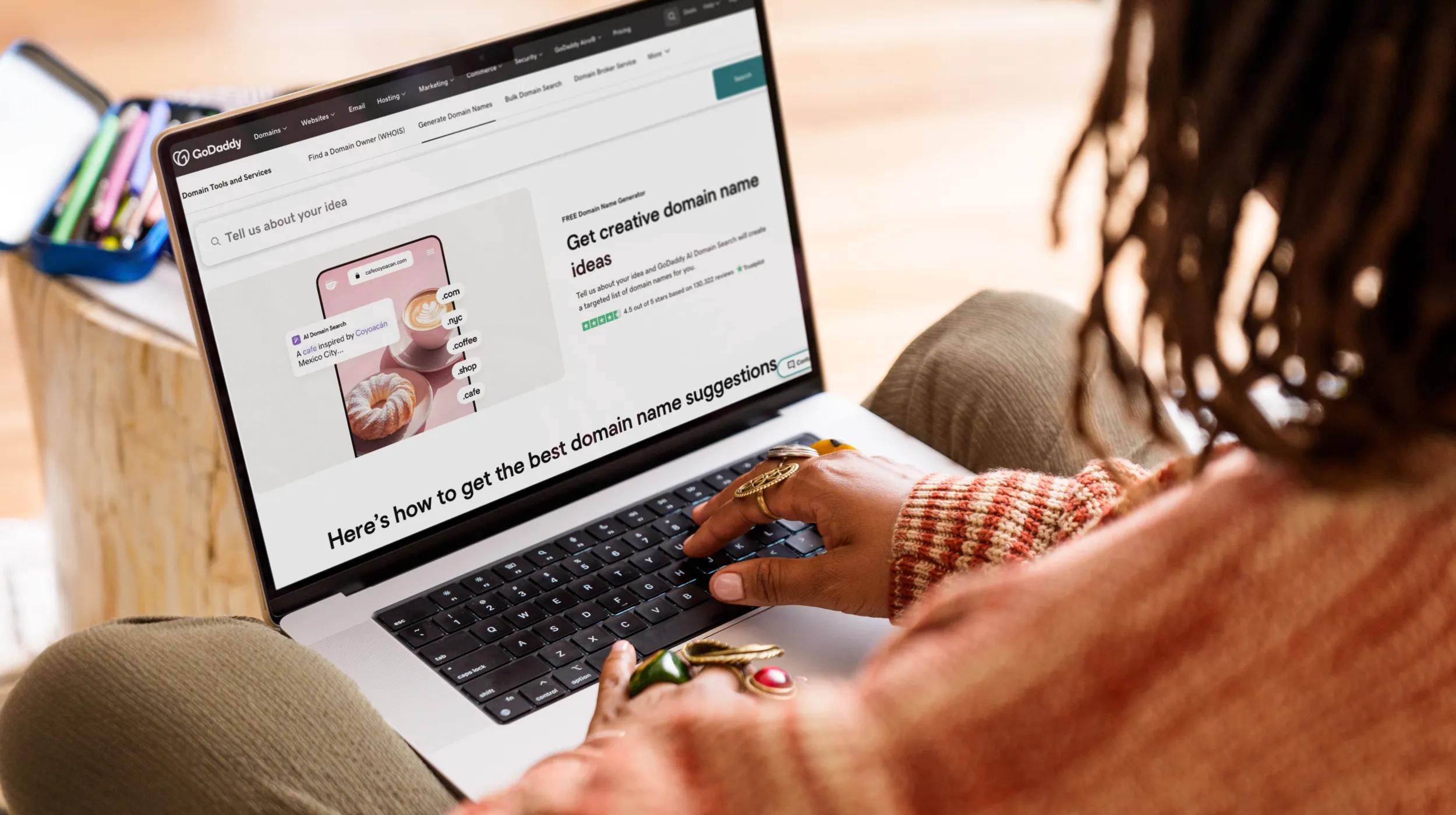In her bestselling homage to decluttering, The Life-Changing Magic of Tidying Up, author Marie Kondo provides a methodology to strip unnecessary items from your life and living space, leaving you only with those items that bring you joy, clothes you love wearing, and documents you actually need. It’s an idea that should also inspire a website checkup.
With careful review and a bit of work, you can strip unnecessary items from your online presence.
A website checkup should leave you only with content and features that bring readers joy, useful and relevant information you love sharing, and documentation your customers or clients actually need.
20 things to look for in a website checkup
Ready for a website checkup? Check out these 20 things you should be mindful of when combing through your site.
-
Time-sensitive historical references.
-
Weak call-to-action buttons.
-
Unattributed borrowed content.
-
Links to inactive social media.
-
Cliché or overused stock photos.
-
Distracting backgrounds.
-
Animations or special effects.
-
Autoplay videos.
-
Annoying popups.
-
A secondary mobile-version of your site.
-
A testimonials page.
-
PDFs as main content.
-
PDF-only press releases.
-
Keyword stuffing.
-
Dated blog posts.
-
Low-quality guest posts.
-
Very long forms.
-
YouTube links to related videos.
-
Bad links.
-
WordPress clutter.
Yes, you can include just about anything you want to on your website. Then again, just because you can do something, it doesn’t mean you should do it. Read on for my list of 20 items you’ll want to purge after a thorough website checkup.
1. Time-sensitive historical references

Avoid time-bounded statements, such as, “Susie has been a dentist [artist, CPA…] for 12 years.” You’ll need to remember to update that every year. Instead, stay grounded in the starting date, with something like, “Susie’s dental career started in 2005.”
2. Weak call-to-action buttons
Yes, “Submit” works. But even better, let the call-to-action (CTA) highlight benefits and describe action. Newsletter signup? Use “Keep me informed.” Free trial signup? Try “Start my 1-month free trial.”
3. Unattributed borrowed content
When linking to an article, provide commentary or analysis to share your opinion in your own words. A short quote (in quotation marks) with proper attribution supports your position and enhances your recap.
4. Links to inactive social media

Why drive visitors to a venue where it’s been months (or years!) since your last post? Make sure your website checkup includes a thorough audit of social media links.
5. Cliché or overused stock photos
Yes, that smiling, attractive, ethnically balanced group in business suits demonstrates your philosophy of inclusiveness and diversity. That cheerful woman on the headset ready to take your call? She sure gets around. Avoid looking trite with smart stock photo choices.
6. Distracting backgrounds
Don’t let background graphics distract from the main content. Choose backgrounds that set the mood and enhance your brand, while remaining in the background, without diverting your reader’s attention.
7. Animations or special effects
Or as I call them, tap-dancing frogs. Who doesn’t wax nostalgic over the 50th anniversary of the Summer of Love? Then again, those groovy, swirling psychedelic effects give me a migraine.
8. Autoplay videos

Google says this is a frequent concern voiced by users. Starting with Chrome 64, auto video playback will be allowed only if sound isn’t played or if the user has shown interest in the clip. Plan accordingly for viewers using other browsers.
9. Annoying popups
Annoying. Need I say more? Another must-include for your website checkup.
10. A secondary mobile version of your site
Opt for one, well-designed, mobile-responsive site, where content is single-sourced for all devices and layout is modified via CSS.
11. A testimonials page
Great testimonials add value. We’ve all seen testimonial pages chock-full of glowing quotes. Consider ditching that page to place quotes on relevant pages. A product testimonial on the very page displaying the product is more powerful than one buried in a page with 20 unrelated quotes.
12. PDFs as main content
The internet just isn’t designed to collect valuable analytic content from a PDF. On the other hand, a PDF can complement your content by providing printer-friendly versions. The PDF’s key information should be available separately to provide SEO-friendly, easily updatable content that is also accessible for visitors with disabilities.
13. PDF-only press releases
Seriously, press releases were not written to be blog posts. They provide a great launching points for blog posts or newsy articles — after adapting for web usability and readability. Press releases rarely include the formatting that makes text so much more compelling to read. A website checkup should verify they incorporate images, bolding, italics, subheadings and bullet lists, as well as links to other areas of your site.
14. Keyword stuffing

While we understand the value of keywords as part of an SEO strategy, don’t bludgeon readers with keyword overload. We have all encountered this scenario:
We make the best gluten-free pizza in San Francisco. Customers love our gluten-free pizza and we know you will love our gluten-free pizza as well. Eager to try the best gluten-free pizza in San Francisco? Drop by and let our gluten-free pizza chefs impress you!
Keep content readable. Search engines are smart enough to recognize keyword stuffing and they won’t reward you for it.
15. Dated blog posts
It’s fine to remove dates, especially if you don’t write often. You’re free to position your blog as a compilation of useful and timeless information.
16. Low-quality guest posts
If your website includes a blog, you’ve undoubtedly been contacted by bloggers offering free guest blog posts. Don’t take the bait without doing your homework. If they’re legit, with a site relating to your business, request links to previously published work or writing samples. Evaluate on the merits before committing, and stay choosy.
17. Very long forms
Only request information needed for the transaction at hand. If you’re going to build a relationship with a customer, you’ll have additional opportunities to gather more information. However, if you’re collecting payment info, make sure you gather enough to deliver the right product to the right place. If you’re building an email list, do you really need anything other than their email address?
18. YouTube links to related videos

Embedded video suggestions lead visitors away from your site and might inadvertently advertise competitors’ products or services. You can disable this “feature” with a website checkup that requires YouTube’s embedding code.
19. Bad links
Avoid trading links with random sites, just because someone asks. You’re better than that. Don’t compromise your principles by including sub-standard material on your high-quality site.
20. WordPress clutter
With WordPress, every extra item takes up space or bandwidth. Take the time to remove unused plugins, themes, media library items, categories and pending spam comments.
In conclusion
Now that you’ve completed your website checkup, you’re good to go. Sort of. Just remember, that the internet is a constantly evolving entity, so performing consistent website checkups will help to keep your site relevant and engaging.