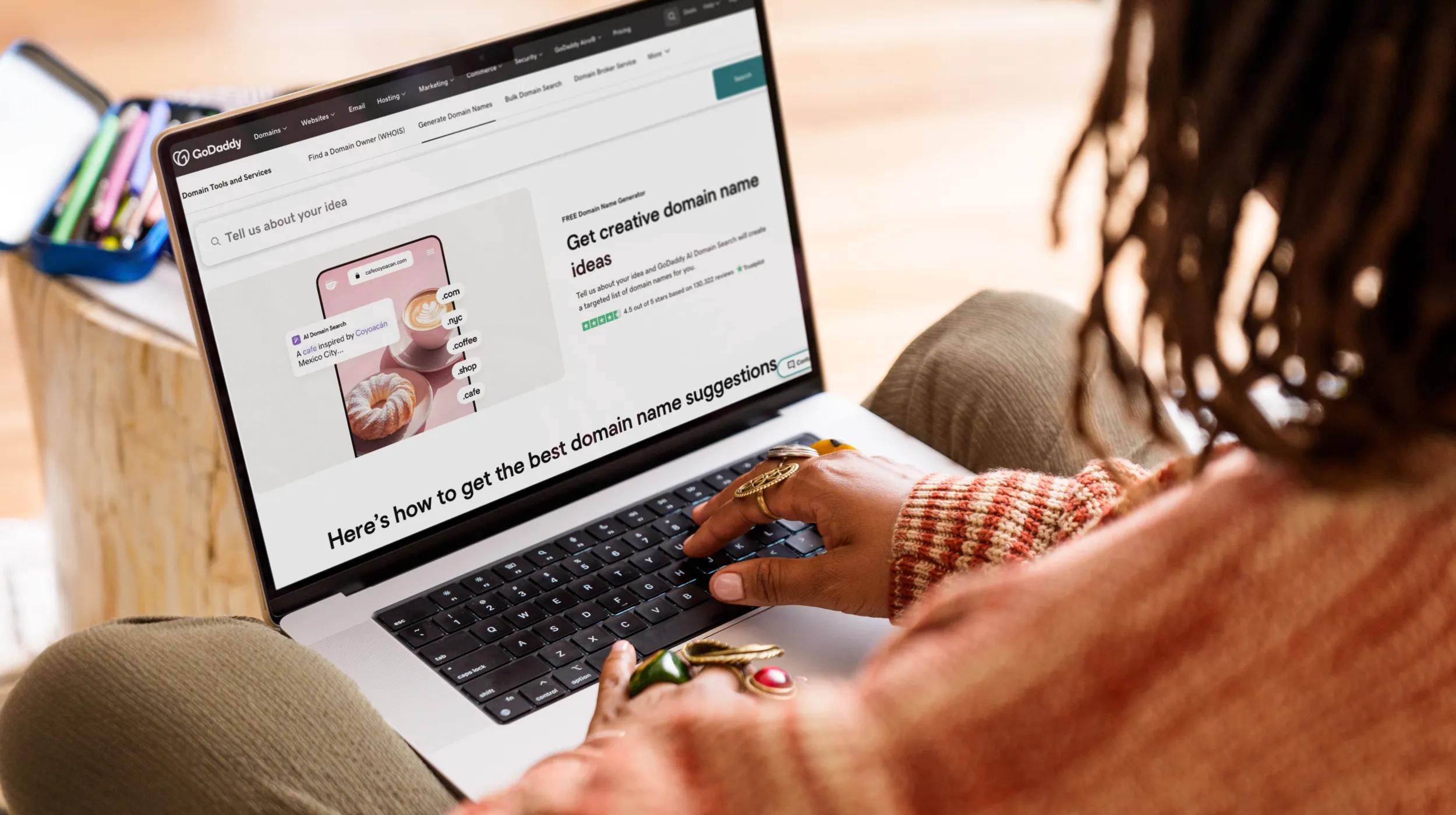Secure Sockets Layer (SSL) is the technology responsible for data authentication and encryption for internet connections. It encrypts data being sent over the internet between two systems (commonly between a server and a client) so that it remains private. And with the growing importance of online privacy, an SSL port is something you should get familiar with.
Because data can be sent with or without the use of SSL, one way to indicate a secure connection is by the port number. By default, HTTPS connections use TCP port 443. HTTP, the unsecure protocol, uses port 80.
Your business needs a website.
Commonly used TCP ports
For those responsible for configuring and managing web hosting, it’s useful to know the numbers for common services, such as an SSL port. Use the tables below to quickly look up port numbers and their basic functions. You can also see the full list of common server ports in our Help Center.
Web
| Port # | Function |
|---|---|
| 80 | HTTP |
| 443 | SSL |
| 21 | FTP |
| 990 | FTPs |
| 22 | SFTP / SSH |
| 3306 | MySQL |
| Port # | Function |
|---|---|
| 110 | POP - Incoming |
| 995 | POP SSL - Incoming |
| 143 | IMAP - Incoming |
| 993 | IMAP SSL - Incoming |
| 25, 80, 3535 | SMTP - Outgoing |
| 465 | SMTP SSL - Outgoing |
You can see which ports GoDaddy uses for email — in addition to finding SSL port information — in the GoDaddy Help Center.
cPanel
| Port # | Function |
|---|---|
| 2082 | cPanel TCP inbound |
| 2083 | cPanel SSL TCP inbound |
| 2086 | WHM TCP inbound |
| 2087 | WHM SSL TCP inbound |
| 2089 | WHM SSL TCP inbound |
| 2095 | Webmail TCP inbound |
| 2096 | Webmail SSL TCP inbound |
You can see which ports GoDaddy uses for cPanel in the GoDaddy Help Center.
How does HTTPS and SSL work?
HTTP is not a separate protocol from HTTPS. Rather, HTTPS works by establishing a secure HTTP connection using SSL. Hence, the protocol stacks for HTTP and HTTPS look similar:
| Layer | HTTP Protocol Stack | HTTPS Protocol Stack |
|---|---|---|
| Application Layer | HTTP | HTTP |
| Security Layer | SSL (TLS) | |
| Transport Layer | TCP | TCP |
| Network Layer | IP | IP |
| Data Link Layer | Network Interfaces | Network Interfaces |
The only difference is that HTTPS runs over SSL. To create this secure internet connection, an SSL certificate is installed on a web server. The SSL certificate authenticates an organization’s identity to activate the HTTPS protocol so that data can be passed securely from a web server to a web browser.
Distinguishing between certificates and protocols
The HTTPS protocol and an SSL certificate are two different — but critical — factors in creating a secure internet connection.
- The HTTPS protocol provides the channel by which data is encrypted and transferred securely.
- SSL certificates are simply used to authenticate critical information when an internet user attempts to send information over a secure connection.
Therefore, the secure connection is determined by your server configuration and not by the certificate itself.
What is the difference between SSL and TLS?
Transport Layer Security (TLS) is an update to the SSL protocol. The original SSL protocol was developed by Netscape back in 1995 and released to the public as SSL 2.0. Since that time, updates have been made to ensure stronger, more secure encryption.
In 1999, TLS 1.0 was released as an update to SSL 3.0. Since then, TLS has been the primary technology used to secure data over internet connections and SSL. However, because the term SSL is more widely-known, the name carries on despite the technology depreciating.
Why should I worry about my SSL port?
Seemingly a small nuance, your SSL port is important for a number of reasons. For starters, HTTP is falling out of favor. In fact, more than 97 percent of web pages are loaded via HTTPS in Google Chrome in the United States, according to Google’s HTTPS Transparency Report. Besides the reason that “everyone else is doing it,” there are a ton of advantages to using HTTPS as opposed to HTTP.
Limit exposure to criminal activity by using SSL
HTTPS offers an additional layer of protection against digital eavesdropping, whereby criminals monitor network activity to steal valuable information like login credentials. Because HTTPS is encrypted, it helps to thwart this type of criminal activity.
HTTPS is required for PCI compliance
If you collect credit card information on your website, then you are required by the Payment Card Industry to use HTTPS.
HTTPS is capable of loading web pages faster than HTTP
Not only does HTTPS make for a more secure browsing experience, it can also positively impact the load times of your site content. If you need proof, see for yourself.
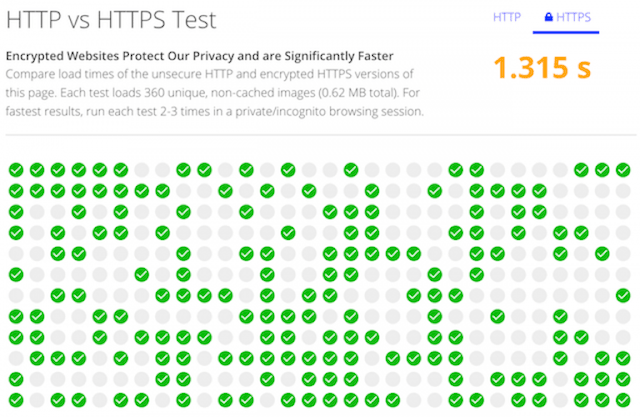
Create a more trustworthy web browsing experience
Most major web browsers indicate whether or not a site is secure in the address bar with a padlock icon or the word “secure.”

Web browsers, like Chrome, are moving towards alerting users when they’ve accessed a site that is not using HTTPS.
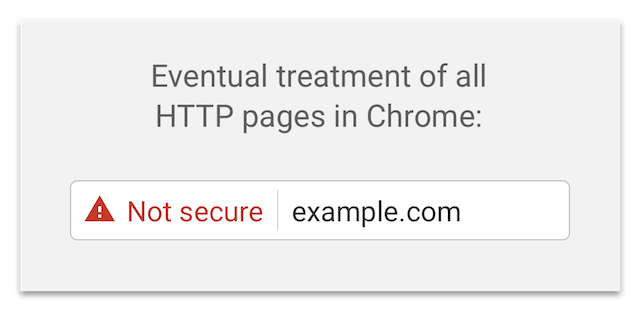
SSL can boost your SEO
HTTPS is preferred by major search engines and is generally considered beneficial for SEO. It is crucial that you implement HTTPS correctly and take a few extra steps to ensure you reap the SEO benefits. Follow this HTTPS migration checklist for SEO to make sure you get it right.
How do I get SSL?
SSL certificates can be purchased from a Certificate Authority (CA), like GoDaddy. After you purchase the certificate, follow the instructions from your hosting provider to install the SSL certificate, or get GoDaddy Managed SSL so we can handle the install and maintenance of your SSL certificate.
Start taking back your day.
We built The Hub by GoDaddy Pro to save you time. Lots of time. Our members report saving an average three hours each month for every client website they maintain. Are you ready to take back that kind of time?
*AI-assisted full website including all of the premium features like online store, appointment scheduling, and marketplace selling to name a few, requires paid subscription.
Social media marketing calendar available with GoDaddy Airo, some features will require paid subscription.
Professional Email through Microsoft Office 365 30-day free trial with an option to renew into a paid subscription beyond the promotional period.
While the LLC starter plan is free, there are likely some state and/or local filing fees associated with your filing which will be determined during the filing process.