If you want to step out of the corporate office, stop commuting, work independently of location, and become your own boss, you may want to start an online business. If you are ready to take the plunge as an entrepreneur, check out this post to learn how to start an online business.
Starting an online business comes with its own set of steps and considerations that differ from a traditional storefront. If you’re exploring a physical location instead, check out our guide on how to start a brick-and-mortar business.

1. Research online business ideas
To make your online business succeed, you need to make money. So, the first step in starting your business is deciding how you will generate revenue. When it comes to online business ideas, you have a few options.
Sell products online

Over the past few years, people have grown more comfortable shopping from their couches, which means there’s never been a better time to start an online store or add ecommerce functionality to your website. It’s never been easier for small businesses to get into the ecommerce game, either.
If you don’t want to figure out how to source and store physical products, you can sell digital products, like SaaS platform subscriptions and online courses.
If you’re an ecommerce noob, you can find all the information that you need to learn how to sell online, including selecting the right products and platforms to sell online, learning how to build and launch your ecommerce site, finding your target customers, and closing the deal.
Offer services
You can start an online business based on selling consulting and freelancing services that are completed online or over the phone. When you sell services online, you can find customers and make sales on your own. Or you can sign up for sites that manage the process and allow you to connect with clients through their platform.
Become an affiliate
Affiliate products that you sell on behalf of another business. When selling affiliate products, you usually don’t have to store or ship products. The merchant deals with delivery, and you simply receive a commission for helping sell their product.
Try dropshipping
Many first-time ecommerce entrepreneurs start their careers with no physical inventory. Through a process called dropshipping, you can act as a wholesaler of products that you curate on your site, then purchase directly from the manufacturer to ship to your customers. You can easily create a dropshipping website with WooCommerce.
2. Choose a niche that works and check the competition
The best product ideas are often born from hobbies and passions, where you discover an opportunity in a niche that no one is serving.
For example, pet products are always popular in the ecommerce sphere, but competition can be high. But if you choose a niche like organic pet products, there are fewer sellers offering similar products and a greater opportunity to refine your catalog.

Search for keywords or phrases that your target market will likely use to find your niche product or service, and note if the market is saturated.
Once you have positive product feedback, research your competition and gain market insight online.
Visit popular product review sites, where you can find lists of top websites for specific categories, compiled by experts. Read what the experts like and visit the websites to see how they do it. Additionally, look at customer reviews to learn what people like and dislike about them.
Next, go on social media to see what people are saying. Do people complain about them, or do most of their customers sing their praises? This exercise will give you an idea of how much brand loyalty the competition has. Also, see if those brands respond to customer questions and complaints, and list what the common issues might be.
Subscribing to your competitors’ email lists is another effective way to analyze how they are talking to your target audience. Make note of their pricing and promotional strategies, which we’ll detail later in this post.
When you start getting your head around the keywords you want to target, plug some of them into a search engine and check the results. Note who’s at the top of the page — they must be doing something right, so pay a visit to their websites and ask yourself some of these questions:
- How are they incorporating keywords into the website text?
- How does the language they use establish their brand?
- Are there any design elements that jump out?
- What other things make this website special?
While you should never copy a competitor’s website, there’s nothing wrong with getting inspiration from it. Jot down notes that you can refer to as you continue to start an online business.
3. Choose a business name and a business structure

The business name you choose is very important, not just from a branding point of view, but considering you will essentially become an online seller you need to make sure you can register a domain name with the name you have in mind, legally register it in your state and create social media handles with it.
Also, make sure you’re not infringing on any trademarks. For instance, if you can’t find an available domain name, it means someone else thought about that particular name before you and may have registered it as a trademark as well.
It doesn’t always mean that you can’t use that name. There are other extensions available besides the traditional .com. If you’re dead-set on a particular business name, try out a different extension.
Need help finding the perfect business name? Try GoDaddy’s free business name generator!
Once you have your business name and domain nailed down, separate yourself from your business by setting up a C-Corp or LLC status that limits your personal liability for the company. This protects you and makes you appear more professional to customers and clients. Here are three structures to consider:
- Sole proprietorship: The business is not incorporated, with a single person designated as the owner.
- Partnership: Two or more people are designated owners, contributing toward expenses and sharing profits.
- LLC: With a limited liability corporation, definitions can vary by region, but essentially, the business exists without owners, offering legal and tax protection.
Related: Check out our guide on how to get an LLC and know the differences between a partnership and LLC.
Before proceeding, make sure you understand the laws governing online businesses. Some industries require special permits or licenses. If you want to be a wholesaler, you may need a wholesale license, depending on your state requirements. You can find official guidance at USA.gov.
Once you establish your business as a separate entity, you can get a tax ID number for the business, allowing you to better manage your taxes and open a business bank account.
Editor's note: Find more info on business structures with our guide on How to register a business.
4. Consider funding options and create a business plan
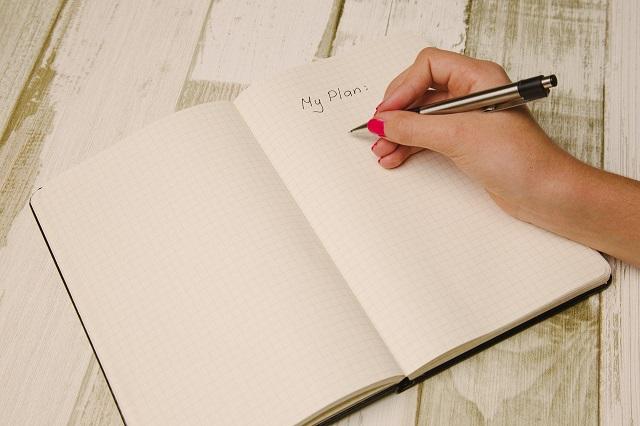
Unless you have that rich uncle everyone dreams about, you’ll need to secure funding and create a solid business plan before you successfully start an online business. While there are plenty of small business ideas for low budgets, reliable funding helps future-proof your online business. There are a few routes you could take here:
- Secure a loan: If your business idea is compelling and you have a rock-solid business plan, you might persuade a financial institution to front you the startup funds. Just be sure to understand any interest and potential penalties.
- Attract investors: Investors also could show interest if you have a great idea and business plan to put in front of them. However, you might need to relinquish some control of your venture to accommodate them.
- Bootstrap it: This would be the most direct route. If you have savings, investments, or other assets, using them to bootstrap your idea gives you total control. But you need to consider the ramifications if your business idea falls through.
- Get a small business grant: Unlike loans, grants don’t need to be repaid, making them a great option for eligible online businesses. Many are offered through government agencies, nonprofits, and private organizations, but they can be competitive. To improve your chances, focus on crafting a strong application and aligning with the grant’s mission. Learn more about how to get a grant.
Now is the time to create a business plan. A business plan can be like a roadmap that guides your business from starting to succeeding. And if you’re planning to apply for a loan or attract investors, a solid business plan is evidence that you’re a safe bet. At a minimum, your business plan should include these sections:
- Executive summary: Be brief in describing, from a high level, what your business will do or sell.
- Organization and management: Introduce key members of your team and explain how their skills and experience will help you succeed.
- Service or product line: Describe your offering, how it works, and why there’s a demand out there for it.
- Marketing and sales: Explain how you’ll get your product or service in front of the largest possible audience.
- Funding request: If you’re seeking external funding, specify your needs and what the funding will support.
- Financial projections: State how much revenue you expect to generate. This can strengthen your case for funding.
- Appendix: If you have reference materials, technical specs or certifications, include them here.
If you are ready to start planning, check this post on how to write a business plan (step-by-step) and find free business plan templates to help you get started.
5. Build your website or online store

Once you decide on a business model, you need to choose the best place to build your business online. How you make money online will dictate which platform you should build your business on. Choosing where to build an online business is just as important as learning how to start an online business.
Whether you plan to create a website or use an online store builder to get online, be sure to evaluate all your options, taking cost and complexity into consideration.
Register a domain name
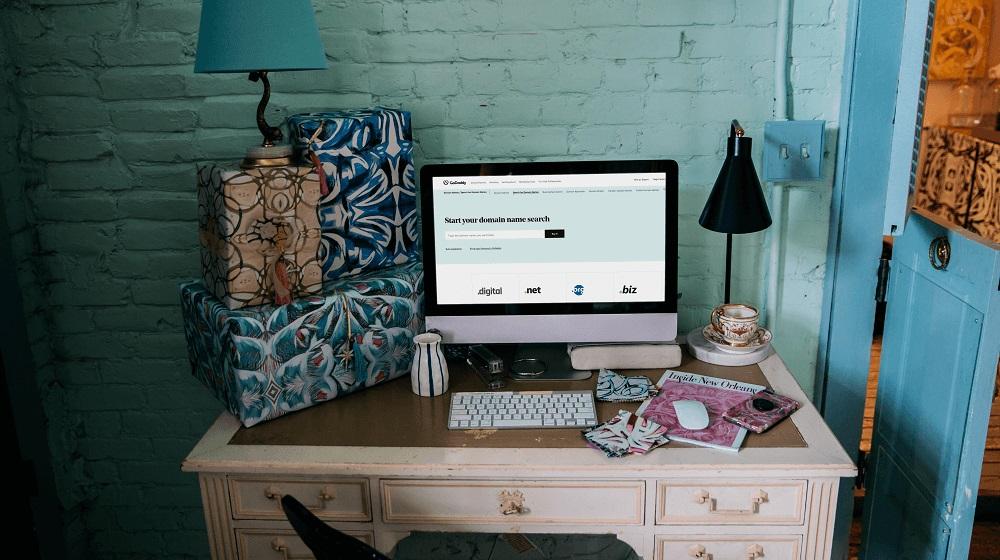
When choosing your ecommerce business name, consider something that is short, memorable, and marketable. A thorough search for a domain name can also help you find the right name for your ecommerce store.
The cost for a domain name can range anywhere from $2 to $20, but there can be hidden costs. Review this guide on how much a domain name cost for more details on what to include in your budget.
You might also consider using .shop or .store for general ecommerce, or get more specific with .jewelry, .clothing, .coffee .living, .ai, .tech, .dev, and more.
Editor's note: Check out GoDaddy Airo, our AI-powered website solution, that can bring your idea to life online in just a few minutes. Airo guides you effortlessly through a domain search, website creation, social media promotion, and more.
Design your website
With online businesses, your website is your storefront and a customer’s first impression of your business. Make sure you:
- Choose a template that fits your brand and industry
- Keep the layout simple and easy to follow
- Use clear navigation so visitors can quickly find what they need
- Prioritize fast load times and mobile responsiveness
- Make calls to action easy to spot and understand
Add essential pages
The content you include on your website is just as important as how it looks. Your online store site should have these pages:
- Home page: Introduce your business and what you offer
- About Us: Share your story, values, and mission
- Contact Us: Make it easy for customers to reach out
- Product or Service pages: Clearly explain what you sell or offer
- FAQ: Answer common customer questions
- Blog: Drive SEO and help build credibility over time
Target your main keywords
Do some research to discover what select words and phrases people use to search for your type of business. Sprinkle these keywords throughout the content on your website and create pages that focus on your target keyword. These might represent services — such as translation services — or products if you’re operating an online store. During this step, it helps to check what the competition is doing to perform well in search results.
Create content that ranks
Whether it’s a shareable infographic, entertaining how-to video, or blog post about why spending time in your online store is more fun than watching a favorite TV show, make content that people can’t find anywhere else.
This is the kind of stuff people will want to link to from their own websites and social profiles (remember backlinks?). Make sure they find that amazing content by optimizing it for search engines.
After you (or your website guru) do the website backend stuff needed to attract the attention of the search engine bots (like connecting the site to Google Search Console), search engines know that your site exists. They scan it, index the information, and analyze the website’s content to determine how and where your website’s content should display on search engine results pages (SERPs).
Source products
If you’re planning to start an online business to sell products, having a reliable source will be essential. There are a few ways to consider locking this down:
- Find a supplier: A reliable manufacturer or wholesaler can keep you supplied, but inventory control (too much vs. not enough) can present a serious challenge, as can storage and transportation. If you’re not sure where to start, learn more about how to find a manufacturer that fits your product and budget.
- Set up dropshipping: As mentioned earlier, dropshipping lets you sell while your supplier fulfills the orders. This might require specific technology to manage the supply chain once you get things moving.
- Supply it yourself: This option gives you the most control, but you need to think about your workforce. Doing everything yourself could be rewarding, but you may also find yourself scrambling to keep up with demand.
Create compelling and detailed product descriptions
Details can make or break a sales transaction. Since you don’t have a sales clerk to answer your customers' questions on a website, start by thinking of all the questions they might ask that person in-store.
For example, what fabrics is a sweater made of? Is it organic and earth-friendly? Was it made locally? What other items might pair well with it?
Your titles and descriptions should be as detailed as possible. However, being honest and upfront about it helps to build trust with customers.
Your titles and descriptions should be as detailed as possible. AI tools can also help generate or refine product copy, making it easier to highlight key features and benefits clearly and consistently. Being honest and upfront builds trust with customers.
Your website’s visuals are just as important as its words. High-quality product photos help shoppers feel confident in what they’re buying. Use clear, well-lit images from multiple angles, and show the product in use when possible.
If you’re selling clothing or accessories, consider including sizing references or photos on different body types to make the experience more relatable.
Set up payment providers for ecommerce
The key to closing an online sale is to provide an intuitive and seamless checkout and payment experience.
Some platforms offer built-in checkout and payment processing tools. For example, GoDaddy’s Online Store enables you to securely accept all major credit cards, PayPal, and Apple Pay, but not all service providers do. GoDaddy Payments helps you accept payments online, and with our POS system, you can also take payments in person.
When evaluating options, you’ll need to consider:
- Does the platform’s merchant account accept all currencies and offer SSL certificates?
- What forms of payment can you accept through your account? Credit cards, personal checks, wire transfers, or money orders?
- How about PayPal or Stripe?
- Does your platform offer a payment gateway to verify, approve, and process charges in real time?
- Does it integrate with your website’s existing platform?
- Do other merchants like or complain about the platform’s checkout and payment experience?
Review all your options and ask the platform provider about the associated transaction rates and processing fees. For example, GoDaddy Payments offers the lowest transaction fees compared to other leading providers.
Editor's note: Need help finding the best payment processors on the market? We've got you covered.
Build a brand
Even if you hire a pro to build your site for you, you’ll need to make (or at least approve) decisions about the overall site design. Here are a few design fundamentals you’ll want to consider:
Logo
If you don’t have a logo or would like a new one, try our logo maker, where you can make a new logo in a matter of minutes. Once you have it, think about how you want to incorporate your company logo into your website’s design.
Learn how to create a logo for your business with our guide.
Colors
For brand harmony, it’s important to choose the right color palette for your website. Do you own a creative company? Perhaps vibrant colors like hot pink and tangerine speak to your brand. If you’re in the professional services industry, more subtle hues such as charcoal and blue might be more appropriate.
Think about the feelings colors evoke for you and match them with how you want your customers to feel when they visit your website.
Fonts
Think about the fonts that might best represent your particular business — from bold, linear styles to more delicate, feminine fonts.
Layouts and more
Consider the amount of “whitespace” (space between elements) in your design. A lot of whitespace can denote clarity or simplicity, while having very little of it can make your site look active or intense. Other elements, like background colors, gradients, and the “texture” of your overall design, can contribute to your online impression.
By putting a little thought into these basic design elements, you’ll make big strides in telling your story, building your brand, and framing your products and services in the best possible light on the web.
6. Market and grow

Once you have a product or service to sell, a place to sell it and the peace of mind that you are operating legally and strategically, it’s time to get some customers and get to work. Tell family and friends, market yourself and seek out potential clients and customers.
Here are the main ways to market your online business:
- Organic search: Learn the basics of SEO and get your content to rank higher.
- Paid search: Discover and bid on keywords to display your ads in related searches.
- Social media: Build a following and promote your online business on social media.
- Email marketing: Curate subscriber lists and develop email marketing campaigns.
- Online reviews: Monitor review sites and work to ensure you hold a high rating.
- Word of mouth: Network in person to build awareness of your online business.
One big perk of having an online business is that you can take your work with you just about anywhere. But one of the best perks is that your online business is accessible to a massive audience of potential customers.
Not sure which platform to use to start your own online store? We've compared different ecommerce platforms to help you choose the best ecommerce website builder for your business needs.
So, set up your shop and get to work on building, marketing and growing your online business.
FAQs about starting an online business
What kind of business can I start online?
The options are nearly endless. You can sell physical products through an ecommerce store, offer digital downloads like templates or ebooks, provide services such as freelance writing or web design, or create content and monetize through ads or sponsorships. Focus on what you’re passionate about and where you can provide value.
How do I start an online business with no money?
Starting an online business with limited funds is possible if you keep things lean. Use free tools for website building, start a service-based business that requires minimal equipment, and rely on organic marketing like social media.
What kind of online business is most profitable?
Selling digital products and scalable services tend to be among the most profitable business ideas. Think software, online courses, or subscription-based models. These often have lower overhead and can grow without a direct 1-to-1 increase in costs.
Which online business is best for beginners?
Beginners often succeed with online businesses that are easy to set up and don’t require large investments. Starting a dropshipping store, freelance service, or content channel (like blogging or YouTube) can be a great entry point. For best results, choose something that aligns with your skills and keeps the tech side simple.
Do I need an LLC for a small online business?
An LLC isn’t required for a small online business, but it can offer benefits like legal protection and tax advantages. Many online business owners begin as sole proprietors and later form an LLC as their operations grow. It all depends on your risk level, budget, and long-term goals.
How much does it cost to start up an online business?
Costs can vary widely, but many online businesses can launch for under a few hundred dollars. Basic startup expenses might include a domain name, web hosting, and any tools or software specific to your business. If you’re bootstrapping, look for free or low-cost versions of what you need to get started and upgrade them later.











