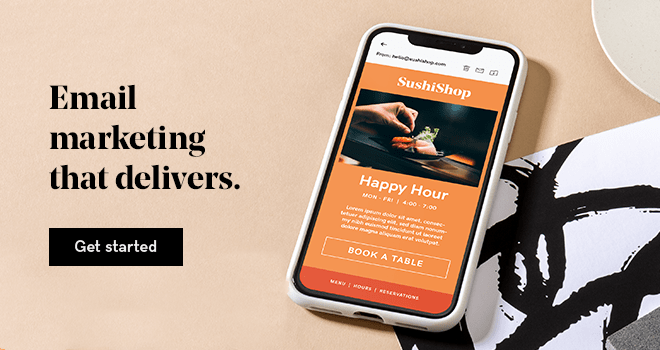Have you ever jumped out of bed in the middle of the night in a panic because you just remembered that your email newsletter is supposed to go out in seven hours? If you had a newsletter editorial calendar, you could rest easy instead of having questions running through your head like:
“What should we write about?”
“Where do we need more leads?”
“Is there something on sale?”
“What did we send last time?”
“Why are we always in this position?”
If this is how your last email newsletter was put together, you aren’t alone. But if you take the time to put together an editorial calendar for your newsletter, you can keep it from happening again.
What is an editorial calendar for your email newsletter?
An editorial calendar is a tool that helps you to be more strategic with your email marketing by making it easier to plan.
Plus, you avoid that last-minute scramble of trying to figure out what you’re going to send the day before you send it.
To help you get started with your own newsletter editorial calendar, we’ll be exploring the following topics:
- Determine your format.
- Review your marketing plan for the year.
- Invite input.
- Create story ideas.
- Slot the stories
Let’s jump in.
Requirements for a newsletter editorial calendar
A simple list of send dates for your newsletters doesn’t cut it for an effective newsletter editorial calendar. For your content calendar to serve and support your email marketing goals, it should include (at least):
- The email send date.
- The overall theme of the email.
- Your subject line.
- Any relevant links.
- Who is responsible for creation or execution.
- The status of the message, such as not started, drafted, testing or scheduled.
Of course, these are just the basics. Depending on the style of your messages, you might want to include additional information. For example, for round-up style newsletters that share links to several pieces of content (either your own or others), create places for all the links you want to include.
If you mostly send promotions, as an eCommerce seller does, then include what products you’ll be promoting, and any relevant coupon codes, as well as start and end dates.
Related: How to use discounts and coupons to increase eCommerce revenue
How to choose an editorial calendar tool

Just because it’s called a calendar, that doesn’t mean you need to use a traditional calendar format. In fact, that’s only one of several forms you can use. Here are a few others.
Spreadsheet format
A spreadsheet is one of the most popular tools used to create an editorial calendar. You can use Microsoft Excel, Google Sheets or even AirTable to organize your data.
Using a spreadsheet, you’ll want to create columns for each of the relevant pieces of data, and then a row for each newsletter send.
A great thing about using a spreadsheet to create a newsletter editorial calendar is that you can incorporate your email reporting on the same document.
That way, as you’re planning, you can see what’s been performing well, and adjust your strategy as you go.
One important consideration if you choose to use a spreadsheet format is shareability. If you’re working with a team, think about using an online platform, like Google Sheets or AirTable, to ensure your whole team can see and make changes to the most up-to-date version of your editorial calendar in real-time.

You can download a template online to get started (like the one included in my free resource library), or you can start from scratch.
Project management tools for newsletter editorial calendars
Another popular way to create an editorial calendar is using a kanban board format, like you see in Trello or the boards in Asana.
Kanban boards operate on a principle of “statuses” in columns and cards for tasks. If you choose to use a kanban board, create the following columns:
- Ideas
- Outlined/drafted
- Reviewed
- Scheduled
- Sent
Then on each card, track the specific details you need for each email campaign, including the overall theme, subject line, relevant links, coupon codes and the like.
Since tools like Trello are designed for collaboration, you also can assign people to work on the card. Plus, they’re hosted online, so everyone can see updates as they happen.
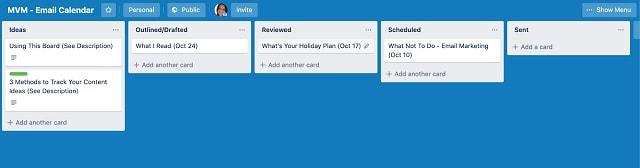
If you choose to use Asana, it also provides detailed list-style task lists. That means that if you’re more of a list-maker, you can add all the details you need to the task, and create sub-tasks for steps that need to be done, such as creating graphics and testing the email.
Many project management tools also allow you to see your projects (and that’s what your newsletter editorial calendar is—a project!) in a calendar view as well as either a task or board view.
Specialized editorial calendar tools
There are also specialized editorial calendar and marketing calendar tools that you can choose to use to manage your newsletter editorial calendar, such as:
CoSchedule
CoSchedule is a paid third-party tool that helps you organize all of your marketing, including posting to social media. This solution is great if you’re coordinating your newsletter editorial content with your blogging or other content marketing strategies.
WordPress Editorial Calendar Plugin
If you’re using WordPress for your website, you also can consider using the WordPress Editorial Calendar Plugin. It works inside your CMS to give you the tools to plan your content, which can then be repurposed for your newsletter editorial calendar.
Using a calendar for an editorial calendar
If none of these tools strike your fancy, you also can use a regular calendar for planning, preferably a digital one.
A calendar format is convenient if you like to see when things are happening at a glance.
Just keep all of your relevant information in the description field to ensure you have what you need when the time comes to build your messages.
Related: Email automation 101 — 5 steps to automate email marketing
5 steps for building a newsletter editorial calendar

There are five key steps to building your newsletter editorial calendar.
1. Determine your format
When deciding how and where you’re going to build your newsletter editorial calendar, there are a few important considerations.
- Does my newsletter editorial calendar match my blog content calendar? Should they be integrated?
- Do I need to share the plan with a team or is it just for me?
- How do I work best? Checklists, flows or charts?
- Do I need to see my editorial calendar in a calendar view?
With these answers, you can review the tools above to help find the right solution—from a Trello board to building a custom spreadsheet.
Related: Editorial calendar — The content, keyword and SEO connection
2. Review your marketing plan for the year
Before you start planning for six to 12 months of content, sit down with your marketing plan. What are your key messages for this year? What products or services do you want to promote? Is there a big event or product launch that you’re building up to? Do you have other marketing activities you want to play into?
3. Invite input
This can be a brainstorming meeting or a simple email request — whatever makes sense for your organization. If you have a large team with product managers with unique product lines, you’ll need to gather their input on what they would like to see in the email newsletter this year.
Ask, how can your email newsletters over the next six, nine or 12 months help promote the right products and services?
Depending on the size of your business (and how much you delegate), you might not be aware of certain issues within your business. For example, you might learn that one team has a key employee going on maternity leave in August, so they might not want to promote their product line when she’s out. Or, perhaps some products need more email marketing love than others.
This is also a good time to ask what challenges your sales team is facing — that way, you know what messages might be helpful to them in their efforts. You also can see if anyone has a great customer testimonial or other story ideas.
Related: How to ask for testimonials and reviews from your clients
4. Create story ideas
With your own ideas and the input you collected, you have the beginnings of stories. But chances are, you don’t have fleshed-out story ideas. You probably have a lot of “let’s do something about gratitude the week of Thanksgiving!” or “we need to promote the Super Widget in July.”
To be clear, those are great starts, but without stronger, clearer story ideas on your editorial calendar, you’ll still be scrambling at the last minute — it will just be a different brand of scramble.
So, instead of “Promote the Super Widget,” which is a marketing demand, a story idea is: “How the Super Widget Can Save You an Hour a Day” or “This Customer Saved $100,000 with the Super Widget.”
The idea-generation process can be a long one. But it’s a fun one. Invite your most creative staffers to join in — even if they aren’t in marketing — or consider hiring a freelance writer to help you. A good writer, one who has deep experience in content marketing and/or journalism, can lighten your load while offering you a fresh perspective. For most busy business owners, it’s a worthwhile investment.
5. Slot the stories
Now it’s time to go back to the grid or calendar you created in step one and spend some time with all of those story ideas from step four. Cut and paste your story ideas into your editorial calendar document and see what works. When you’re done, you’ll have all of your email newsletters planned for the next six to 12 months.
Summing it all up

To recap a bit, your newsletter editorial calendar should help you accomplish several things:
- Manage your email frequency to make sure you’re mailing on the right schedule -— not too often, and not too infrequently.
- Keep your content balanced between educational, promotional and entertaining messages.
- Give your promotions and product launches coverage in your email newsletters.
- Include the whole team in the process, including assigning responsibilities for tasks.
- Create better messages when you’re not in a rush.
- Avoid mistakes by giving yourself time to test and correct.
If it sounds like this whole process could take weeks (or even months), that’s because it can. And that’s OK if it does. Give yourself time to plan ahead. After all, that’s the whole point, right? To plan. But when your email newsletter editorial calendar is complete, you’ll have the confidence that you’ve been strategic and comprehensive in your approach, and you’ll avoid making last-minute content decisions that won’t earn the same bang for the buck.
Need a bit more help getting started with your newsletters? Use GoDaddy Email Marketing to create and track beautiful email campaigns that integrate with your website.
This article includes content originally published on the GoDaddy blog by Stephanie Conner.