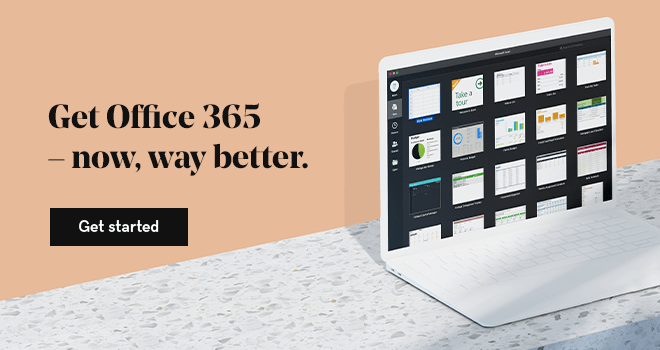Are you frustrated that communication with clients is unfocused, unproductive, or both? Read on for six tips to optimize interaction with clients in ways that benefit both sides of the conversation.
6 ways to optimize interaction with clients
Here are my proven methods for improving communication with clients:
-
Invest in reliable, easy-to-use and safe email.
-
Avoid hassles with online scheduling.
-
Stay one step ahead with a robust to-do strategy.
-
Share expertise with a library of easy-to-access resources.
-
Promote communication via email marketing to improve interaction with clients.
-
Enhance regular excuses to reach out.
Let’s explore how you can use each of these tactics for interacting with clients in a more mutually beneficial matter.
1. Invest in reliable, easy-to-use and safe email
I insist all change requests are submitted via email so I can reply with questions, respond when done, and defend against claims I did not complete as requested. Even if changes are discussed in person or by phone, I request an email confirming details, thereby attaching a timestamp to it.
In other words, the one tool I can’t live without is email – and I insist clients use it to my expectations.
With my most important tool, reliability, security and a robust feature set are critical components. Microsoft Office 365 email is the workhorse of the business email world. As part of the Office app suite, you get the latest updates automatically delivered, and improved performance for the Office programs you use most.
Benefits of Microsoft Outlook email include competitive cost, speed, technology and configuration options. Never worry about losing a single message with Office 365 email backup — and don’t stress about making the move: GoDaddy offers a full-service email migration to Office 365.
2. Avoid hassles with online scheduling
Two scheduling conversations that frustrated me no end:
- The client saying “I’ll give you a call tomorrow” — and then not calling.
- Offering several potential meeting days/times by email, and not receiving an answer before someone else had snagged one or more of those precious time slots.

Once I began using Appointlet to schedule meetings, those situations vanished. If clients say they’ll call, I ask them to commit and book a specific time based on my displayed availability. If either of us wants a meeting, same request. I like that they are making the choice (and commitment), and I know they can only select times that work for me.
Other options include Microsoft Bookings within Office 365 and the Online Appointments tool within GoCentral.
My email signature includes the link, saving clients from searching for it.
3. Stay one step ahead with a robust to-do strategy
I can’t live without TeuxDeux, a visually compelling and highly usable to-do app that seamlessly syncs between devices, with multiple options for grouping and categorization. Alternatives include Todoist and Wunderlist.
Right now, you’re thinking, “So how does a to-do list optimize interaction with clients?”
Every chance to interact is a chance to be a hero.
Make yourself indispensable by creating a to-do strategy for yourself.
Enter my “futures” list. Client tasks include posting time-sensitive information — think upcoming presentations, class registrations, audition sign-ups, and more. When the work is done, I set up a to-do list item a couple of days before it needs to be removed or changed. Depending on the item, I will either circle back with the client ahead of that (“Just checking in, it’s on my list to remove this item Friday”), or after it’s done (“Letting you know I removed the presentation you gave yesterday, hope it went well”). Another opportunity for interacting with clients, another chance to be a hero.
4. Share expertise with a library of easy-to-access resources
Clients ask the same questions time and again. Knowing the answer: good. Spending time rewriting it in yet another email: not so good. However, crafting a repository of answers to common questions has saved time — and makes me look like a genius! Some answers made perfect blog posts for my website, and when asked again, I can say “Great question, check out this blog post.”
And why stop with blog posts?
I also have boilerplate answers stashed away as email drafts, and a list of GoDaddy Blog articles that I frequently refer clients to, including those with details about finding a unique selling proposition, evaluating a customer rewards program, and stepping back to take a fresh look at their website.
Pro tip: Save time by creating content that answers your clients’ Frequently Asked Questions.
5. Promote communication via email marketing to improve interaction with clients
We know that benefits of email marketing include frequent communication, targeted delivery, ease in sharing information with a group, and improving relationships. You might think I’m suggesting email marketing as a way to reach out to clients. And sure, that’s a good idea.

But one of my go-to strategies is to sign up for all of my clients’ email marketing lists. I hear what they’re saying to clients, and then use that as an excuse to reach out. Clients often forget to tell me about items to post, and this way I’m right on top of it, can update based on their latest message, and then respond directly to let them know I saw and posted the information.
6. Enhance regular excuses to reach out
With my monthly maintenance Care Plan, all clients receive reports generated via Pro Sites, summarizing backup, security scanning, core/theme/plug-in updates, and requested content changes. Even without requested updates, this provides a legitimate reason to interact with everyone monthly, and the opportunity to sneak in a personal, non-website-based conversation.
In addition to the PDF report, my goal is to include three additional items:
- A fun and casual intro (“Hope you’re enjoying this glorious spring weather,” “How ‘bout those Warriors?”).
- A truly personal message (“Congrats on that award,” “Loved your Hawaiian vacation pics on Facebook, want to hear all about it.”).
- At least one Public Service Announcement (PSA). My most recent report included two PSAs: a link to a resource to check if your email address or passwords have been compromised or previously exposed in data breaches, and a remind-o-gram about upcoming changes to Chrome that will label non-SSL sites as “not secure”.
I don’t expect every client to respond to every report, but by providing a personalized prompt, they’re more likely to complete the connection, and maybe even request more work.
Summary
Give yourself — and your clients — easy and productive excuses and venues to interact, by creating a portfolio of tools and processes that facilitate communication in both directions. To recap:
- Invest in reliable, easy-to-use and safe email.
- Avoid hassles with online scheduling.
- Stay one step ahead with a robust to-do strategy.
- Share expertise with a library of easy-access resources.
- Promote communication via email marketing.
- Enhance regular excuses to reach out.
There you have it, six tips to get you started with improving interaction with your clients.