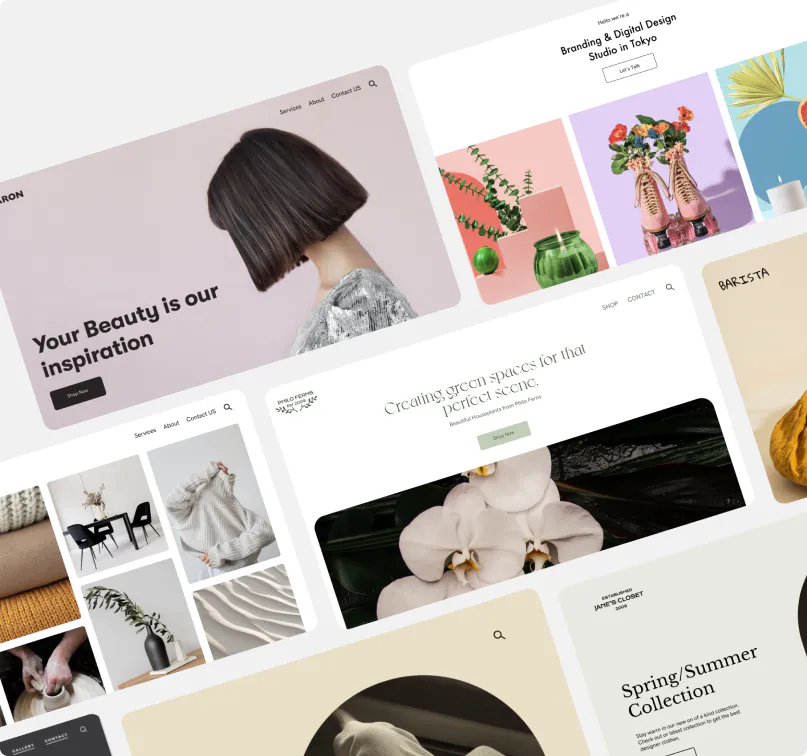The one shared pain point for self-employed web designers and developers is the constant need for revenue. Even if you are in a place where you’re comfortably meeting your bottom line, there’s always that nagging feeling that something can be improved. The best piece to tackle when you’re feeling this itch is to turn your focus to your web design process.
Editor’s note: Want to easily manage new clients and their projects? Try out GoDaddy Pro. You get access to all your projects from one easy-to-use interface, and you can even buy the right products for your clients at the right time.
An airtight web design process equals profit
A better process can improve efficiency. This improves the time to complete that piece in your business, allowing you more time to then focus on your sales and provide service offerings.
Process is profit.
There’s no way around it. So with that said, let’s take a look at the most important processes in the web professional space and what needs to be refined to improve those pieces.
Related: 6 additional income sources for web designers and developers
1. Onboarding new clients
The first important part of a solid web design process is the onboarding of your clients into your business.
Client expectations are key to the success of a working relationship. A proper onboarding process will expose early issues, confusion and conflicts, as well as the potential for a future relationship.
When evaluating your onboarding process there are three core components.
Intake form
Every new client needs to begin with a little “pre-onboarding” to help set expectations.
Have an intake form set up on your website as a step for new leads to complete before getting on a call with you and becoming a new client.
If they have to jump through a hoop to get your attention, you are well-positioned as an expert and someone who wants to work with the right clients for their business.
In your form, ask about project goals so you know what to highlight as you onboard your client.
Related: A small business quickstart guide to creating a service intake process and Qualifying leads with WordPress forms
Current website audit
If your client has an existing website, the best next step is to run an audit on that existing website. This will set up your client’s expectations and make clear low hanging fruit for improvement and glaring issues that could become roadblocks.
Website audits are a great way to shift the conversation to focus on the website’s results and further position yourself as an advocate.
In my agency, we use MyWebAudit to run an audit on all new client’s websites, evaluating performance, current conversion, current optimization, WordPress technical assessment, SEO ranking and much more.
Related: How to perform an annual SEO audit
Agreement points (repeated)
How you work, expectations and legal terms of your proposal, and the responsibilities of the client should be discussed at multiple points throughout your onboarding process.
They should be lightly touched upon in your initial phone call, laid out in detail in your proposal, and then summarized in your onboarding welcome email.
A few points I always try to highlight are:
- Turnaround time expectations for notes and changes from the client
- The number of revisions included
- The need for WordPress to have ongoing support after launch
- What deliverables we need from the client before throughout each stage
Related: How to create a welcome package for your web design clients
Pitfalls: Watch out for clients who want to seize the onboarding process from you. Your client is coming to you to ask you to perform a service. This means you have a web design process to provide that deliverable at the highest quality for their budget.
You set the terms, expectations and pace of the workflow.
Now onto the second most important process, carrying out the project from A to Z.
2. Developing and launching a website

Whether it’s a one-day job or six-month full-blown project, your process to develop and launch a website should contain these three core components. Review the following to see if they are in your current processes, then refine as needed.
Automated task lists
Depending on the type of project, construct templated task lists for steps that you can spin off for your team quickly.
These task lists may include:
- Gathering website details and documents
- Canned emails to copy and paste on certain dates of the project to request something from the client
- Development and design steps for common builds
You want to get to the point in your business where projects are similar enough to only require you to have a handful of these templated tasks lists.
Related: Keep your projects on track with a website checklist approach
A full QA and testing process
Before each stage of sending the deliverable to the client for notes, make sure to have first run the deliverable through a QA and testing process. This will reduce the amount of notes received from the client, show off a higher quality of work, and help eliminate any issues or missed mistakes you would find later after launch.
QA and testing needs to be a staple of any project process.
Related: Quality control checklists for launching and maintaining a healthy website
Canned emails with instructions
Email is the most efficient way to communicate with the client through the web design process. The problem is that many of us cram too much in an email and often send a request for information too close to deadlines.
Construct canned emails for important milestones of the project and work them into your process long before due dates.
This way nothing is missed and the project moves along smoothly.
Underestimating your timetable because the client has a firm deadline in mind will only escalate the stress and sour the relationship. Be honest about the timeframe. Work at slightly overestimating how long it will take.
That way you can overdeliver on hitting milestones to your client and win them over.
Related: How to perform a website launch and handover
3. Retaining clients after a project

And finally, an often overlooked part of the web design process — client retention after a project, to continue doing future work with you.
Your goal should be to create enough trust and relationship that the client finds value in continuing to work with you.
For this reason, you want to set up your hand-off in a way that leads to future projects and referrals.
Documentation
The better you are at preparing documentation for your client, the more they are able to understand the complexity of their website — valuing you as the expert to keep it updated and maintained.
The more types of websites that you do that are similar in construction, the easier it will be to create this documentation. This is why processes designed around similar types of projects always improve efficiency.
Related: How to train your client after a website launch
Website care after launch
If your project involves delivering a WordPress website, have clear explanations throughout your process on why the website needs to be maintained and kept up to date.
Ongoing website care after the project is the best opportunity you have for an ongoing relationship for other services.
It's important that you make this a clear point for clients from the beginning of the project as a new client all the way to the end of the project during off-boarding. If you’ve built trust through your smooth project process, then convincing them to continue with you to maintain and protect their investment won’t be a hard sell.
Related: How to sell website support as a must-have service
Automated email sequence (touch points)
Create an automated email sequence to keep in touch with your clients, whether they move forward with an ongoing relationship with you or not.
After the site launch, start an email sequence about moving onto a care plan, or an email sequence for that “phase two” of the website that you discussed at the beginning of the relationship.
If you have other services, have a follow-up sequence for those improvements that will bring the client more results. Email sequences of value help make sure the client is very clear about all the services that you offer and how you're well-positioned to help them with their website and the growth of their business online.
Pitfalls: If you don’t have a clear client retention process, you open yourself up for the client falling off the map and lost revenue. Often clients aren’t clear about all that you can do. You have to take the opportunity to potentially onboard them to a new service that you have, like a website care plan. If you don't think through the offboarding as an actual process, you're leaving money on the table.
Improve your processes to grow your business
With your processes well defined, you open yourself up to grow your business and even your team. As well-refined processes can be outsourced and taught, and the quality of your deliverables will remain the same across every client.
I cannot stress enough the importance of defined processes.
They allow you the freedom to hand off pieces of the business so you can focus on other areas to grow and improve.
After reading these three important web design processes, it's easy to see that a critical element of your business having processes is similar deliverables.
if you're finding that you’re having trouble creating processes, have different types of clients or finding it difficult to outsource to a team, this may be because you haven't taken the time to pull back your services to a select few. Don’t try to be all things to all people. It’ll cost you your bottom line.
Now, take the core elements from these three important web design processes and work them into your current business to improve your efficiency and increase your profit! This may mean scaling back what you deliver, but in doing so, your process, efficiency and revenue will grow.