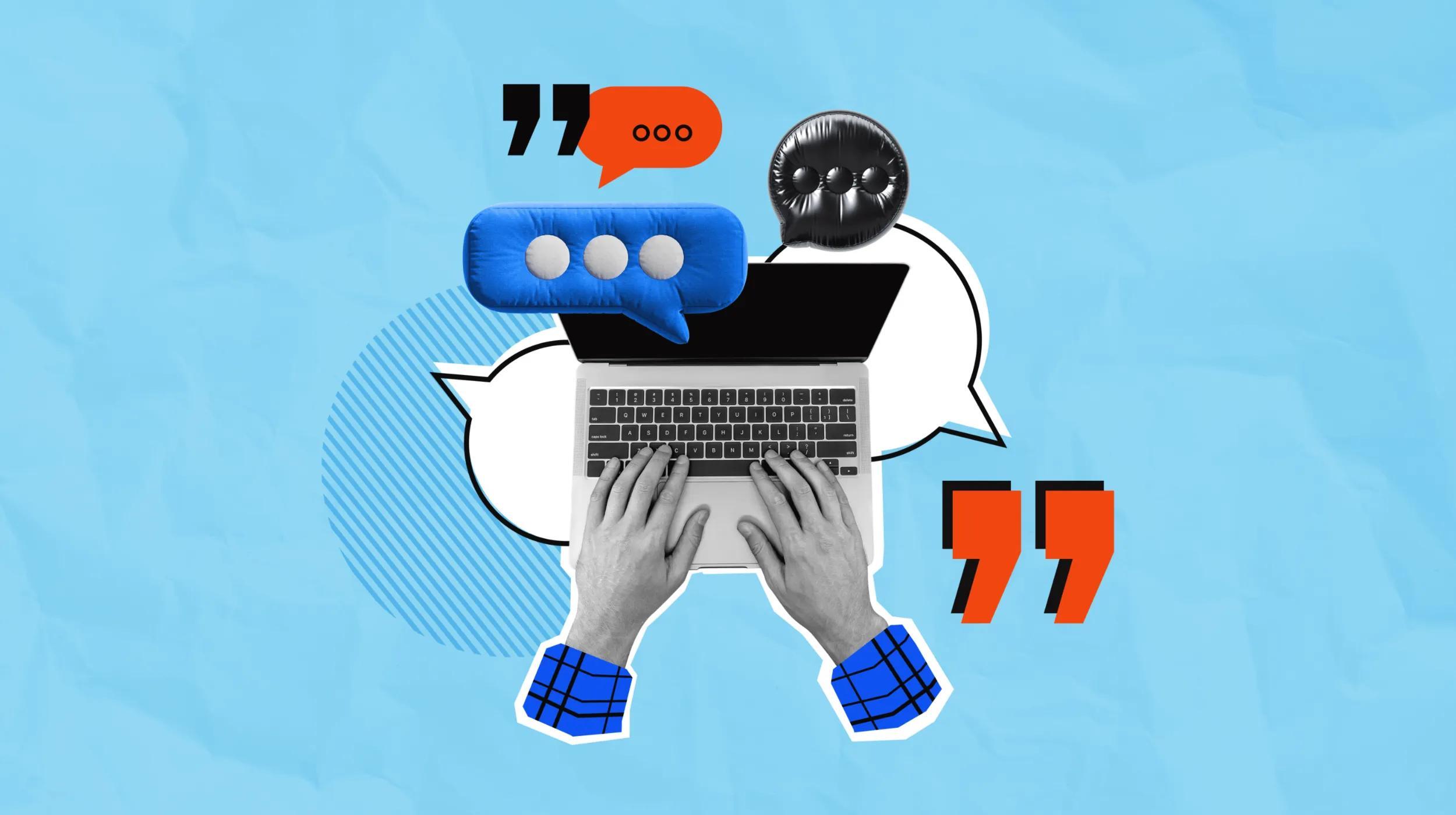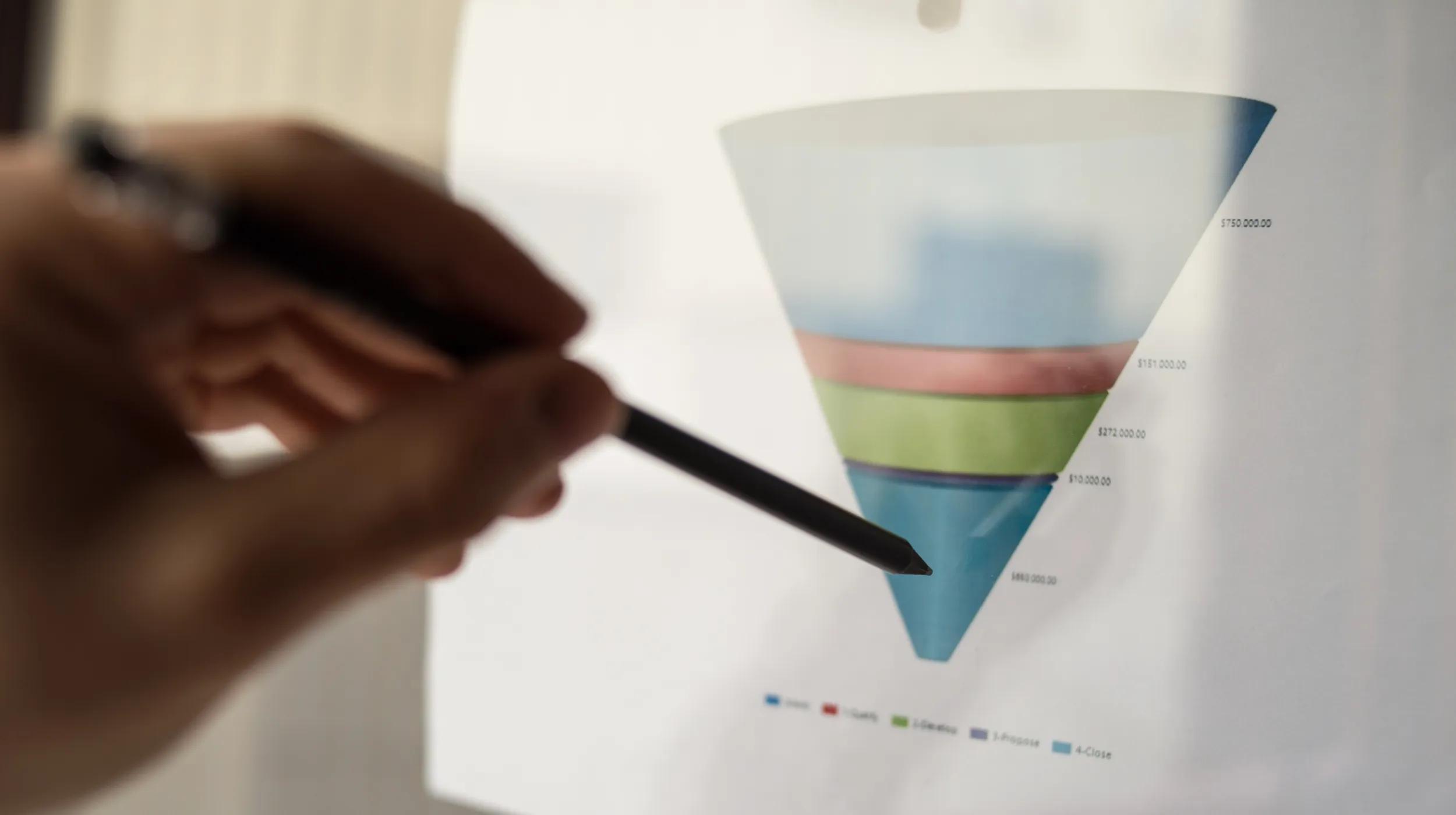In 2025, blogging is more than putting words on a page. With competition growing and readers expecting more value than ever, learning how to write a great blog post can set you apart and help you build lasting connections with your audience. The most successful blogs today combine structure, personality, and strategy, all while keeping pace with modern content marketing trends.
Let’s explore everything you need to know about how to write a blog post that resonates with readers and performs well in search. If you’re new to blogging, you may want to read this guide to starting a blog first.
What makes a blog post great in 2025?
The best blog posts deliver genuine value from start to finish. Strong writing is part of it, but what really makes the difference is depth, originality, and a clear takeaway that speaks directly to the reader. Pair that with organized formatting, logical flow, and visuals that support the message, and you create content people actually want to spend time with.
Search engines are prioritizing the same qualities. E-E-A-T (experience, expertise, authoritativeness, and trustworthiness) has become a core measure of quality that determines which content earns visibility. Both audience expectations and search algorithms have evolved. Today’s readers are quick to click away if content feels thin or generic, and search engines reward posts that prove expertise and provide meaningful insights. A great blog post blends smart strategy with authentic value.
Related: Is blogging still relevant?
Step 1: Define a clear objective for your new blog post
Every strong blog post starts with a purpose. Without a clear objective, it’s easy for your content to drift or miss the mark. Ask yourself: what do you want this post to achieve? A defined goal gives your writing focus and makes it easier to measure success later on.
Understanding your audience
Effective blog posts are written with a specific audience in mind. Think about who you want to reach and what matters to them. A post that speaks directly to your reader’s needs feels more relevant, is more engaging, and will ultimately be more successful.
Creating reader personas
Reader personas are simple profiles that describe your ideal readers, including their goals, challenges, interests, and the kind of information they’re searching for. Instead of writing for a vague “audience,” imagine a few specific profiles that represent your typical readers. Maybe it’s a small business owner juggling multiple roles, or a beginner learning the ropes of ecommerce. When you picture who you’re talking to, it becomes easier to choose the right examples, level of detail, and tone that will actually resonate.
Analyzing search intent
Search intent explains what the reader hopes to accomplish when they type something into Google. For example, “how to write a blog post outline” shows they want step-by-step guidance, while “best blog writing tools” suggests they’re comparing options before buying. When your content matches that intent, it’s far more likely to keep readers engaged.
Step 2: Discover winning topics and unique angles
A winning topic has two qualities: it’s relevant to your audience and it offers something fresh that competitors haven’t fully covered. Combining research and creativity can help you uncover subjects that attract clicks and keep readers coming back for more.
Trend research and topic validation
Before you start outlining your blog post, spend time researching what’s relevant right now. Evergreen content is great, but you also need to join timely conversations that your audience already cares about. There are a few ways to validate your ideas:
- Check search demand. Keyword research tools reveal whether people are actively looking for your topic. A topic with consistent monthly searches shows steady interest, while a rising keyword signals growing demand.
- Look at seasonality. Some topics perform best at specific times of year. Identifying these patterns can help you plan posts that publish right when readers are most interested.
- Cross-reference with audience needs. A trending topic only works if it aligns with what your readers want to learn or achieve. Use feedback from customer conversations, surveys, or support questions to confirm that the trend fits.
- Measure content saturation. If hundreds of posts already cover the same angle, it will be harder to break through. There’s no value in chasing a trend if your voice can’t stand out.
Using trend tools and social listening
Tools like Google Trends, AnswerThePublic, and Exploding Topics can reveal what people are searching for and how interest changes over time. They provide data on the keywords and questions people type into search engines, making them a reliable starting point for topic validation.
Social listening takes this a step further. It’s the practice of tracking conversations across social platforms, forums, and online communities to understand what your audience is talking about in real time. A social listening platform gathers mentions, hashtags, and discussions in one place so you can spot trending themes without manually scrolling through feeds.
For example, if you notice a spike in conversations about “AI tools for small business marketing” on LinkedIn or X, that’s a sign the topic is gaining momentum. Combining those insights with search data helps you choose topics that are searchable and relevant to your readers.
Finding original angles competitors miss
Once you find a topic to cover, the challenge is standing out. Instead of rewriting what competitors have already covered, add depth or a fresh perspective that sets your content apart.
One way to do this is by considering your own expertise or experiences. Real-world examples, case studies, or personal stories can bring authority and authenticity to your writing. You can also highlight voices from your community using things like interviews, quotes, or customer insights that competitors can’t easily replicate.
Gap analysis and unique value
Gap analysis helps you find aspects competitors have overlooked. Start by reviewing the top-ranking posts for your chosen keyword. Look at what they explain well and what they leave out. These gaps are your opportunity to provide something more valuable.
Your unique value might be a clearer explanation, an updated guide with current data, or a more engaging format such as infographics or short videos. The goal is not just to write another post on the same topic but to create a version that readers will find most helpful and memorable.
Step 3: Outline your blog post for flow, engagement, and SEO
Writing without an outline is like trying to build a house without a floor plan. You might finish, but the result will feel unorganized and hard to navigate. A solid outline helps ideas flow in the right order and keeps the overall message clear. That planning step saves time, reduces stress, and leads to content that feels purposeful and polished.
Structuring for readability and SEO
It might not seem like it at first, but search engines and human readers actually want the same thing: content that’s easy to understand. Strong structure makes your blog more scannable, more shareable, and easier for search engines to interpret. In your outline, you should:
- Plan your hierarchy. Decide on the main sections (H2s) and supporting points (H3s and H4s). This creates a logical path for readers and search engines.
- Use keywords naturally in headings. Don’t stuff them in, but make sure the terms people are actually searching for appear in your outline. This helps your post line up with search intent.
- Balance depth with scannability. Cover the topic thoroughly, but format it so a reader can pick out the key takeaways in seconds. That means shorter sections, clear subheadings, and strategic use of lists.
- Think mobile first. Most blog traffic comes from phones. Break long ideas into shorter paragraphs and avoid overly complex formatting that won’t translate well on smaller screens.
Subheadings, bullets, and short paragraphs
Subheadings (H3, H4, etc.) break long content into smaller pieces. They make blogs more approachable and their content more digestible. Subheadings also tell search engines which topics you’re covering, so your post has a better chance of appearing in relevant results.
Bulleted or numbered lists are another way to help readers understand information quickly. Lists work especially well for steps, pros and cons, or important takeaways.
Long, uninterrupted text can discourage readers from even starting. Keeping paragraphs to two to four sentences makes your writing easier to skim. This small shift often leads to higher engagement and more time spent on the page.
Internal and external linking best practices
Links are where structure and strategy meet. They guide readers, strengthen your SEO (search engine optimization), and add authority to your writing.
Internal links connect your current post to other resources on your site. This enables readers to explore related topics and tells search engines how your content fits together. Internal linking strategies also spread “SEO value” across your site, helping older posts continue to perform.
External links build credibility. Linking to trusted sources shows that your content is well-researched. Use them to back up data, add expert perspectives, or point readers to deeper resources. Choose authoritative websites and set external links to open in a new tab so you don’t lose your visitors.
Together, internal and external links make your blog more useful. They improve navigation, increase time on site, and provide search engines with better context for your content. For more in-depth guidance, check out this beginner’s guide to SEO.
Step 4: How to write your new article
Once your outline is in place, it’s time to bring your blog post to life. This is where your unique voice, supporting evidence, and storytelling come together to create content that feels authoritative, approachable, entertaining, and trustworthy.
Incorporating your unique voice
Readers aren’t just looking for information; they’re looking for a connection. A consistent, authentic voice helps you build that connection over time and turns casual visitors into loyal readers.
Authenticity tips
Authenticity comes from writing the way you actually think and speak, while still keeping your audience in mind. That might mean:
- Using plain, conversational language instead of jargon
- Adding personality through small stories, examples, or even a touch of humor
- Being honest about your perspective, including limitations or lessons learned
Authenticity also means staying consistent. If your voice is friendly and approachable in one post but formal and distant in the next, readers may feel disconnected. A steady tone makes your blog recognizable and builds trust.
For an example of personality and expertise working together, read this feature on Sumy Designs.
Using data, stories, and quotes for impact
Facts and figures provide credibility, but stories make content memorable. The best blog posts use both.
- Data shows readers you’ve done your homework. Statistics, studies, or industry reports strengthen your argument and make your post more persuasive.
- Stories give your post personality. Sharing your own experiences or telling a quick customer success story makes the content relatable and easier to remember.
- Quotes add authority. Pulling in the words of recognized experts or respected peers supports your points and builds trust with readers.
Finding and citing experts
You don’t need direct access to famous voices to include expert input. Look for insights in reputable publications, podcasts, industry newsletters, and research studies. Many experts also publish thought leadership posts on LinkedIn or share perspectives through webinars and events.
When citing an expert, make sure to:
- Attribute their name, title, and organization (if relevant)
- Link back to the original source when possible
- Quote or paraphrase accurately without twisting the meaning
Proper citation builds trust with readers and shows respect for the original source. Over time, consistently backing up your writing with expert insights reinforces your authority and helps you stand out as a credible voice in your space.
Step 5: Write engaging headlines to attract clicks
Your headline is the first impression your blog post makes, and it often decides whether someone clicks or keeps scrolling. Engaging headlines balance clarity and curiosity. They should be specific enough to set expectations, but interesting enough to spark curiosity. For example, “How to Write a Blog Post Outline” tells readers exactly what they’ll learn, but a slight twist like “How to Write a Blog Post Outline That Actually Works” adds intrigue.
Good headlines also serve an SEO purpose. Including relevant keywords helps your article appear in search results, but the phrasing should still feel natural and appealing to a human reader. Overstuffing keywords makes a headline clunky and less inviting.
To write engaging headlines:
- Focus on the benefit: What will the reader get out of your post?
- Keep it scannable: Aim for 60 characters or fewer so it displays fully in search results.
- Use active language: Strong verbs make headlines feel more dynamic.
- Test variations: Draft a few options and choose the one that feels most compelling.
Step 6: Enhance with multimedia and interactivity
A wall of text is tough to get through, no matter how well it’s written. Multimedia and interactive elements break up your content, make it easier to understand, and give readers more reasons to stick around. Posts that include visuals or interactive features also tend to get shared more often, which can expand your reach and bring in new audiences.
Embed images, infographics, and videos
Visuals turn information into something easier to grasp and more enjoyable to consume. An infographic can take a block of statistics and present it in a way that’s instantly clear.
Screenshots walk readers through a process step by step without overwhelming them with text. Videos bring personality into your content, whether you’re explaining a concept, offering a quick tutorial, or adding a face to your brand. Mixing these formats keeps your post dynamic and helps different types of readers connect with your content.
Source free and legal media
Not every blogger has the time or budget to create custom graphics for every post. The good news is that there are plenty of libraries with free, high-quality media you can legally use. Sites like Unsplash, Pexels, and Pixabay offer images and video clips under open licenses. Tools like Flaticon are good for icons and illustrations.
Always double-check the licensing terms and give proper attribution when required. Avoid pulling images directly from Google search results—most are copyrighted and can put you at risk. Check our our free images guide for more tips.
Add quizzes, polls, and interactive elements
Quizzes, polls, and surveys invite readers to participate instead of just passively consuming information. Polls and surveys also give you valuable insights into your audience. Asking for feedback or preferences creates a two-way conversation that helps shape future content.
Interactive elements don’t need to be complex; many blogging platforms include plug-ins and third-party tools that make it easy to embed them directly into your post.
Step 7: Edit, proof, and polish
Publishing without a thorough edit is like serving a meal before it’s fully cooked. Editing, proofing, and polishing are the stages where your blog post goes from good to professional. This is where you catch mistakes, tighten the flow, and add finishing touches that make the content easier to read and more credible to your audience.
Self-editing and AI tools
Once you’ve finished a draft, step away for a few hours so you can come back with fresh eyes. Make sure every section supports the main point of your article and that your ideas build in a logical order.
Some of the most common issues you should keep an eye out for are:
- Sentences that are overly long or packed with jargon
- Paragraphs that try to cover too many ideas at once
- Passive voice that weakens your message
- Repeating the same thought in slightly different words
AI tools can give you another layer of support. Grammar checkers flag small errors, while tools like ChatGPT can suggest smoother phrasing, help tighten your tone, or even summarize sections that feel heavy. The key is to use these tools as assistants, not as a replacement for your judgment. They can help polish your writing, but your perspective and personality are what make the post unique.
For inspiration, take a look at these resources on AI prompts for small businesses, getting started with ChatGPT, and creating a website with AI.
Editing checklist
A structured checklist keeps you from overlooking small but important details. Before calling a post finished, ask yourself:
- Does the introduction grab attention and clearly state the purpose?
- Are headings logical, keyword-friendly, and helpful for readers who skim?
- Does every paragraph connect back to the main topic?
- Is the tone consistent and true to your brand voice?
- Have you cut out filler words or redundant sentences?
- Did you fix grammar, spelling, and punctuation issues?
- Does the conclusion leave readers with a clear next step or takeaway?
Peer review and feedback
Even seasoned writers miss errors or blind spots in their own work. Getting another person’s perspective can highlight areas you thought were clear but actually aren’t, or reveal jargon that makes sense to you but not to your readers. Feedback also helps you gauge whether your post resonates the way you intended.
Building a feedback network
Instead of asking for random opinions, build a small circle of people you trust to give thoughtful feedback. This could be colleagues, industry peers, or even friends who are part of your target audience. Give them guidelines so they know what kind of feedback to provide, like grammar corrections, tone adjustments, or input on whether the article is engaging. You can also trade reviews with other bloggers or writers. This ensures you put out your best work and gives you opportunities to sharpen your own editing eye.
Fact-checking for credibility
Strong writing alone won’t make up for shaky facts. Inaccurate or outdated information can quickly erode your credibility and make readers second-guess everything else you publish. That’s why fact-checking should be as routine as proofreading. It ensures your blog post reads well and holds up under scrutiny.
Verifying data, statistics, and sources
Whenever you include a number, claim, or quote, trace it back to the original source. If you find a statistic in another blog post, follow the link to make sure it connects to a study, research report, or a reputable organization. Check the date, too—a data point from 2014 might not reflect the current reality in 2025.
Evaluate the credibility of the source itself. Government reports, peer-reviewed research, and respected industry publications carry more weight than unsourced blog posts or personal opinions. When you do cite a study or article, link to it directly and give readers enough context to understand why it matters.
Make your blog accessible to all readers
Accessibility enables all readers to engage with your content, regardless of their abilities. It also improves the overall user experience for all visitors, especially those reading on smaller devices or in less-than-ideal conditions.
Alt text, color contrast, and inclusive design
Accessibility starts with the details. Alt text gives visually impaired readers access to your images by describing them in a meaningful way. Instead of writing “image of a chart,” explain what the chart actually shows, like “line chart showing steady growth in blog traffic from January to June.”
Color contrast is equally important. High-contrast text and background combinations make content easier to read, especially for users with low vision or color blindness. Tools like WebAIM’s contrast checker can help you make sure your design choices meet accessibility standards.
Inclusive design also means thinking about fonts, layouts, and visuals. Simple, clean fonts improve readability, while uncluttered layouts keep attention on your content. Avoid flashing graphics or overly complex visuals that might be distracting or difficult to interpret.
Related: Examples of website wireframes
Format for mobile and readability
Most blog traffic comes from mobile devices, so accessibility goes hand in hand with mobile-first formatting. Short paragraphs, scannable subheadings, and plenty of white space make content easier to read on smaller screens. Make sure clickable elements, like links or buttons, are large enough to tap comfortably without zooming in.
Related: How to create a website plan
Step 8: Publish and promote your blog post like a pro
Before you share your blog with the world, run a final check for formatting issues. Look for spacing errors, confirm that images display properly, and make sure every link works. This last pass ensures your post looks polished and professional on any device. For a broader pre-launch process, review this website launch checklist.
After your post goes live, the focus shifts to promotion.
Social media promotion
Social media is a powerful promotional tool. Instead of dropping a link, think about how each platform works and what kind of content people expect to see there. On X, quick updates or bite-sized insights can spark clicks. Instagram is more visual, so pairing your post with a graphic, carousel, or short reel will get better traction. LinkedIn rewards longer reflections and professional commentary, so you can use it to expand on your post and invite discussion.
Consistency is key here. Sharing your blog more than once, at different times and with different messaging, helps you reach readers who might have missed it the first time. Tools like GoDaddy’s Link in Bio make it easier for followers to find your blog and explore more of your content in one place.
Remember that promotion is a conversation. Keep an eye on comments, likes, and shares, and take time to respond. Engaging with your audience extends the life of your post and builds a community that’s more likely to support your future content.
Email outreach
Email may feel outdated, but it's one of the most reliable ways to promote a blog. Your subscribers have already shown interest in your brand, which makes them more likely to click through and read. A short, engaging email with a clear subject line and a direct link to your new post can generate meaningful traffic.
Segmenting your audience can improve results even more. Send beginner-friendly blogs to new subscribers and advanced insights to long-time readers. Tailored content makes your outreach feel relevant and boosts click-through rates.
Step 9: Measure success and gather feedback
To improve your blog, you need to understand how your content performs and what your audience thinks about it.
Analyzing engagement and performance
At a minimum, track metrics like page views, average time on page, bounce rate, and traffic sources. These numbers reveal whether readers are finding your post, staying long enough to engage, and exploring more of your site afterward. You can use tools like Google Analytics for understanding traffic and reader behavior, and Google Search Console to see how your posts perform in search and which keywords are driving clicks.
Social metrics matter too. Shares, comments, and click-throughs show how far your content travels beyond your own site. If a post generates discussion or gets shared repeatedly, it’s a sign that the topic and angle connected with your audience.
Don’t just collect the numbers—interpret them. For example, if a post gets lots of clicks but readers leave quickly, the headline may be strong, but the content might not deliver on its promise. If traffic is steady but engagement is low, consider adding visuals, a clearer structure, or more calls to action. Using analytics this way helps you refine individual posts and your overall content strategy.
Updating and refreshing content
Over time, content can become outdated or less relevant. Updating old posts keeps them accurate, improves their chances of ranking, and shows readers that you care about delivering up-to-date information.
Start by identifying which posts consistently drive traffic but could use a refresh. Add new statistics, update screenshots or examples, and check that all links still work. Expanding a section with fresh insights or answering new questions your audience has raised can also breathe new life into older content. Use People Also Ask queries, competitor pages, and new keyword trends for inspiration.
Step 10: Choose a blogging platform and domain
Before you start a blog, pick a domain name and choose a platform to build your blog. Both decisions shape how easy it is to manage your content and how professional your blog looks to readers.
Your domain name is your blog’s address on the web. It should be simple, memorable, and aligned with your brand or niche. Shorter is usually better, and you should avoid confusing numbers or special characters. You can search for and register available domains through GoDaddy Domains.
Once you’ve secured a domain, the next step is picking a blogging platform. Look for something that makes publishing easy, provides customizable design options, and scales as your content grows. A website builder can be a good choice if you want an all-in-one tool that lets you create, design, and publish without coding. GoDaddy’s Website Builder is an excellent example of a platform designed to get you up and running quickly while giving you room to grow.
Branding and monetization for your blog
Publishing valuable content is the foundation of blogging, but it’s not the whole picture. To grow your presence and sustain your efforts, consider how your blog presents itself and how it can generate revenue.
Create a memorable blog brand
Your brand is the personality and identity of your blog. Consistent branding makes your content recognizable and helps readers form a stronger connection with you. Start by defining your blog’s voice. Is it professional and authoritative, or conversational and approachable? Pair that voice with a consistent design style, including colors, fonts, and visuals that align with your niche.
Don’t overlook the small details. Your blog name, tagline, and even the way you format posts contribute to your overall brand. When these elements feel cohesive, they create a professional impression and make it easier for readers to find, remember, and recommend your blog.
Incorporate comprehensive monetization strategies
Once your blog builds traffic and trust, you can explore monetization options. Different strategies work better for different audiences, so think about what fits naturally with your niche.
- Ads: Display advertising is one of the simplest ways to start monetizing. Tools like Google AdSense make it easy to place ads, though the revenue may be modest until your traffic grows.
- Affiliate marketing: Recommend products or services and earn a commission on each sale through your links.
- Sponsored content: Partner with brands to publish articles that align with your blog’s theme.
- Products or services: Selling your own digital products, courses, or services positions you as an expert and creates a direct revenue stream.
What’s next after learning how to write a great blog post?
Writing your first polished blog post is an accomplishment, but it’s also just the start of your blogging journey. Each article you publish is a chance to sharpen your skills, connect with readers, and grow your online presence. The more you write, the more you’ll discover what resonates and the more confidence you’ll gain in your unique voice.
GoDaddy Airo makes it easier to take what you’ve learned about blogging and fold it into your broader online presence. From building your website to creating a consistent brand identity, Airo gives you tools that help you stand out and thrive online.