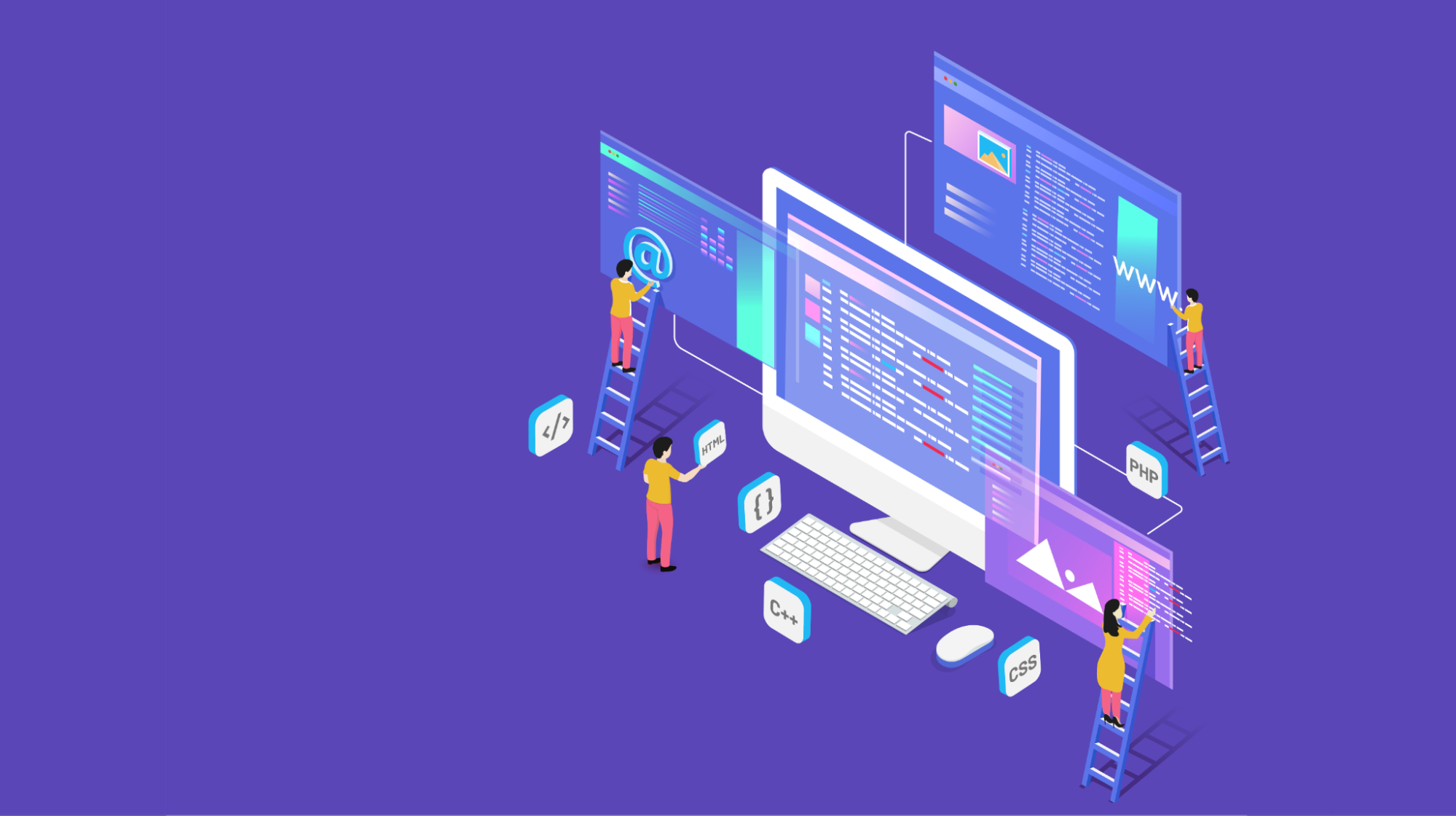An update for our customers: performance upgrades, pro features, and a smarter way to scale your portfolio.
Top updates at a glance:
- Industry-leading performance and uptime: GoDaddy Managed Hosting now offers up to 2x faster performance than the competition.
- WordPress core version control and staging: enables a higher level of control over version updates to avoid potential site downtime.
- New add-on sites feature: cheaper by >30% vs. buying separate plans with full feature parity per site.
- Storage add-ons: available in predictable 20GB increments.
- APM and Git/CICD workflows: developer-first monitoring and deployment.
We built V2 so your sites run faster, stay online more reliably, and give you professional tools that make building, updating, and scaling a lot less painful. At a glace: V2 brings industry-leading performance and uptime backed by independent Catchpoint benchmarks, powerful developer controls like WordPress core versioning and staging, predictable storage, and APM + Git workflows — and if you need another site, add-on sites are over 30% more affordable than purchasing a separate plan while still getting the same great V2 features per site.
The result: fewer emergencies, lower cost to scale, and more time to focus on growth — with the performance and protections to back it up.
Performance: The foundation under V2
V2 is the payoff of last year's infrastructure overhaul - Cloudflare CDN, a WordPress-tuned stack, and NVMe storage -and it brings those platform-level gains to every Managed WordPress site. Independent Catchpoint benchmarks show GoDaddy Managed WordPress now delivers the fastest average response time in North America, Europe, and India (and the second-fastest in Latin America), an dour optimizations can deliver up to 2x faster real-world performance versus competing WordPress hosts. Paired with stronger uptime and the new V2 controls - WordPress core versioning, staging, predictable storage add-ons, and upcoming APM & Git workflows -
The result is clear: Faster pages + more reliable uptime + tools to troubleshoot and deploy = fewer emergencies and more time to grow.
More information on the improvements can be found here.
What’s new
WordPress core version control
Pick the WordPress version that works for your site — latest, or up to two prior versions — and control update cadence for staging and production independently. After testing for stability on our platform, we also provide access to release candidates (RC) on eligible staging sites so you can test compatibility before affecting your production site.
That means fewer surprise breakages, safer plugin/theme upgrades, and more predictable releases for client sites.
More information can be found here.
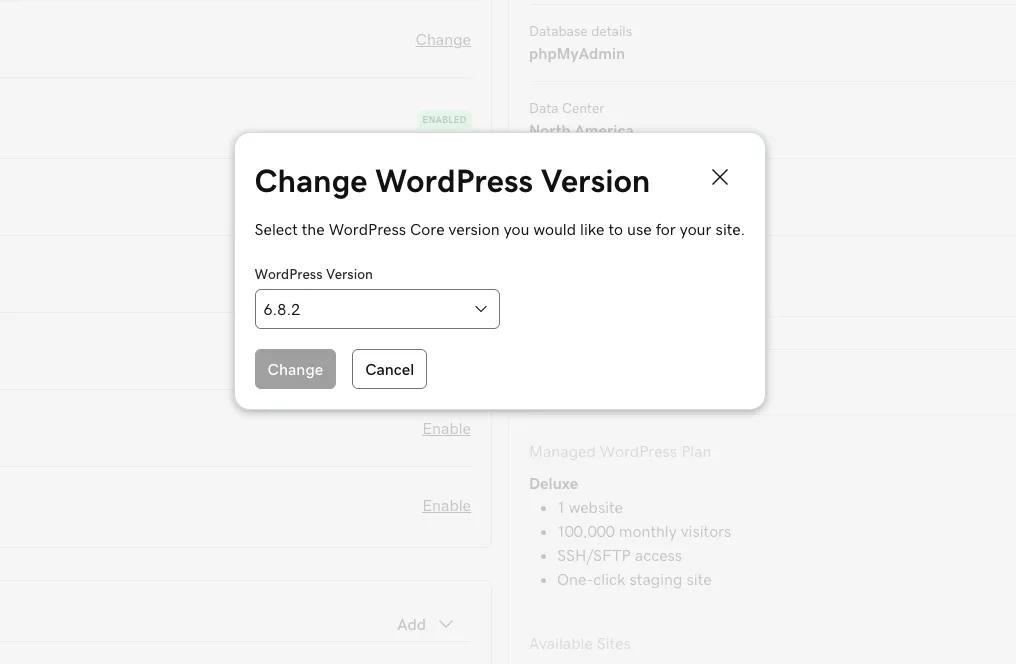
Add-on sites
Managing dozens of small sites? Add-on sites are now the easiest, most cost-effective way to grow. Add-on sites are cheaper than buying a whole new account, but they come with the exact same V2 features (performance, staging, version control, security). Keep one bill, one dashboard, and full parity across sites. More information here.
Why this matters: Save money, reduce admin overhead, and scale your portfolio without losing the tools you rely on.
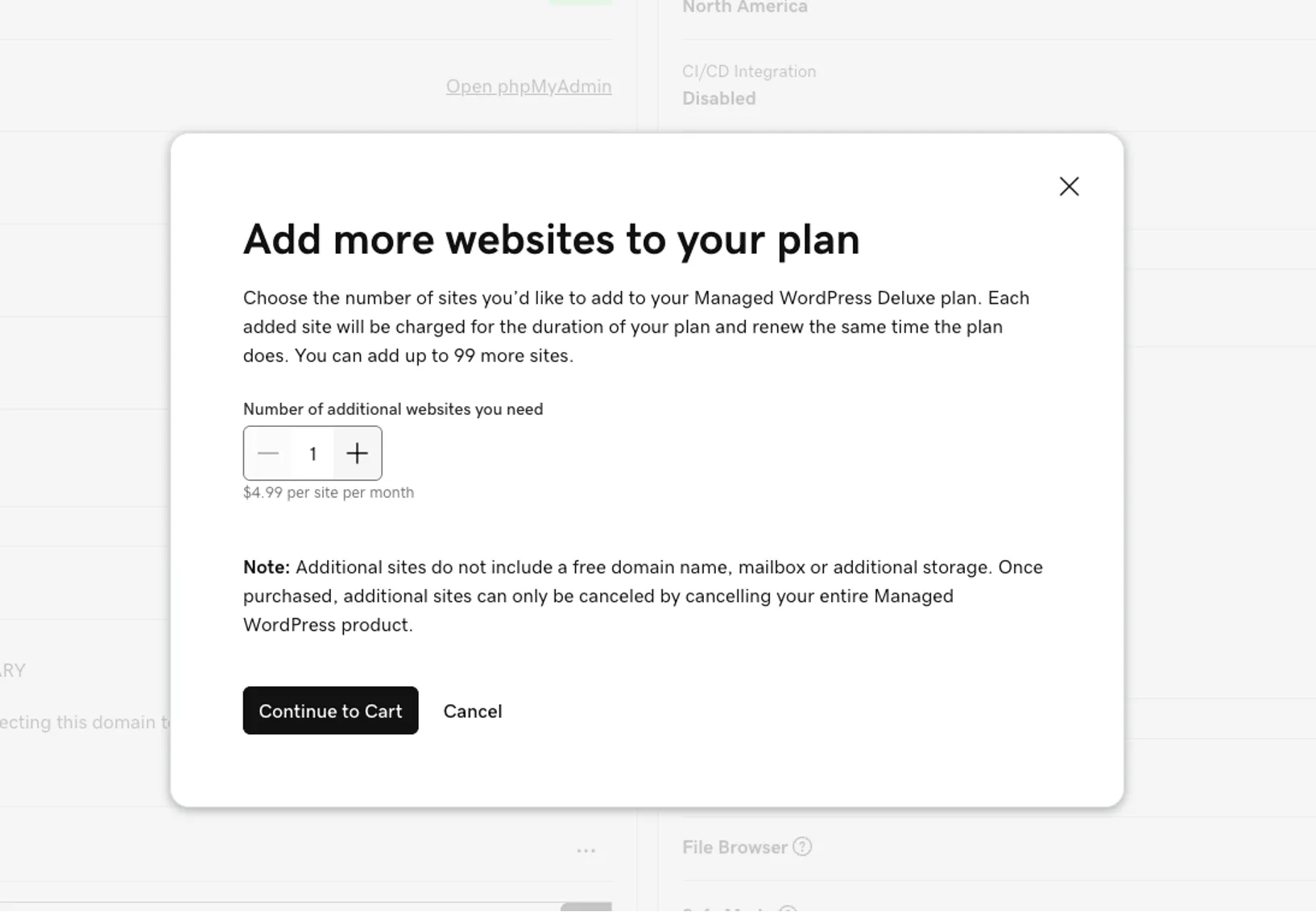
Storage add-ons
Need more media space? You can now buy storage in predictable 20GB increments. This prevents storage problems that could previously occur and keeps each site performing consistently without surprise throttling or overages. More information can be found here.
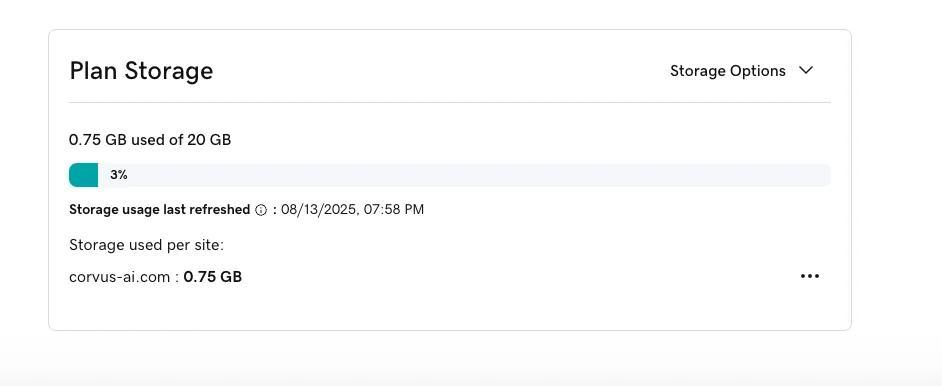
APM and Git workflows
You asked for developer-first workflows, and we heard you. Integrated APM to surface slow page paths and actionable traces, plus Git/CICD integration so you can push, review, and deploy code from branches and PRs without leaving the dashboard. More information can be found here.
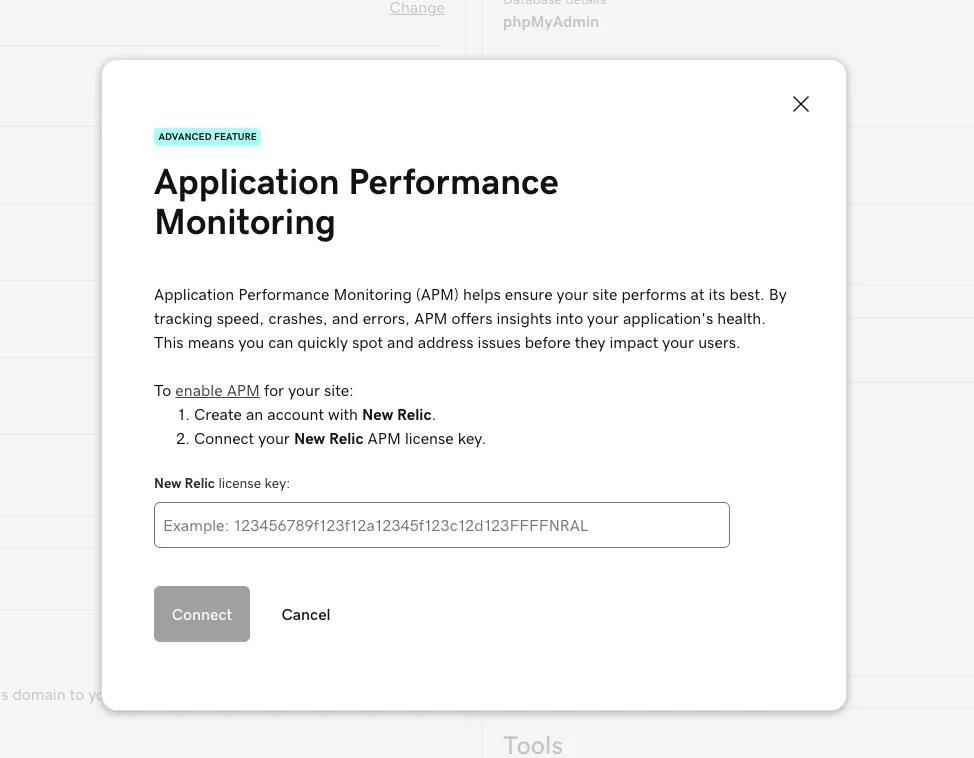
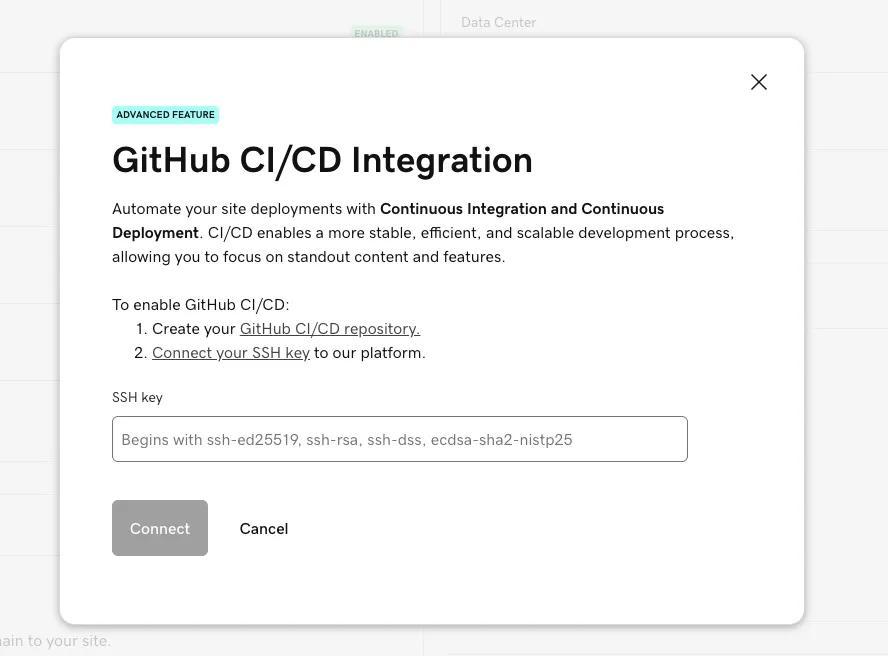
What to expect with V2 migrations
We’re rolling every Managed Hosting for WordPress account onto V2 with a careful, staged approach designed to keep your site safe and minimize disruption. Every migration runs automated compatibility checks on themes and plugins, is validated in a staging environment, and only switches the live site to V2 once we’ve confirmed everything looks and behaves as expected. If we detect anything risky, we pause the migration and work directly with you to resolve it — no surprises.
If you’d like priority handling, sign up for a priority V2 migration before September 19. Click here to register, and we’ll queue your site for our priority migration window. Your site will be updated and migrated by October 1. If we detect any potential issues with your site update to V2, we will postpone the change until we can find a resolution.
How to check your platform version
- Sign in to your Managed Hosting for WordPress dashboard and open the site you want to check.
- Go to Settings - look in the Production Site panel on the left.
- Find the row labelled Managed WordPress Platform Version.
- If it shows 2.0 (and the adjacent link says View Status), you're already on V2.
- If it shows 1.0, you are still on V1.
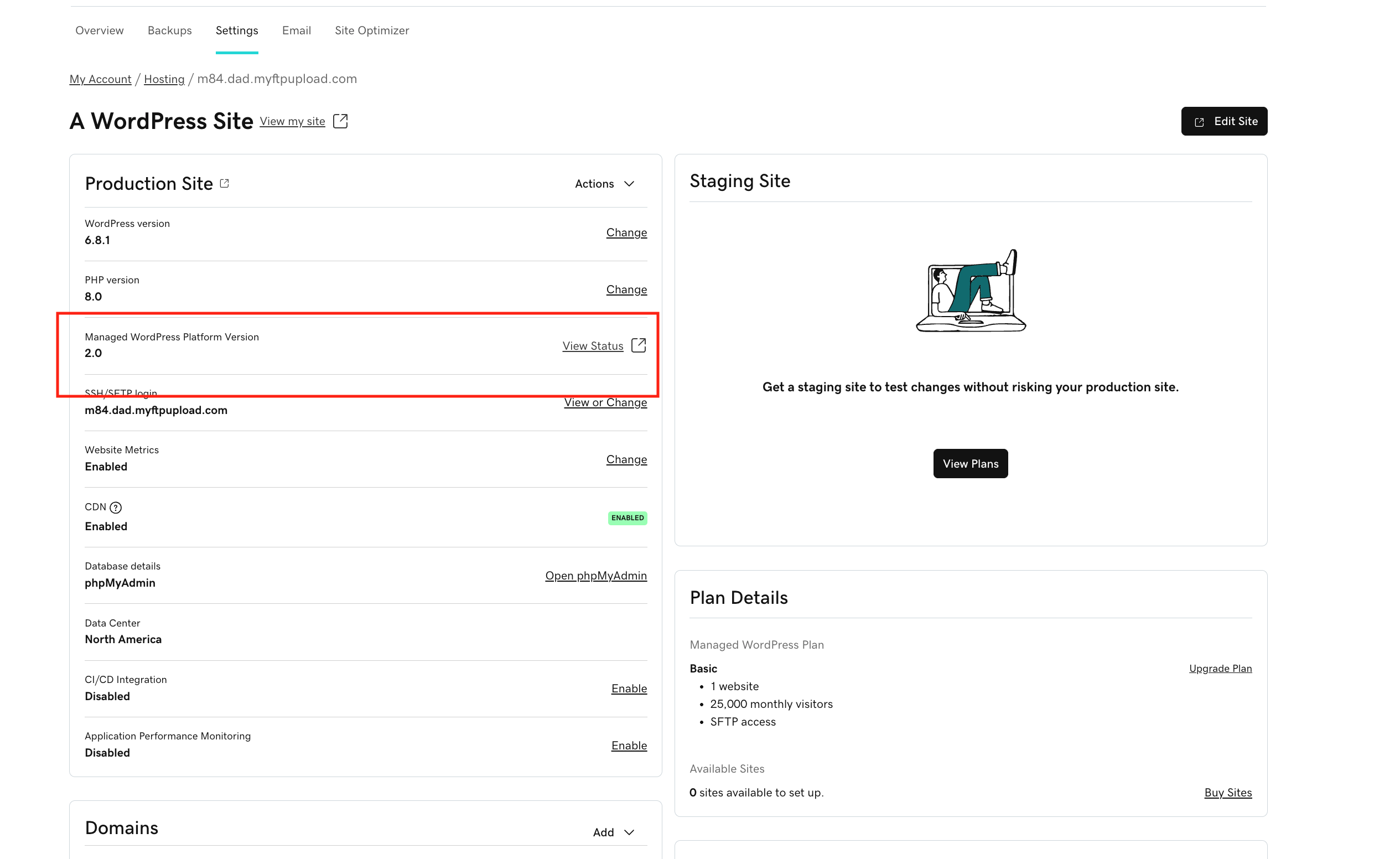
New to Managed Hosting for WordPress?
New to Managed Hosting for WordPress? Managed WordPress takes the hassle out of running a site by combining optimized performance (fast page loads and industry-leading uptime), built-in security and backups, easy staging and WordPress core version control, and developer tools — all managed for you so you can focus on content and growth. Click here to learn more.
Closing
V2 is all about giving you the controls and workflows professionals need at sensible price points. Add-on sites make scaling cheaper, version control and staging reduce risk, and APM and Git make development and troubleshooting faster. We’re excited for you to try it and even more excited to see what you build.