According to BrightLocal, 97 percent of consumers use the internet to find local services. With that kind of number, it’s pretty clear that all landscaping businesses should not only invest in making a website but create a high-quality landscaping website that drives traffic and revenue.
5 landscaping website elements that drive traffic and make money
Whether you’re revamping an old website or creating a brand-new website, be sure to include all of these elements to ensure your site gets the best results possible:
-
A clear call-to-action.
-
Mobile friendliness.
-
Trust signals.
-
Your business location and information.
-
Properly installed analytics.
Now that you know these important elements, let’s dig in to learn more about driving traffic and making money with your landscaping website.
1. A clear call-to-action
A call-to-action is defined as “a prompt on a website that tells the user to take some specified action.”
It’s up to you, as the website owner, to make that CTA as clear and as obvious as possible.
Great CTAs are typically buttons that stand out and let the visitor know what you would like them to do. Far too many businesses are missing clear CTAs, giving you a chance to stand out from your competitors.
Developing a call-to-action is easy. First, decide what you, as the business owner, would like the visitor to do. Typically, there are three options:
- Fill out a lead-capture form.
- Call your phone number.
- Text your phone number.
Note that email is not an option. This is because a properly designed lead form requires fewer steps for a potential visitor than emailing you.
Once you choose what you would like your visitors to do, think about what the benefit to the visitor is for clicking your CTA. For landscaping companies, the benefit for the visitor is typically getting an estimate, scheduling a consultation, or learning more about services you offer.
Now you can combine your desired action with the benefit to create the text to use for your call to action. Examples:
- Text (555) 555-0147 for a Free Estimate
- Schedule a Consultation
- Call to Learn More
Your call-to-action should exist in a few places at a minimum:
- The hero banner: You want the first thing a visitor sees to be a CTA.
- The navigation bar: Ideally, the navigation bar should be fixed or “sticky” so that the call to action persists as a user scrolls.
- The end of the page: Once a user has read your whole page, that is their most likely time to buy.
- A specific contact us page. This is a great place for a web form that allows website visitors to contact you with inquiries.
Be sure that wherever your CTA is, that it stands out and catches the eye.
Related: 8 costly call-to-action mistakes you’re making on your website
2. Mobile friendliness
Since 2016, a majority of web browsing has been done on mobile devices.
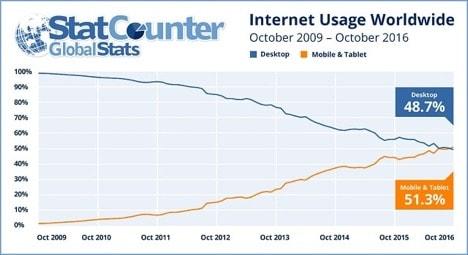
Consumers are spending more and more time browsing and shopping on mobile devices and have become accustomed to a great mobile browsing experience.
Furthermore, Google penalizes sites that are not mobile friendly.
So, in order for people to find you on Google, you will need to have a website that is mobile friendly.
It’s that simple.
Related: Google’s mobile-first index: How you can prepare your website
3. Trust signals
For many of the visitors who land on your site, it will be the first interaction they have with your brand. It’s up to you to give these visitors a reason to trust you, otherwise, they’ll hit the back button in a matter of seconds.
Here are a few ways landscaping websites can increase trust on their landing pages:
Testimonials

Simple testimonials can go a long way toward helping customers trust you and increasing the conversion rate of your website. Simply create a Google form and email it to a few of your clients, politely asking for a positive testimonial. Then, pick the best two or three and feature them prominently on your website.
Related: How to ask for testimonials and review from your clients
Reviews from public review sites
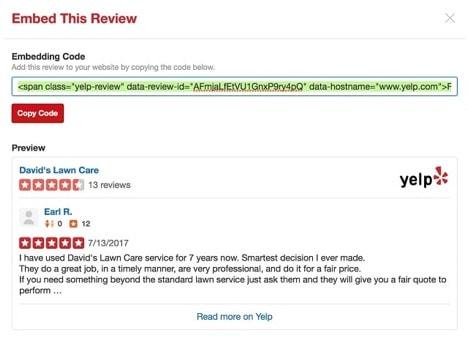
Many sites like Yelp, Shopper Approved, Thumbtack and other review sites let you embed individual reviews or aggregate ratings that you’ve earned on their platform. Putting one of these on your website has all the benefits of testimonials, plus an added touch of legitimacy since the review is verified by a third party.
Related: 5 ways to encourage your customers to leave reviews
Pictures of you and your employees
This is an easy one that can go a long way.
Humans like to buy from other humans, so having pictures of you and your team can go a long way.
Make sure to take a professional photo and that you and your team members appear friendly. Adding a short note from you, the owner, as seen above, can be a nice touch.
Photographs of completed work
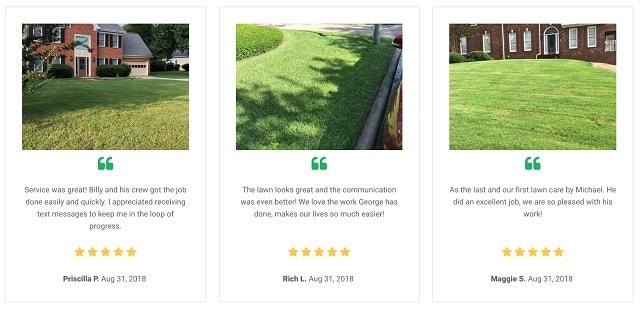
Photos of your work can increase trust and visual appeal. They are particularly helpful for companies that focus on landscape design and build. Resist the urge to use stock photos — they are typically easy to spot and won’t show off your work.
Be sure the photos are high quality — use a recent make of an iPhone or Android with proper lighting if you don’t have a camera. Want to take it one step further? Pair the photos with the testimonial of the customer it came from, as seen above.
Related: How to take product photos that will help sell your goods
4. Your business location and information
To ensure your website receives gets visitors, you must ensure that you include — at a minimum — your name, address and phone number. It’s even better if you include your service area (on a map), your business hours and any services you offer.
This information is important for visitors to see, but is also important for local SEO. Make sure that the business information on your website matches your Google Local listing and any other directory listings you have throughout the web.
Editor’s note: Listings are important, but managing all the different sites and information can be tedious. GoDaddy’s Local Business Listings makes it easy to update and publish your business information to directories like Google all from one convenient, easy-to-use dashboard.
5. Properly installed analytics
Without analytics, you are in the dark.
Analytics show things like how many visits your website had, what pages those visitors visited and what percentage of those visitors converted. This data can inform you on things like which customer acquisition channels are working best and where customers are dropping off in your funnel.
Properly set up analytics are especially important if you hire an agency so you know if the work they are doing is providing you a positive ROI.
Google Analytics is the standard as far as web analytics goes. It’s easy to install with most website tools, including Godaddy’s GoCentral, and provides both basic and complex tools depending on your expertise.
Creating your landscaping website
Fortunately, you don’t have to create your landscaping website from scratch, nor do you have to hire a web developer to build a custom site for thousands of dollars.
These days, tools like Godaddy’s GoCentral make creating a professional website with all the above elements fairly straightforward. To make things easy on yourself, select a pre-existing template that already has all the elements that you want. Then, just fill in the elements with your own content, install Google Analytics, and you’re ready to go.








