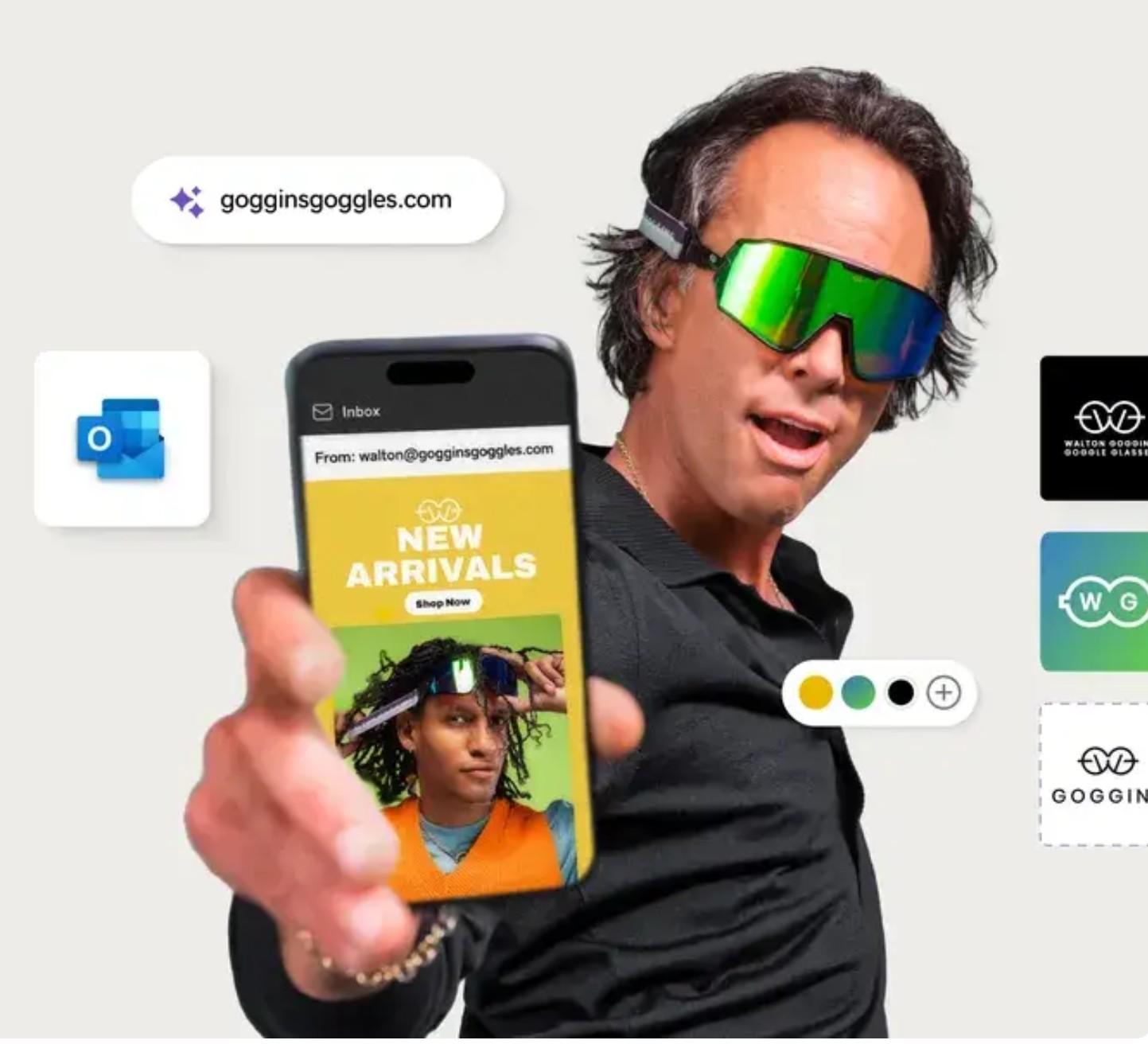This article was originally published on Aug. 17, 2015, and was updated on May 30, 2018, and Sept. 6, 2019.
What would you do without Facebook or Twitter or LinkedIn? Social media has become so integral in our daily lives that our answer is a resounding: We have no idea. It’s changed the way we communicate with our friends, how we share photos of our kids, and how we market our businesses, which is why social media for small business is such an important undertaking.
Social media is comprised of websites and mobile applications that allow individuals and companies to share information with large numbers of people at once.
User-generated content is at the heart of social media.
That’s in contrast to, say, a single organization’s website, where content is created by that organization and pushed to the masses.
According to Statista, “79 percent of the population in the United States had a social networking profile, representing a two percent growth compared to the previous year.”
Popular social networks include Facebook, LinkedIn, Pinterest, Instagram and Twitter. Each has its own unique appeal. For example, Twitter limits posts — called tweets — to 280 characters. LinkedIn is aimed at networking for professionals. YouTube is for videos and Instagram for photos, while Pinterest is a digital bulletin board of sorts. And, of course, Facebook is a social powerhouse — helping users aggregate content of all types from brands, news sources, friends and family.
But social media isn’t just for cat videos and family pictures — it’s a powerful marketing tool.

And social media for small businesses can be a cost-effective way to generate leads and drive traffic. Not sure how to accomplish that?
Related: Get your business started on social media
Beginner’s guide to social media for small business
Never fear, we’ll be covering the following topics in this guide:
- What’s possible with social media?
- How to get started with social media for small business
- Conclusion and next steps
Let’s get started.
What’s possible with social media?
Consider this: You share a piece of interesting content on your business Facebook Page. Maybe 75 of your 100 fans see it. Some click and read more, and maybe one or two share it with their friends.
This, my friends, is the start of what we call “going viral.”
And it’s how particularly clickable and engaging content gets seen on social media.
But a social media strategy is about much more than racking up Likes and Shares.
At the core of social media for small business is the opportunity to connect with customers and build your venture through those connections.
Whatever your business, your customers and prospects should be able to find value in what you have to say on social media. Here’s what social media for small businesses can do and why it matters.
Connect with customers and prospects
By developing a following on sites like Instagram, Twitter and Facebook, you can connect with your customers and prospects and share content with large numbers of people.
- A microbrewery can announce the production of its newest ale.
- A cosmetic company can share information on how certain chemicals are bad for your skin.
- An IT security company might offer information on the latest data breach and how to protect yourself.
Related: Ultimate Instagram guide for your small business
Build your brand
You undertake a wide variety of brand-building tactics every day. From posting on your blog to attending a networking event to manning a booth at a conference exhibit hall, these activities are how you share your knowledge and help others learn about your business.
Social media is another way.
You have the opportunity to share information by posting links. It’s also a way to use your unique voice to build your brand.
Related: " target="_blank" rel="noopener noreferrer">How to establish your brand on social media
Drive traffic to your website
While not all of the content you share on social media sites will link back to your website, some of it will. Sharing an interesting blog post or new product announcement can excite your target audience and generate clicks to drive traffic to your website.
Establish expertise
Who in your field is talking about the big, current topics in the industry? Are you?
When you share your knowledge and expertise, you can build a following — an audience that comes to see you as a thought leader.
As you build your audience, your influence grows.
Make sales
Ultimately, these activities — connections, brand building, driving traffic, establishing expertise — all lead to the same place: sales. The bottom line is that social media has the potential to affect your bottom line, and that’s a big deal.

How to get started with social media for small business
OK, so you’re sold on social media. It’s a powerful tool — and one you want to incorporate into your marketing efforts for sure. But let’s be real. You have finite resources to invest in it.
So, how can you make sure that you get the most return on your time and money? Follow these five steps:
- Do your homework.
- Define your strategy.
- Create shareable content.
- Engage with your fans.
- Measure success.
Let’s take a deep dive into each step of getting started with social media for your business.
1. Do your homework
For starters, do some research.
On which social networks does your target audience hang out? Where are your competitors? What does each network offer you?
For example, if you run a furniture and décor store, you might see lots of reasons to use Pinterest — after all, the users are primarily female, you can do a lot visually and there are plenty of similar companies posting there. On the other hand, you might see little appeal as a B2C organization in having a company profile on LinkedIn.
Start by listening
One of the best applications for social media isn’t the sharing/talking/broadcasting part — it’s the listening part.
You’ll find, for example, that many smart companies do a great deal of customer service — and image repair — via social media. Even if customers aren’t tweeting to an airline, social media representatives would be wise to listen to and follow any conversations related to airports (#delays) or airline travel (#airlinefoodsucks).
You can learn a lot about what’s being said about your company and industry when you simply listen.
Moreover, you can gain a sense of what your target audience is talking about and interested in.
So, before you go all-in with your social media efforts, listen in. See what kinds of accounts are popular in your industry. Who’s being followed? What content is resonating? What topics are popular?
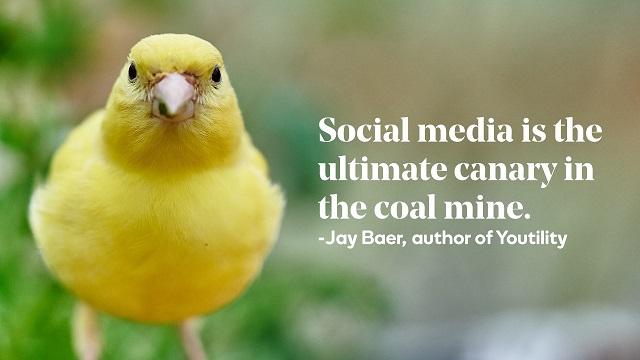
A quick lesson: How to listen on Twitter
There are more than 330 million monthly active users on Twitter. Obviously, you don’t have time to read what all of them have to say. You need to be efficient and selective in your listening. Here’s how.
Decide what keywords to follow. What keywords are important in your business? Try to be as specific as possible. “Marketing,” for example,” will return far more results than “content marketing.” Unless you want to wade through millions of users and tweets, go narrow.
Look for key hashtags. The hashtag (#word) is a great tool for listening on Twitter, but be sure you’re following hashtags that are useful. A lot of users use hashtags as a way to show their wit. And that’s all well and good — but less useful to you than popular hashtags being used by a large number of users.
Related: How to hashtag on Instagram and Twitter
Build lists. By creating lists of users on Twitter, you can monitor specific users’ conversations.
Use Twitter’s search function. You can search for keywords or hashtags that apply to your business and then refine the search based on specific users, geographic location, date and sentiment.hypertrophic osteopathy.
Download TweetDeck. This application adds a layer to your search, allowing you to narrow it to include only posts from verified users or posts with a certain number of favorites, retweets or replies.
Find the right network
Again, you only have so much time and money to devote to social media. Besides, it might not make sense for you to be on every social network.
Here are a few questions to ask yourself as you consider which social networks are right for your business:
- Am I marketing to other businesses or to consumers?
- Who is my target customer, and what are the key demographics of each network?
- Will I routinely share pictures? What about videos?
- Do I want to advertise or pay for “sponsored” content?
- How much time (or money) do I have available for creating and posting content?
Once you’ve done your homework, it’s time to make some decisions.
2. Define your strategy
You run a business, so you know the importance of strategy. You don’t just jump into manufacturing and marketing a new product without having a strategy in place. Likewise, it’s important to be deliberate in your social media marketing and develop a social media strategy that’s a subset of your overall marketing goals.
Establish your goals
As you know, goals help give us direction. They’re also how we’ll know if we’ve succeeded. So, what is it that you want to accomplish with social media?
Maybe you want to generate a certain number of leads. Or drive a number (or percentage) of website views. Perhaps you have an expectation that inbound calls will increase or that your total sales will reach a certain number. Maybe you want to see awareness of your brand increase or sentiment toward your brand move in a positive direction.
Just remember: Facebook shares and likes and retweets on Twitter are not the end-all-be-all.
This engagement is part of being on social media — and yes, the more followers you have and the more they engage with your content, the better. However, your goals shouldn’t stop at followers and likes.
Define your target market

Before you can create content that speaks to your audience, you have to know who your audience is. So, define it. Consider both demographics and psychographics, including:
Gender. The tone of your language and images might differ based on your audience’s gender. If you’re speaking to a mixed audience, you’ll want to remember to speak to shared experiences and avoid examples that are clearly gender-specific.
Age. Is your target audience older than 50? Then make sure your images reflect mature, happy, active adults. If you’re speaking to millennials, you might want to focus on Instagram and visual content. Consider the age of your audience, too, when you’re selecting pop culture references.
Education level. Will your audience understand your content? Be sure you use language that is appropriate to your audience’s education level. (A sixth-grade reading level is often a good target if you’re unsure.)
Interests. If you sell artisanal cheeses, you might consider the possible wider interests of your audience, such as fine wines. This gives you a broader range of material to pull from when you craft your content.
In other words, targeting the right users with the right content is key to seeing an increase in sales.
Related: Why a target audience matters and how to find yours
Identify network-specific content
When you think about your brand, are you a company that can offer a lot of visual content? Photographs, for example, are perfect for Instagram and are great for Facebook and Pinterest as well. Infographics are ideal for these platforms as well.
If you shoot a lot of videos, you can take advantage of Facebook, Instagram (if it’s short enough) and, of course, you might also want to consider a YouTube channel.
If you blog frequently or post a lot of white papers or reports, you might link to them from Twitter, Facebook or LinkedIn. Do you have tips that are easily shareable in a tweet?
Pro tip: When you consider the various social media platforms, be sure to look at the demographic data of those networks as well as the types of content you realistically have to offer.
Related: How do you make money on YouTube? Try these tactics.
Gauge your commitment level
Social media can be a 24/7 exercise. You could spend hours upon hours creating content and sharing it around the clock.
Before you get in over your head, pause to consider what kind of commitment you really want to make to social media.
What can you afford? How much are you willing to spend (or to allow your marketing team to spend)?
Once you have a budget established, you can figure out what you realistically can expect in terms of a social media editorial calendar. That is, how many posts a week do you want to strive for?
With social media, you can always start small and take on more once you see the gains.
Related: How a small business social media manager can save you time and make you money
Consider how to add value
Anyone can post on a social media platform. But not everyone has something original to say.
A lot of companies are failing to add value when they post. That’s where you can shine — and attract followers.
And don’t forget: Value doesn’t have to just be educational. It can also be entertaining or inspirational.
As you brainstorm your social media content, ask yourself:
- What does my company do or make that no one else does?
- What knowledge or expertise do I have that few others do?
- What can I offer to my followers that will educate, entertain or inspire them?
If you haven’t nailed down your business’s unique selling proposition, now’s a good time to do it.
Related: Find your unique selling proposition
Research paid advertising
Part of the allure of social media has long been the fact that it’s free (except for your time and the resources you need to develop content). Yet, according to Invesp, “U.S. social media advertising revenue is estimated to increase by more than 194 percent, to reach $15 billion in 2018.”
That’s because the value of social networks goes beyond simply having an account (the free part).
On Facebook, paid ads and “boosting” your posts ensures greater exposure, and you can purchase ads or “sponsor” content on Twitter, Instagram and LinkedIn. You can also pay to run video ads on YouTube.
Should you start buying up social ad space? Maybe. But start with the free stuff for a few months and then re-examine your budget. You can scale your efforts (and your spending) as you’re ready.
Related: Boost Facebook content to reach more customers

3. Create shareable content
When you’ve defined your goals and understand your audience, you can reach them with content that engages them. So, how do you create or choose the right content? Here’s how.
How to pick the right kind of content
Ask yourself these questions to determine the best kind of content for you social media channels.
Will my content add value for my audience?
Whether it’s entertaining, inspiring or educational, good content adds value. It makes a person’s job or life easier. It helps them accomplish something. It makes them smile. And all of that value inspires them to share your content with their own networks.
Does this piece of content encourage conversation?
We know that that social media is about engagement (more on that soon) and conversation.
Content that encourages people to have a conversation with you will drive engagement.
So, ask questions and don’t shy away from thought-provoking content.
Basic content formats
Content comes in a few basic formats:
- Text. Simple blog posts or text-only posts.
- Images. A picture says a million words on social media.
- Video. Long-form video works on YouTube. Meanwhile, short videos are great for Facebook, Twitter (15 seconds) or Vine (6 seconds).
- Combination content. You can also combine text and images. For example, you might layer a quote on top of a photograph. (This is what we often think about when we think of a “meme.”)
![YouTube screenshot]](https://www.godaddy.com/resources/wp-content/uploads/youtube-screenshot.jpg?size=3840x0)
Social media campaigns
Rather than raising brand awareness or driving overall sales, a social media campaign has a narrow focus.
Just like any marketing or advertising campaign, a social media campaign requires strategic thinking around the following:
- Your goal. Make sure you establish a goal and related metrics upfront. What is your call-to-action — that is, what do you want your followers to do as a result of this campaign?
- Type of content. Depending on your goal, you might rely only on images, for example. To make it easy to track, assign a unique hashtag and use it with all content related to this campaign.
- Budget. Are you creating (and paying writers or editors or designers or video production consultants) specialized content?
- Schedule. Establish start and stop dates for your campaign. Look at your social media calendar and make sure your campaign gets adequate play on your various platforms.
Consider this simple sample campaign.
Let’s say you run a microbrewery, and you’re brewing your fall ale. You want to open the tap at a party in October, but you don’t have a name for the beer yet. You might do a social media campaign around inviting your customers to name your ale.
Your #TheAleontheHead campaign might seek to generate 100 name options for your product managers to choose from. You could post pictures and descriptions of the beer on Facebook, Twitter and Instagram, and with an October launch, you’d probably end the campaign by Sept. 30 and announce your winning name shortly thereafter.

5 types of content
Trying to come up with social media content? Don’t forget these five types.
How-to. Whether it’s a video demo, a series of photos or simple text, how-to content is incredibly valuable to users. A company that manufactures and sells blenders might offer content on how to make your own baby food. A cleaning products company could create loads of content on how to get certain stains out of your clothes.
Inspirational. Make someone’s day (and motivate them to action) with inspirational content. A local fitness center might post a picture of someone on the treadmill or lifting weights with the caption: No one ever got fit by staying home.
Emotional. Tug at the heartstrings with emotional content. A greeting card company, for instance, could show a child opening a birthday card from his grandparents — and remind consumers that email isn’t everything.
Review. A testimonial or review from a customer is powerful content. Even though it’s about you, it’s not from you. It can be done as text or video — or a quote layered on a photo of the customer.
Insightful. Don’t miss an opportunity to share insights, and don’t be afraid to get a little personal. For example, the owner of a restaurant might share an insight on the way mealtimes change when people put away their mobile phones.
Related: 9 types of video content
4. Engage with your fans
It’s not enough for people to simply see your social media content — you want them to listen to and engage with it. So, it helps to ensure it’s not all about you.
No one follows you to hear to blab about yourself. They follow you because you’re sharing interesting information and you’re creating opportunities to engage and relate.
That’s right. Social media is just that: social. It’s about building relationships with your audience
You know how you hate that guy at the cocktail party who blathers on about himself? Well, adding a social media account and computer screen to the equation doesn’t make him more interesting. The people you want to talk to are engaging and interesting. They can talk about something other than themselves. They add value to the night (and to your life). You want to be those people on social media.
5 ways to engage with followers
Still not sure the best way to engage with social media for small business? We’ve got you covered. Check out these five tips:
Promote your content. If you’ve written an engaging blog post or produced an interesting report or white paper, you can promote this content on your social channels.
Share others’ content. That’s right. It doesn’t have to be all your own original content that you share. Now you might not want to share your competitor’s content, but national associations, trade groups and the like often produce great content.
Dole out mentions. If you’re sharing someone else’s content or perhaps you’ve just met with them, you can engage through a mention (on Twitter) or tag (on Facebook).
Offer replies and favorites. When an individual or organization mentions you on a social media channel, you can keep the conversation going with a reply. You might also simply “favorite” a tweet.
Leverage private messaging. Just because you’re on social media doesn’t mean everything has to be public. You can take advantage of the private messaging features within the platforms to engage 1:1.
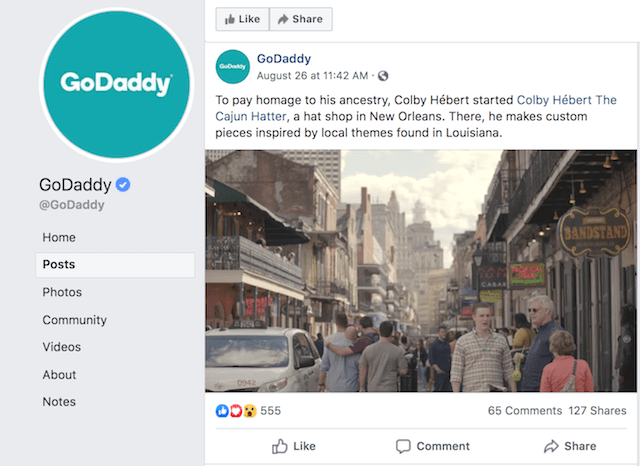
Best practices
How often do you really need to post? This question was bound to come up. And here’s the deal: You’ll probably need to experiment a little bit to find the sweet spot for your business. You want to get seen. But you don’t want to be annoying.
Here’s a good place to start:
- Facebook: Once or twice a day
- LinkedIn: Once a day (in the morning; never on weekends)
- Twitter: Three or more times a day
Is it OK to ignore someone on social media?
If it’s a troll spamming you, yes ignore (and report) them. Otherwise, ignoring someone puts you at risk of alienating a potential customer. And if they’re pinging you on social media, they might not hesitate to broadcast their irritation with you to their networks.
Should I pay someone to do my social media?
Maybe. The big advantage? You can hire an expert who understands the platforms so you can focus on your business. But you have to be willing to relinquish a little control, and you need to make sure your social media consultant is well-versed in your business, brand and voice.
Do I still need a website if I have a Facebook page?
Yes! No social media account can replace your website, which is your digital home. Social media is a tool for engagement — and a way to drive traffic to your website.
Editor’s note: If you still need a website, try out GoDaddy Websites + Marketing. You can create a beautiful site in under an hour and automatically create a matching Facebook business page to keep your brand consistent.
What if someone says something bad about my business?
It might happen. That is a risk with social media. However, many business owners are happy to have this information. Maybe there’s a flaw in your product or service you weren’t aware of. Now, you can fix it.
You can also embark on some pretty radical customer service initiatives as a result. For example, reading a series of tweets from a ticked-off guest at your hotel? Send a bottle of champagne or offer room service on the house.
Related: The rulebook for crafting a response to negative comments on social media
How can I get my content to go viral?
There’s no secret recipe we can impart, unfortunately. And sometimes, it’s surprising what goes viral. Just focus on creating good content that your target audience craves, share it on all of your networks, and get your fans to do the same. The rest will follow.
Social tools

To help you manage and schedule your posts, you might want to look into starting out with these social media tools:
Hootsuite. Hootsuite lets you listen in on a wide variety of social tools, schedule posts and measure your return on investment. And with the ability to have up to 100 social profiles on the Pro version and unlimited accounts on the Enterprise version, it’s great for agencies, too.
Buffer. Queue up posts for LinkedIn, Twitter, Facebook and more. And for businesses, Buffer offers scalability — from a five-user, 25-profile small business option to one with 25 users and 150 connected accounts.
SocialOomph.If you’re starting with just Twitter, you can try the free account option. (Layering on Facebook, LinkedIn and some other cool features requires upgrading to the Professional version.) Schedule posts, track clicks and more.
TweetDeck. For Twitter only, this tool helps with real-time tracking, organization and engagement.
5. Measure success
So, how do you know if your work has paid off? What does success look like? Are you getting a return on your investment? Consider these key metrics.
- Followers, fans and views. On their own, these numbers don’t mean much. But they certainly give you a sense of your reach.
- Engagement. Are people responding to and commenting on your content?
- Shares. What content is motivating your followers to share it?
- Clicks. How many people are following the links in your posts and ending up on your website?
- Action. And once they’re there, are they signing up for a newsletter, submitting a contact form or buying anything?
Now that you’ve decided what you want to measure, how do you accomplish that feat? Here are a few tools that can help:
- Platform analytics. As an account administrator, you have access to tons of data from within Facebook, Twitter, LinkedIn and Pinterest.
- Google Analytics. Get a handle on where people go once they land on your site and how much time they spend there.
- bit.ly. When you create a unique URL with this URL shortener, you have the ability to easily track clicks. (Plus, a bit.ly link is great for Twitter’s limited character count.)
- Schedulers. Applications like Hootsuite and Buffer not only schedule your posts but track key data as well.
Related: Social media metrics and ROI
Conclusion and next steps
When you look at the landscape of social media for small business, there’s no question it’s vast. Like, really vast. And that can be overwhelming — especially for small businesses with limited resources.

But if you take the time to do it right — by being authentic, offering content your audience craves, responding to and building relationships with your customers and prospects — social media can generate big returns.
Remember: Not every channel works for every business. And none of us is perfect. So, give yourself permission to experiment. Test your content. Try different platforms. Play with the timing of your posts. Start small, and build on what you learn.
And most important: Have fun, and enjoy the ride!
Need a little help? The experts at GoDaddy Social can manage your presence on your social networks and help you turn an online interaction into a lifelong customer.